 Adobe Community
Adobe Community
- Home
- Captivate
- Discussions
- Re: How to continue the installation?
- Re: How to continue the installation?
Copy link to clipboard
Copied
If I want to install the voices or perform an update, I get options displayed, but no buttons to continue the installation. Here is an example:
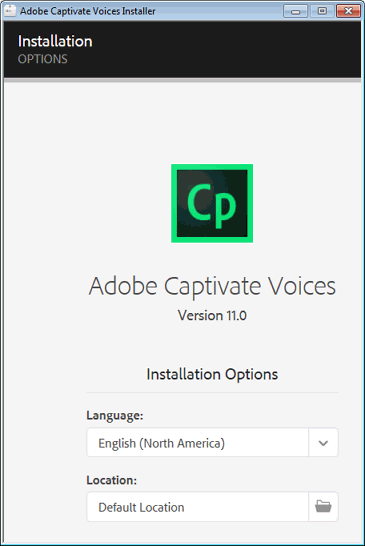
How can I continue the installation?
Thank you
 1 Correct answer
1 Correct answer
Hi RodWard,
Thanks for your answer.
The display problem is not solved - I use three monitors with the recommended screen resolutions. However, I can reach the buttons by pressing the Tab key. This allowed me to perform the installation and update.
Have a nice day.
Copy link to clipboard
Copied
Check your display settings in Windows. It looks to me like they may be well over 100% and that's why you are not seeing the buttons.
Copy link to clipboard
Copied
Hi RodWard,
Thanks for your answer.
The display problem is not solved - I use three monitors with the recommended screen resolutions. However, I can reach the buttons by pressing the Tab key. This allowed me to perform the installation and update.
Have a nice day.
Copy link to clipboard
Copied
If your monitor display resolutions are not within certain bounds you may yet be in for a bumpy ride with Captivate because there are lots of other dialog boxes where you may find the buttons are also not visible.
Hopefully I am wrong, but if not, you now know what to do about it.