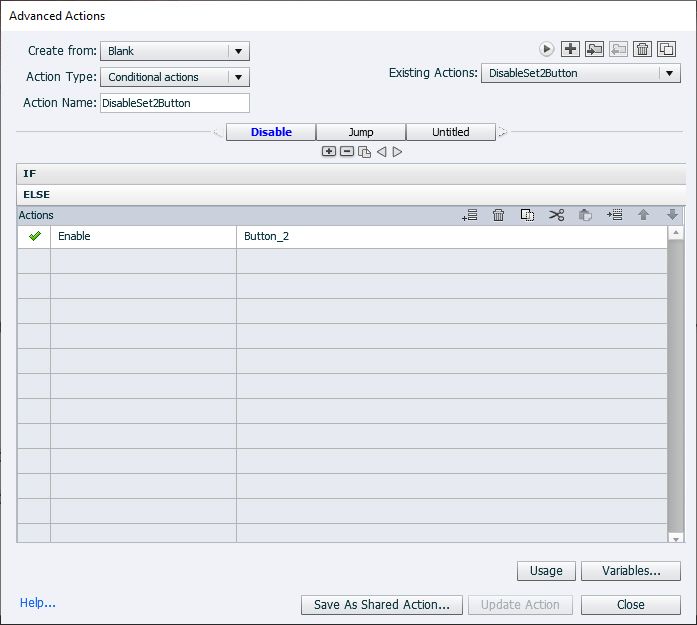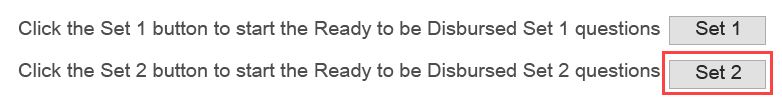Adobe Community
Adobe Community
- Home
- Captivate
- Discussions
- Re: How to Disable/Enable buttons and Jump to Slid...
- Re: How to Disable/Enable buttons and Jump to Slid...
How to Disable/Enable buttons and Jump to Slide
Copy link to clipboard
Copied
Hello,
I am working in Adobe Captive 9 and I am very new to Advanced Actions.
I have 2 quizzes in 1 project. Each quiz has 10 questions/slides with a total of 20 questions.
I am trying to disable the Set 2 button on start (Slide 1), so the user is forced to click on the Set 1 button. If the user fails, the user clicks on another button in the Results Slide to take them back to Slide 1 to take the second quiz.
I want the Set 2 button to be enabled so the user can click on the Set 2 button and jump to Slide 12 to start the second quiz.
I can disable the Set 2 button, but I cannot get it to enable after the user has jumped back to Slide 1. If I can get it to enable after jumping back to Slide 1, I am not sure how to make the user jump to Slide 12 to start the second quiz.
This is what I have in my Advanced Action to disable the button. I know I am missing additional stuff.
Any help would be appreciated.
Thanks,
Andre
Copy link to clipboard
Copied
The values for cpQuizInfoPassFail are true or false.
Copy link to clipboard
Copied
Sorry, David, but 1/0 or Yes/No works as well as True/False. I always use the numbers 0/1 for Booleans.
Problem is much bigger than what OP is asking, as you can read in my comment.
Copy link to clipboard
Copied
You are indeed on that old version.
First a warning: do you need to transfer the results of the quiz to a LMS? In that case you will have problems. Since you eventually allow to take both sets of questions, the total score will include all quiz slides because you cannot enable the Branch aware feature. That means almost for sure that the learner can never succeed. Are you aware of that problem?
I can just answer your question, but wanted to warn you first of all. Understandable that you think this can be solved with advanced actions, but you are also lacking bit of understanding of Quizzes. If you don't need to send the score to a LMS, this can be done by using user variables, but you will not be able to rely only on the available quizzing system variables.
Example: if both sets have the same global score of 50 points, the total score of the project will be 100pts. That will be stored in the quizzing system variable cpQuizInfoTotalQuizPoints, and be used to calculate the acquired percentage. If you want 80% as passing percentage for the first set, that would mean 40% for the required percentage. On a second attempt the acquired score will be deleted, and you can indeed send them to the second set, which also will need 40% as pass percentage. So far, all is OK, but it will not look nice in the LMS gradebook for the learner, to see that he passed with 40%?
Sorry for that long explanation, but it is not as simple as you supposed. If no transfer to a LMS is needed, everything can be solved with user variables, but it will not be as easy as just disabling/enabling a button. If you need transfer to a LMS and want a correct percentage, you'll have to learn JavaScript or use (buy) the CpExtra widget of InfoSemantics.
Copy link to clipboard
Copied
Hello Lilybiri,
Thank you for the response.
To answer your questions.
Yes, we are transferring the results of the quiz to an LMS. In my quiz, I do have the Branch Aware checked, but it has made my quiz temperamental. If I add more slides and an action button to it, it makes my Result Slide show NaN in the result fields. So I have to keep the bare minimum in my quiz.
After hours of researching online, I couldn’t find anything close to what I am trying to do, and I figured that it might take more than just Advanced Actions.
My JavaScript is pretty much non-existent. Will that CpExtra widget do what I am trying to do even with LMS reporting?
Copy link to clipboard
Copied
I tried to explain that you cannot use Branch aware in this case. That you have NaN will have to do probably with the fact that you didn't use the Retake functionality on the score slide.
I am pretty sure that CpExtra can allow you to do this. It replaces having to code in JS for many use cases, also for quiz results.
You can download a trial version. Beware: it will take some learning time to be able to use this widget, but it is more than worthwhile its cost if you don't want to learn JavaScript.
https://infosemantics.com.au/infosemantics-products/
An alternative could be to use the functionalities of your LMS. You would have to take out the Part2 in a separate file. If the learner fails the first project (with the Part1 quiz), make the second part available for that learner.