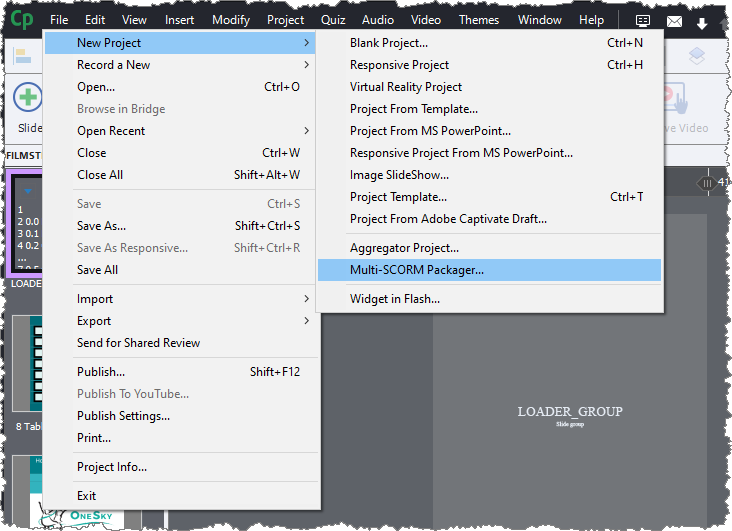Adobe Community
Adobe Community
- Home
- Captivate
- Discussions
- How to link to another project using a button when...
- How to link to another project using a button when...
How to link to another project using a button when uploaded to Moodle?
Copy link to clipboard
Copied
Hi,
I'm using the latest version of Captivate 1151449. I am creating SCORM enabled zips and publishing them into Moodle. they are uploaded as SCORM packages. I am then linking the package directly to my user base. I want multiple packages to be linked, for example, when they load package A, get to the end of it, then click continue, it starts package B and so on. I'm using the in-built 'start another project' with a button to allow this.
The problem is, 'start another project' doesn't work, it just shows a dead link. I guess this is because, even though they are in the same area on Moodle, they aren't in the same folder. Would a solution to this be zipping them all up together?
I've found an imperfect work-around, I use the 'open a URL or file' and paste the direct link to package B. This works but leaves the frame around the project window skewed when package B starts.
Any solutions?
Copy link to clipboard
Copied
Reason is that this is sort of 'violating' the SCORM protocol. That type of management should be left to the LMS, not done in the eLearning authoring tool.
Copy link to clipboard
Copied
The Open Another Project button is a leftover from the early days of Captivate BEFORE most people were using LMSs to deliver their online learning. It's not going to work for the purpose you want for several reasons.
One reason was explained by Lilybiri. The SCORM standard specifies that packages are supposed to be entirely self-contained learning objects that do not call other objects outside themselves.
However, another reason your action to Open Another Project fails is that the early designers of the Captivate application expected that people would always publish directly to the same folder location as the Captivate CPTX file. So the Open Another Project dialog box only allows you to select another CPTX project file. Then at runtime it would be looking in that same location for the HTM or HTML file that was published from that CPTX. This is of course now regarded as very bad practice because if you were to accidentally delete the folder containing your published output you would also lose your project file as well.
If you are using Moodle LMS, then you have a much better option. You can use the Adobe SCORM Packager tool to create a Multi-SCO SCORM package that contains all of the SCO modules that belong to your course. Upload that combined package to Moodle and look for the option to Auto Continue in the Moodle settings. This allows the learner completing a module to automatically continue to the next module that belongs to the same package.
Copy link to clipboard
Copied
Hi, thanks for the responses.
Where can I get the Adobe SCORM Packager? I've looked on my Creative Cloud license and it's not there.
Regards,
Tom
Copy link to clipboard
Copied
It ships by default with Captivate (which is also not part of Creative Cloud).
You can access it from the menu in Captivate under File > New Project > Multi-SCORM Packager.
Before you use it, please take the time to read the HELP articles about it. To create a Multi-SCO SCORM Package you need to have already published all of the modules you want to add, and they all should be from the same Captivate version using the same SCORM Version.