 Adobe Community
Adobe Community
- Home
- Captivate
- Discussions
- How to? Mouse-over-layer transparent in quiz
- How to? Mouse-over-layer transparent in quiz
Copy link to clipboard
Copied
Is there a way to make the mouse-over-layer transparent in quiz questions?
Because it is not possible to bring the text of the active-area of an answer middle next to the checkbox (or radiobutton) instead of the upper left and I have to include some graphic I decidet to put things in captivate the way you see it on the right of the picture. The "OK?"s are two text-fields outside the block for the answers (marked in captivate with the blue line).
Exported in HTML5 there is an mouse-over-effect you see on the left. Searched a very long time how to make the mouse-over-layer transparent (or even change his color), which would be the easiest if not the only solution to make this look OK. Gave up now and ask the community. Help ig you can. Thanks!
At least now using Captivate 2017 - no more 8 ... ![]()
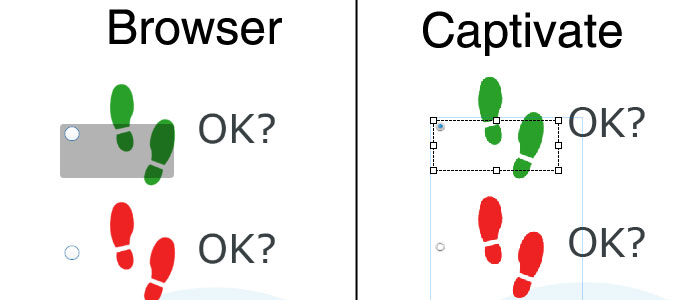
 1 Correct answer
1 Correct answer
The CpExtra HTML5 widget has a function that allows you to change the colour of the rollover highlight.
Copy link to clipboard
Copied
The CpExtra HTML5 widget has a function that allows you to change the colour of the rollover highlight.
Copy link to clipboard
Copied
Thank you very much! ![]()
We bought a licence, tried and it works fine.
Perhaps one hint for other users: "0" as value for xprefMultichoiceRolloverOpacity seems not to work (Overlay was 100% and black as I tried), but with "1" it is also (nearly) completely transparent as it should be in our case!