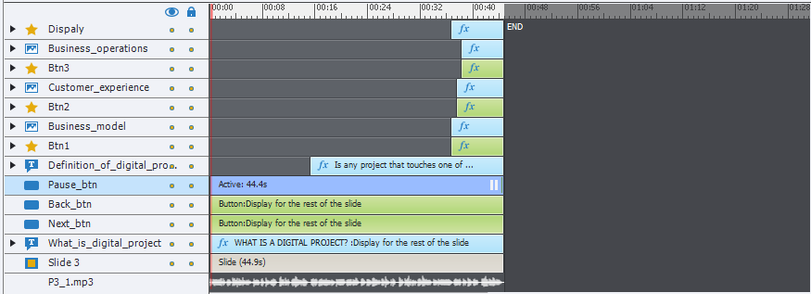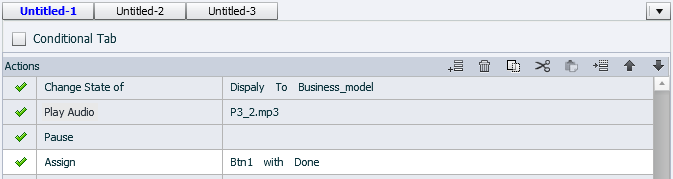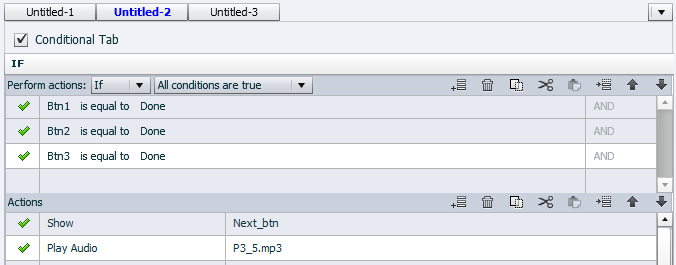Adobe Community
Adobe Community
- Home
- Captivate
- Discussions
- How to play slide auido after being interrupted by...
- How to play slide auido after being interrupted by...
Copy link to clipboard
Copied
Hi, guys
I am quite a new learner to Captivate and got struck with one audio problem. My scenario is that I have backgroud slide with audio to play til its end and the audience will click on 3 buttons to show more details with audio each. After finishing all 3 buttons, next button will be appeared and another summary audio will be played.
The problem is that I wrote the script to command an action in order except that the last buttoned audio is not played, only the summary audio to be played. Rationally, once all 3 buttons have been clicked, the summary audio will be played but this process skips my last buttoned audio. Below is my screenshot for timeline and my script. Need your advice or trick to fool Captivate.
My timeline
Standard script to command button1 (another 2 buttons have the same script except audio file and button assignment to be changed according to each button)
Conditional action to command the event after completing all 3 buttons (another 2 buttons has the same script)
 2 Correct answers
2 Correct answers
The audio of the last button clicked will never play because your condition plays the P3_5.mp3 as soon as the third button is clicked.
Without using JavaScript, you will need to delay the action by length of the audio associated with each button then play the summary audio.
You may benefit from reading this article about the Advanced Actions dialog box, because a Preview of the full action is lot easier to read.
http://blog.lilybiri.com/advanced-actions-dialog-box-in-captivate-2017
You have to know that ALL commands in an advanced action, and all decisions are read and executed. In this case you need to use the Delay Next Actions command? Moreover typical for the Play Audio command is that if you trigger a second Play Audio command and the first clip has not been f
...Copy link to clipboard
Copied
The audio of the last button clicked will never play because your condition plays the P3_5.mp3 as soon as the third button is clicked.
Without using JavaScript, you will need to delay the action by length of the audio associated with each button then play the summary audio.
Copy link to clipboard
Copied
You may benefit from reading this article about the Advanced Actions dialog box, because a Preview of the full action is lot easier to read.
http://blog.lilybiri.com/advanced-actions-dialog-box-in-captivate-2017
You have to know that ALL commands in an advanced action, and all decisions are read and executed. In this case you need to use the Delay Next Actions command? Moreover typical for the Play Audio command is that if you trigger a second Play Audio command and the first clip has not been finished, it will be stopped automatically and the new clip will play. That is the reason why the audio clip triggered by the last clicked button will immediately be stopped and the summary audio will play.
Unless you want to go with JS, it is pretty simple to correct the second decision (Untitled-2), by adding this command as first in the Actions (THEN) part:
Delay Next Actions by ..... secs
where .... stands for the duration of the present audio clip.
fI you want the Next button to appear before the button clip has finished, put the Delay command as second command instead of first command.
Copy link to clipboard
Copied