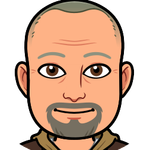Adobe Community
Adobe Community
- Home
- Captivate
- Discussions
- How to publish Captivate project to Company websit...
- How to publish Captivate project to Company websit...
How to publish Captivate project to Company website?
Copy link to clipboard
Copied
I have now spent two days on this and I still cannot find out how to publish a interactive Captivate project to my company's website, it works fine on my computer, but it does not work on anyone else's. It seems that no matter what I try, it still needs to read the file off of my computer.
Copy link to clipboard
Copied
You have to publish to HTML5 or to SWF. To a webserver you cannot upload a SCO, a project meant to report scores because for that purpose you need a LMS. When the folder is uploaded the course should be started from the index.html file (for HTML5) or from the xxxxx.htm file for SWF (xxxxx is the same name as the SWF has).
Copy link to clipboard
Copied
What happens when other users attempt to access the project?
Copy link to clipboard
Copied
Couple more things you might check. When you publish the files are you zipping them? if so don't. When you publish the files do you have Publish to folder checked?, if so uncheck as that puts a folder inside of a folder.
When you access from you local box do you open in a browser using file open and then point your browser to appropriate index.html? If that works then there is no reason it shouldn't work from server.
Upload using a ftp client (just cut and paste entire folder if you have access to the server drive locally). Make sure that the index.html is the root folder.
It should be pretty easy, this is the way I use captivate 90% of the time. Also to Lilybri's point make sure that you have SCORM or any other type of reporting turned off.
Hope that helps!
Copy link to clipboard
Copied
I don't have a company website. In that case where would I upload my files so that anyone can view them?
Copy link to clipboard
Copied
Install a webserver. Some are free.
Copy link to clipboard
Copied
So I ultimately have figured out the how to get it to upload and play correctly but is there any way to make a responsive project into a blank project or copy the slides from a responsive project to a blank project?
Copy link to clipboard
Copied
There is no direct way to convert a responsive project to a normal project. Some users told they could successfully copy/paste the content of the desktop view to a new blank project, but it depends on the version (seems not to work in CP2017) and the work flow used for the responsiveness: Fluid boxes or Breakpoint views.