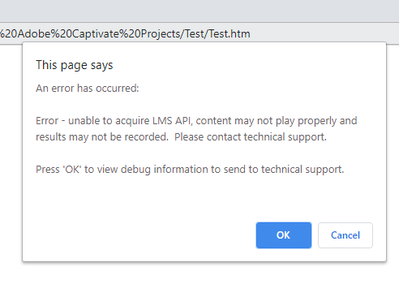Adobe Community
Adobe Community
How to record answers in captivate
Copy link to clipboard
Copied
Error-unable to acquire LMS API, content may not play properly and results may not be recorded
and how i record the results in the quiz
Copy link to clipboard
Copied
Can you please explain bit more in detail what your question is?
Do you want to upload to a LMS, but you get an error? In that case you probably did not set up Reportin under Quiz, Preferences. That is necessary to publish a SCO, which is a zipped folder having all required files for the LMS.
It is the LMS who will take care of capturing results (score) from the course and store them in the learner's gradebook.
Copy link to clipboard
Copied
Thanks for replay ,i'm new with captivate and i do not know how i record the results in the quiz
can you explain that to me and i think the error message cause there is no result record .
Copy link to clipboard
Copied
Are you using a LMS? Which error? Can you post a screenshot of that error?
Copy link to clipboard
Copied
This is the error message
Copy link to clipboard
Copied
You did publish to SWF? Do not do that anymore, the Flash player is almost dead. You need to publish to HTML5.
It looks like you did set up Reporting in Quiz Preferences. In that case you can only test when uploaded to a Learning Management System, which seems not to be the case. You can try to upload to SCORM Cloud.