 Adobe Community
Adobe Community
- Home
- Captivate
- Discussions
- Re: HTML5 not seeing RadioButton Variables
- Re: HTML5 not seeing RadioButton Variables
HTML5 not seeing RadioButton Variables
Copy link to clipboard
Copied
After solving one translation issue into going to HMTL5, ran into another. Have some training that have multiple Knowledge Checks I've created using the Radio Button widget and advanced actions that show right/wrong/how many tries (because you can only have one "quiz" even if it were a survey) and need more than one.
Have 3 radio buttons and an advanced action that captures the selected answer and checks if right/wrong upon pressing submit.
Testing/publishing to Flash, the right/wrong/more tries works fine and if the correct radio button is selected, it will show the "correct" dialog.
Publishing to HTML5, does not. It keeps showing "wrong" even if I select the right answer. To test my theory, that HTML5 isn't capturing and comparing the selected radio button against the variable (have tried both variable and literal), I put the answer in a variable "v_correct" and compared it in the AA. On the stage, I *also* put a $$myRB$$ (name of RadioButton Widget Variable to be passed) to test the selection to see if it's getting the selection text from the radio button - and don't have to press submit, just to see if it's getting the "onClick" (or on down/up whatever Captivate uses to know a selection has been made, I'll call it "onClick").
Flash? Works fine. Select any radio button, it will show the selected RB text in $$myRB$$ upon clicking/changing the selection. Submitting with the right answer shows the right answer dialog.
HTML5? Nothing. Selecting any radio button, $$myRB$$ stays blank. But I know it's addressing the AA, because it throws up the "try again/wrong" dialogs upon pressing submit because it's looking to match the correct text, and not seeing it. If the variable is empty, it's still going to be "wrong".
Yes, I've published it to a webserver to test. No, we don't have an LMS. Yes, the spelling is correct. Yes, there are no spaces. I've even changed it to just one letter, X, and it still fails in HTML5. Why would it work fine in SWF but not in HTML5?
Thoughts?
Copy link to clipboard
Copied
Can you post a preview of the advanced action please? HTML£5 output is much more sensitive to small logical bugs than SWF output.
Copy link to clipboard
Copied
v_attempts is set upon entrance to the page via enterPage action (usually set at 2) - this way, upon returning to the page, it remembers the user has already been here and stores it in kc1_complete.
v_correct is the literal that matches the answer (in this case "X" - without quotes).
kc1 is the name of the RBW that should be returning the variable (above I used "myRB").
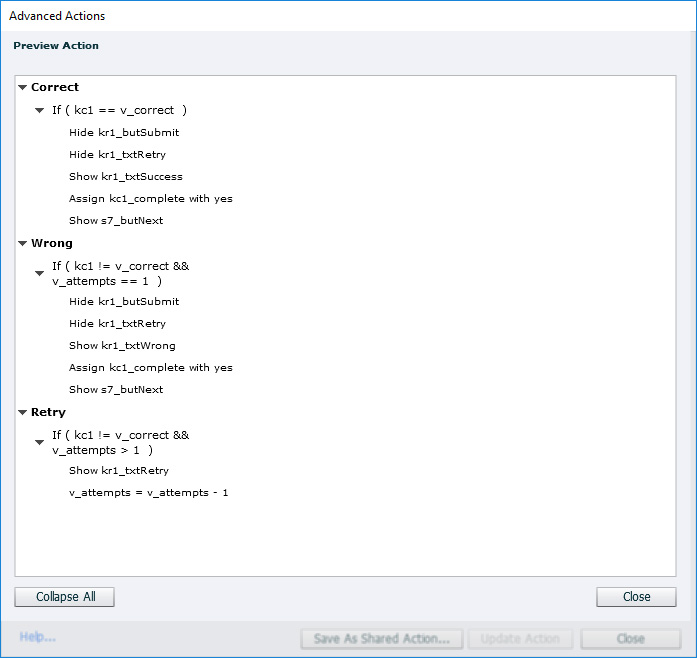
Copy link to clipboard
Copied
I still don't fully understand the action, sorry. Which variable is associated with the radiobutton interaction? One guess is that you have to look at the AND conditions in second and third deicsion. A combination of a 'not equal to' and 'equal to' has caused me already issues in the past.
For Booleans I always use numbers, never Yes/No, seems to be more trustworthy.
Did you check if the variables get the expected values by inserting them in a text container?