 Adobe Community
Adobe Community
Copy link to clipboard
Copied
I seem to be having a related problem with Captivate 2019, 11.0.0.243 (Latest version as of 1 May 2019): the Character formatting option to insert a hyperlink has disappeared. I used to find it next to the & and the
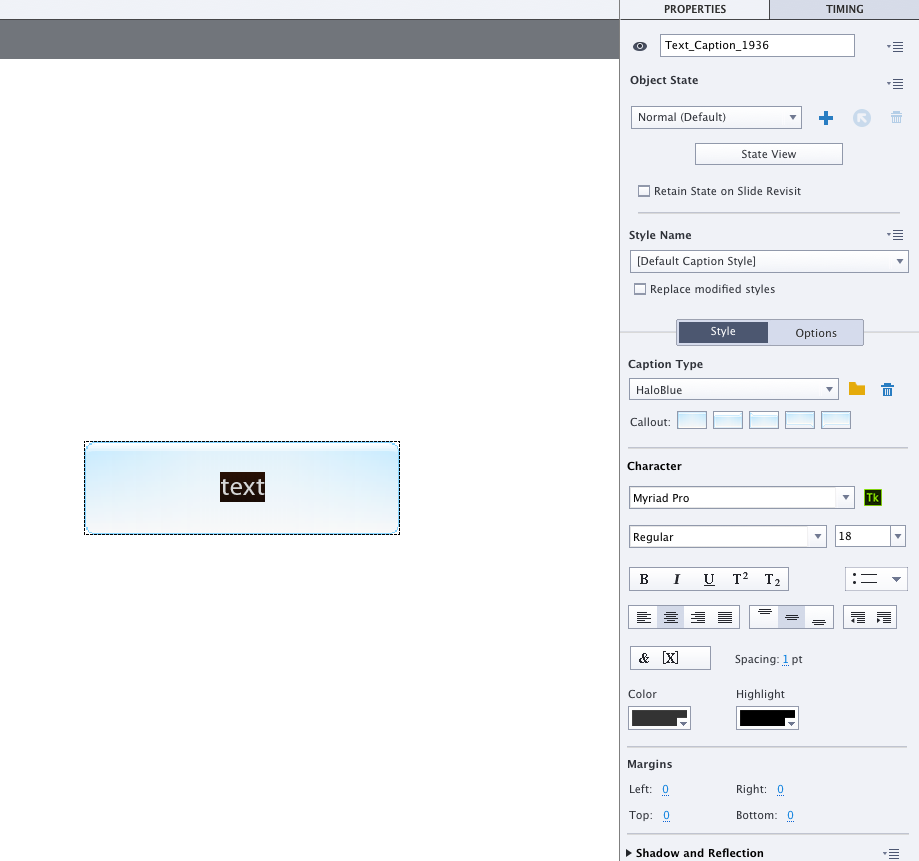
 1 Correct answer
1 Correct answer
Will try to help you. First of all, you are not using the most recent version of CP2019. Present version is 11.0.1.266. The patch was released in the last quarter of 2018. Install it using Help, Updates.
If you are a Win user make sure that you run CP with the setting 'Run as Administrator'.
Dlear the cache as well (Preferences has a button to do so). Clean the preferences, use the CleanPreferences... file which you find in the subfolder 'utils' under the installation folder.
Copy link to clipboard
Copied
I will branch your thread to a new one. This thread is over 5 years old, quite a lot has changed in Captivate since that time.
Copy link to clipboard
Copied
Will try to help you. First of all, you are not using the most recent version of CP2019. Present version is 11.0.1.266. The patch was released in the last quarter of 2018. Install it using Help, Updates.
If you are a Win user make sure that you run CP with the setting 'Run as Administrator'.
Dlear the cache as well (Preferences has a button to do so). Clean the preferences, use the CleanPreferences... file which you find in the subfolder 'utils' under the installation folder.
Copy link to clipboard
Copied
Solved now. Thank you! My guess is that either clearing the cache or CleanPreferences fixed this.
Copy link to clipboard
Copied
By the way, I don't know how long it would have taken me to find this solution on my own. I *really* appreciate @Lilybiri's help here.
Copy link to clipboard
Copied
Thanks for that appreciation. Makes my day, especially when you have gotten some insults as well for trying to help.