 Adobe Community
Adobe Community
- Home
- Captivate
- Discussions
- Re: I can't read a thing on my 4k monitor!
- Re: I can't read a thing on my 4k monitor!
I can't read a thing on my 4k monitor!
Copy link to clipboard
Copied
I am trying out Captivate as a free trial to see if it will be a good program for 4k screen capture. I read that it can capture screen videos at 4k resolution in your promotionals. I am a CC Creative cloud customer for years. I made the change in my .ini file to allow high density screen capture, however, i cannot read a single thing on my screen! THis is simply not usable. i cannot find anywhere to scale the UI. I'm 47 and my eyes aren't like they were when I was 20.
I can't imagine paying for this past the free trial if I can't even use it. Is there a work around to this that does not include me recording in "micro UI mode" and then switching back and forth? I literally cannot read a thing in Micro-UI mode, and I can't even get a video started.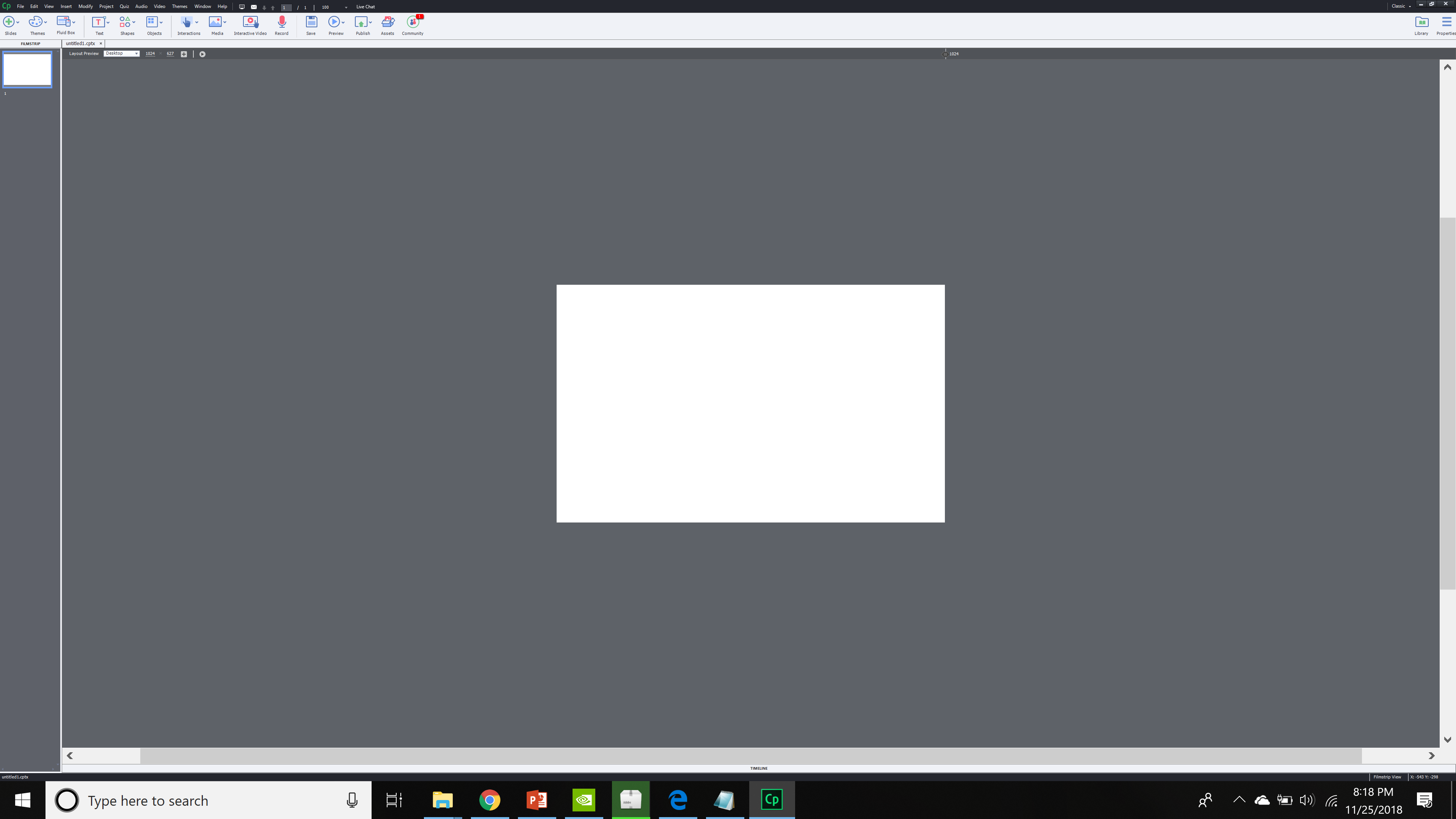
Copy link to clipboard
Copied
You are trying CP2019 I suppose. I am using both CP2017 and CP2019 on retina screens. It works well with the default Display Percentage set by Win10 (I think you are on Win 10 from the screenshot, you didn't mention it). Can you check that Display resolution please? On my Surface Pro (not 4K, but small screen high ppi) it is set to 200% and Captivate scales nicely. Only the cursors indicators in the TImeline panel can be tiny.
However if you want o record (Video Demo or Software sim) you need to go to 100% display and that makes it almost impossible to capture. Adobe recommends to change the AdobeCaptivate.ini file and to toggle the value of DPIAwareness from 0 to 1 for cpaturing. You may also check if that has been done in your case which would cause the issue you mention as well.