 Adobe Community
Adobe Community
- Home
- Captivate
- Discussions
- Re: I can't type text with special Spanish charact...
- Re: I can't type text with special Spanish charact...
I can't type text with special Spanish characters (Captivate 6)
Copy link to clipboard
Copied
Hi there,
I've just downloaded Adobe Captivate 6 to try it out and found that I can't type some special characters widely used in Spanish language: our accents or tildes (that's the Spanish word for them). That's what I can't type:
- Á or á
- É or é
- Í or í
- Ó or ó
- Ú or ú
I've checked the fonts on my font manager, but that's not the problem. They're fine.
I've also tried to paste some text with these characters from Firefox and it worked fine. You can see it on the image:
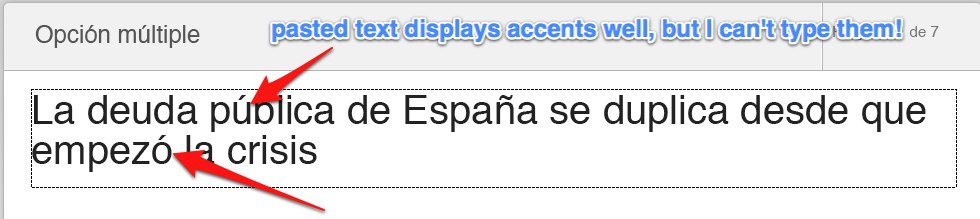
So I guess it must be some annoying bug.
Can anyone help me?
Thanks in advance.
Best regards,
Iñaki
Copy link to clipboard
Copied
Is this then possibly a MAC vs PC issue? Could it just be something to do with the specific APPLE keyboard being used? If the user can try another keyboard perhaps that may solve the issue. Just a thought...
Copy link to clipboard
Copied
I tried with two other keyboads and it did't work either... This is so strange!
Copy link to clipboard
Copied
Hi RodWard,
Are you using it on MAC or PC? I'm using the Spanish version on a Mac 10.7.4 with a Spanish keyboard and it doesn't work.
Copy link to clipboard
Copied
Hi Inaki,
I responded previously - the spanish accents work for me. (i.e. the accent key on keyboard)
I have a Spanish keyword with Win XP (English) with Cap 6 (English).
[personal information removed to protect the original poster]
Copy link to clipboard
Copied
I am using Captivate 8, and am having the same problems. My issue may be slightly different from what y'all are talking about, as I am a high school Spanish teacher, and so there are no Spanish keyboards available. My students will be working off a standard QWERTY board. I've tried all the shortcuts that usually work with ctrl and alt keys with no success. My students will occasionally need to enter those characters, and I've been looking for a way for them to enter that info into the text input boxes, but I'm not finding one. I've even tried to create a button that will enter the needed characters into the box without any success. Any suggestions on how to solve this problem? What am I overlooking?
Copy link to clipboard
Copied
And as a complete aside, kinda disheartening that this post is two years old and there is still not a working function for user input for Spanish characters when you're using an English keyboard. How could this get overlooked? Unless I'm missing something, in which case I will apologize de antemano.
Copy link to clipboard
Copied
Seis años despues sigue pasando con Captivate 2019. Alucinante.
Copy link to clipboard
Copied
Captivate 2019 en Big Sur, me sigue pasando, esto es un error en Mac, sigo sin encontrar solución.
Copy link to clipboard
Copied
Hola Iñaki. Es totalmente desalentador. Si me dijeran si recomiendo Adobe Captivate mi respuesta es que no. Es imposible escribir un acento. Es un error gigantesco. Sigo sin solucionarlo.
-
- 1
- 2