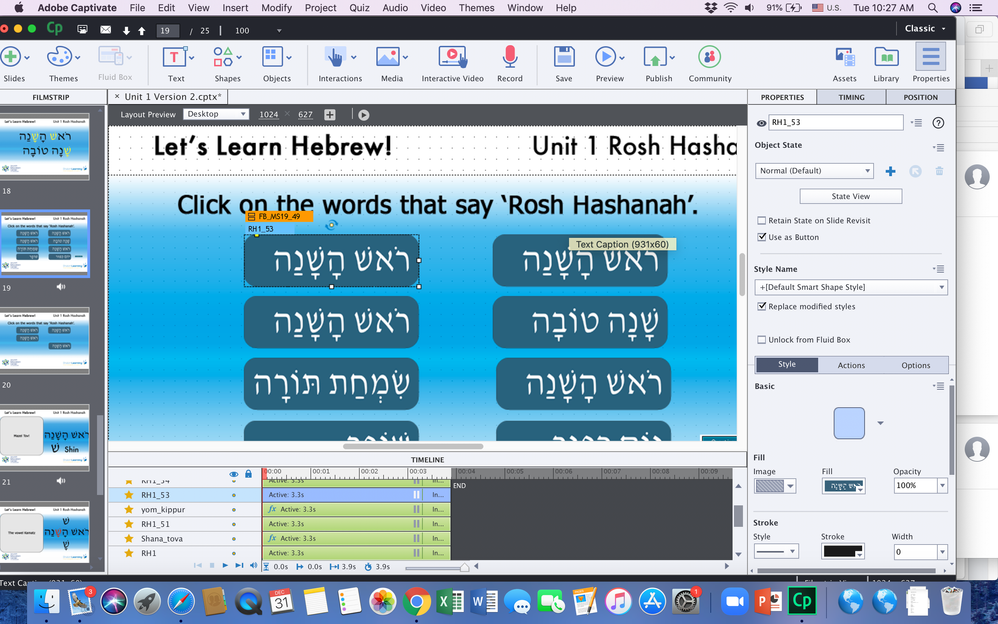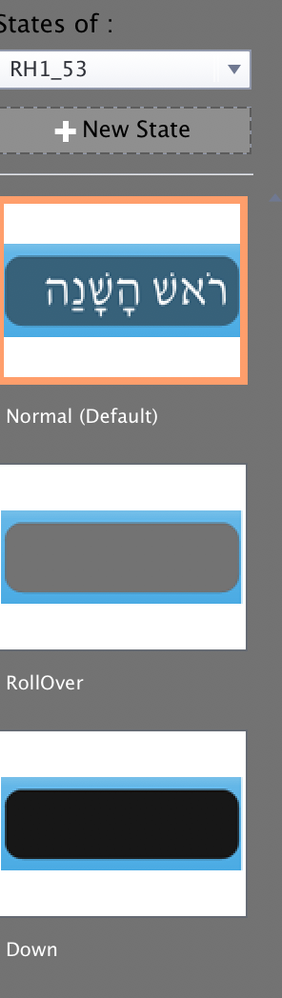Adobe Community
Adobe Community
Copy link to clipboard
Copied
I am using image filled shapes as buttons. If I temporarily hover my mouse over the button before clicking on it , the button turns brown. Once I click, the image re-appears and the proper effect is applied. But this temporary disapearence is still disconcerting. What setting should I be looking for to try to rectify this problem.
 1 Correct answer
1 Correct answer
Rollover and Down states are different from the Normal state, that is why you see something changing when hovering over the image button. Moreover a shape button will also shrink when pressed. Please add the image also to the two other states.
Copy link to clipboard
Copied
Can you check the Object State panel? What is the Rollover state?
Copy link to clipboard
Copied
The object state panel says normal.
Copy link to clipboard
Copied
Can you show that panel, please?
Copy link to clipboard
Copied
Copy link to clipboard
Copied
You don't how the Object State panel in this screenshot. You are on Mac.... but I think it can also be opened using the State view button in the Properties panel. Want to see just that panel, not the restt of the screen. Images are very small in this forum.
Copy link to clipboard
Copied
OK. I think this is what you are looking for. I see the brown image in the state panel, but I don't understand how it got there. I never defined any states for this object. Can I reslove this problem by selecting the rollover state and using image fill?
Copy link to clipboard
Copied
Rollover and Down states are different from the Normal state, that is why you see something changing when hovering over the image button. Moreover a shape button will also shrink when pressed. Please add the image also to the two other states.
Copy link to clipboard
Copied
Thank you! I have fixed the problem.
Copy link to clipboard
Copied
Maybe you could read this blog, multistate objects when understood are a great feature:
http://blog.lilybiri.com/about-state-commands-and-a-progress-bar