 Adobe Community
Adobe Community
- Home
- Captivate
- Discussions
- Re: image set to 50% final alpha not working
- Re: image set to 50% final alpha not working
image set to 50% final alpha not working
Copy link to clipboard
Copied
Afternoon,
I am using Captivate 2019 v.11.5.1.499. Must update to latest version.
I am creating a project that has a slide with a background image. During this slide I am attempting to overlay another image on top at 50% alpha to show both images. The image is virtually the same.
In the Effects tab I have set for the image the Initial Alpha to 0%, Scale X and Y to 100% and the Final Alpha to 50%. The transistion is Fade Out Only set to 1 sec so it disappears as it appears. See one of the attached images.
When "previewing project" or "HTML5 in browser" it seems to work - see image.
When I publish the project as a exe it is losing the alpha aspect and the overlay image is 100%. "Force re-publish of all slides" and "Scalable HTML content" are checked.
Would anyone know why this is occurring.
Thanks
Phil.
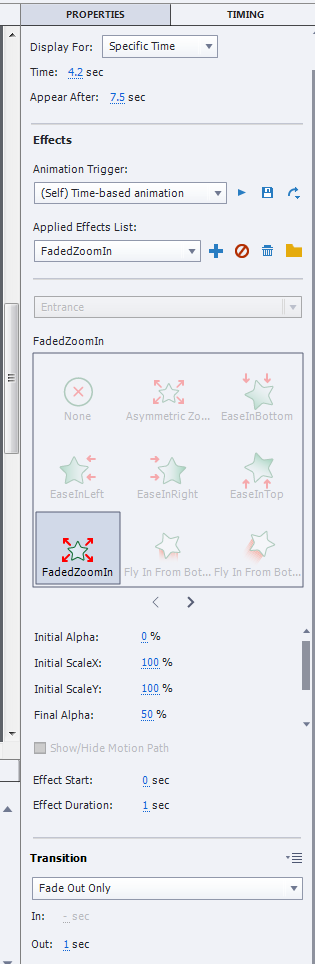

Copy link to clipboard
Copied
Just an update. Looking through the web it seems that the final alpha is a known problem since 2012 and Adobe hasn't properly fixed the issue. Might be proved wrong (and hopefully). To temporary resolve the issue I created an image of the final alpha image and display this image at a set time / duration after the initial - final transistion period. You cannot tell the difference, but don't understand why Captivate doesn't work properly.
Copy link to clipboard
Copied
EXE file needs SWF... Captivate team has not being focussed on SWF output anymore since a while. That may explain why you have correct result when using Preview HTML in Browser, but not when publishing to EXE output.
Did you try to create a custom effect, combining AlphaFromTo and ScaleTo? To replace the default Entrance effect FadedZoomIn? You also have to know that decreasing a duration too much (in this case to 1sec) can lead to unwanted results.
Copy link to clipboard
Copied
Apologise for late reply. Been out of office, etc.
Been looking at this and actually realised I didn't need "Faded Zoom In" since at same size so just using "AlphaFromTo".
I am still having the same issues where it works when running in Timeline window, but from "HTML in Browser", "Publish as an exe", "Preview next 5 slides" it doesn't work. It seems when the effect duration is over it is going to 100% solid and not staying at the final alpha value.
Thanks