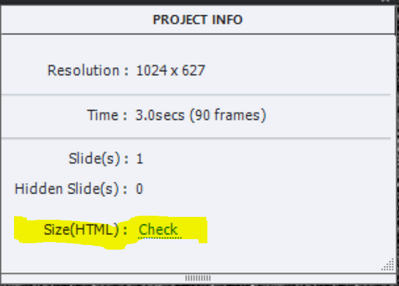Adobe Community
Adobe Community
- Home
- Captivate
- Discussions
- Inconsistent Image Loading error in HTML5 Captivat...
- Inconsistent Image Loading error in HTML5 Captivat...
Inconsistent Image Loading error in HTML5 Captivate 2019 - Assistance Appreciated
Copy link to clipboard
Copied
We have been testing our 60 slide module for a couple of weeks now and I am getting inconsistent errors which result in no images appearing after the loading icon appears. From this point forward in the module text appears, but no images. Two or three iterations ago this was not happening.
Here are a few things that may be factors
- Copying and pasting text from a previous course which has not yet been saved in Captivate 2019
- the template was created in a previous version and then updated.
- Computer hard drive was migrated from a different computer system
Please any assistance would be appreciated. My client is starting to question my competence in a past deadline high profile client relationship.
File too large to upload
Copy link to clipboard
Copied
Also, note that the slide that the loading error occurs on is never the same one.
Copy link to clipboard
Copied
Can you give us more information about this issue?
Does this issue only affect PNG images, or also JPGs as well?
60 slides is not a lot. How big is this project file CPTX? How many megabytes? If the filesize is huge (e.g. several hundred megabytes) then I would suggest the issue is possibly a corrupted project.
To test this idea, take a copy of your current project and try hiding half the slides and then republishing to see if the images appear. If they do, try hiding the other half and republish. This can progressively narrow down where the corruption or glitch is located.
Sometimes just copying all slides into a new blank project of the same dimensions will allow you to strip out the corruption (if that is what is causing the issue).
Copy link to clipboard
Copied
Adding to Rod's comments. Are you really using a 'template', a cptl-file? Or do you use the word 'template' for a normal cptx file.
Copy/paste text? Do both old and new project use the same theme? Has the theme been upgraded to your most recent version?
The file size of the published HMTL folder can be checked in the panel 'Project Info':