 Adobe Community
Adobe Community
- Home
- Captivate
- Discussions
- Insert question slide in middle of video
- Insert question slide in middle of video
Copy link to clipboard
Copied
I just bought Captivate 6. I have some existing completed training videos that were recorded in Camtasia. They have no quizzing. I would like to import the video into Captivate and insert quiz slides throughout. For example, the end user will watch the first minute of the video. Then the video stops and the user is presented with a Question slide. The user completes that quiz and the video resumes. the video stops at the next Question slide.
I can't figure out how to insert the Question slides in the middle of the video. I have tried different search phrases in the forum search but can't seem to find this exact topic. am I asking for functionality that doesn't exist?
 1 Correct answer
1 Correct answer
Hi there,
I will be glad to explain the other method as well. You can refer to the below mentioned video that I've created for you:
Hope this helps!
Thanks!
Copy link to clipboard
Copied
Hi there,
Thanks for reaching Adobe Community.
You can accomplish this task with the Multi-Slide Synchronized Video in captivate 6. You can do so by clicking Video > Insert Video > Multi-Slide Synchronized Video. You can edit the video timing by going to Video > Edit Video timing.
Once the video is distributed between the number of slides you want. Then you can select the slide and insert a quiz question slide in between.
Hope this helps!
Thanks!
Copy link to clipboard
Copied
Thanks for the quick reply. So far I have two questions:
1. I tried importing the video as a Multi-Slide Synchronized video and distribute it over multiple slides. However, when I did that, the video plays on top of the slides. I need the video to stop. Then there is a Question slide. Then the movie resumes.
2. I don't understand the idea behind having to know in advance to how many slides you want to distribute the video. What if I've already imported the video and decide I want to insert a question slide?
I appreciate the help...the logic and sequencing of tasks is really confusing me right now.
Copy link to clipboard
Copied
Hi there,
Please accept my apologies for the same.
Lets take an example here: I have a project where I have four slides. I inserted a Multi-Slide Video and distributed it amongst those four slides. Now I click on the first slide in the FilmStrip and then click Quiz > Question Slide to insert a question. This way whatever part of that video is there on the first slide will play and then it will advance to the question slide and then I will answer the question and when I hit submit, it will advance to the third slide for the next part of the video.
Thanks!
Copy link to clipboard
Copied
Thank you. However, that is precisely what I don't know how to do. I can't figure out how to insert a slide in the middle of a video. When I edit the video, I don't see an option to insert a slide so the video stops for that slide.
Copy link to clipboard
Copied
Hello again,
No problem. I will be glad to explain it for you.
First of all please tell me what is the format of the video file that you want to insert?
Also could you please upload a screen shot once you insert a video file?
Thanks!
Copy link to clipboard
Copied
Thank you! The video format is mp4. Screen shot is attached.
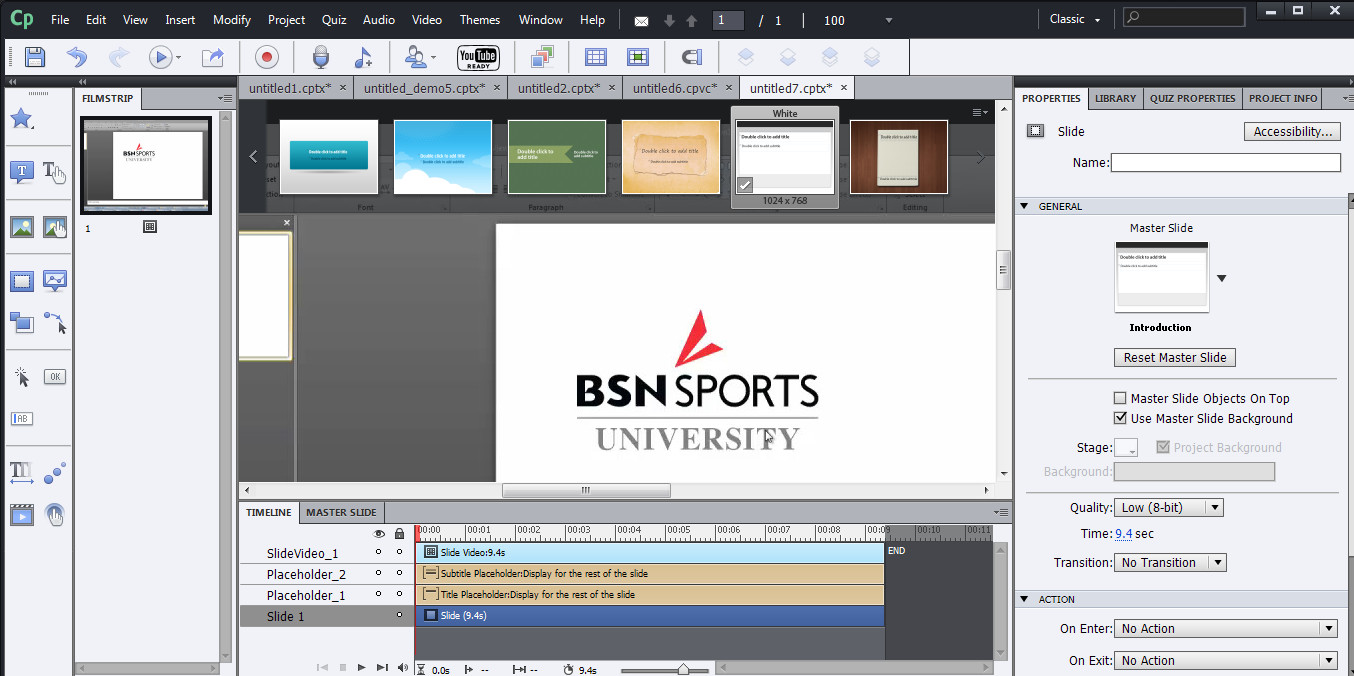
Copy link to clipboard
Copied
Hi again,
Thanks for the information.
I see why you are not able to so. The reason is that the Multi-Slide Video is distributed amongst one slide only as you only have one slide in your project. There are two ways to distribute this video into different slides. The easier way is first insert the number of slides you want this video to be distributed amongst. Lets say you want to distribute it among 5 slides. Then you need to have five slides in your project first and then go to the Video > Insert Video > Multi-Slide Video. Now since you have five slides you will have the option to distribute video in 5 slides. See the screenshot below:
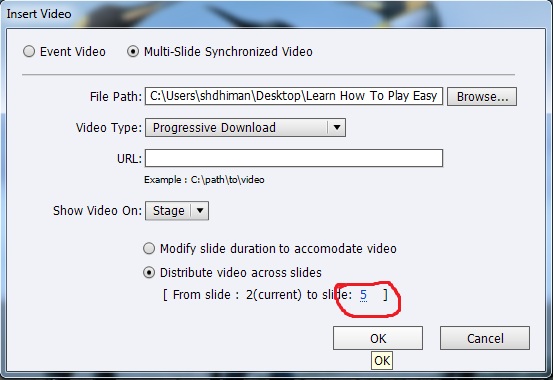
Once inserted then you will see portions of this video on 5 slides. After that you can click on first slide and let's say the video is 5 minutes long and the first slide only has 1 minute of the video, you can click Quiz to insert a question slide after this slide (which is 1 minute of the video). So once the user is done with the question and clicks submit and next then he will be taken to the 2nd minute of the video which is on the next slide and so forth.
It will look like this on the FilmStrip:

Hope this helps!
Shekhar
Copy link to clipboard
Copied
This is very helpful, thank you! You mentioned there were actually two ways to accomplish the task. However, you only demonstrated one. Your method assumes I know how many slides I need before importing the video. But inevitably, there may be a need to insert a question slide after the video has been imported. How would that be accomplished? Would that have been the second method you mentioned?
Copy link to clipboard
Copied
Hi there,
I will be glad to explain the other method as well. You can refer to the below mentioned video that I've created for you:
Hope this helps!
Thanks!
Copy link to clipboard
Copied
Thank you so much! This was all extrmely helpful. I was struggling with the "Edit Video Timing" section and this is exactly what I needed.
Copy link to clipboard
Copied
Hi,
I am glad that I was of help.
Thanks!
Copy link to clipboard
Copied
I'm wondering if there is an update on this? I am using Captivate 9 and the menu is very different than this one.
I can't find the edit video timing; there is a timing tab, but no edit.
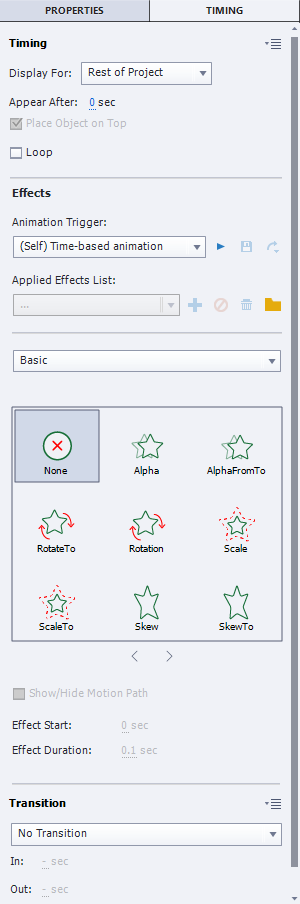
Copy link to clipboard
Copied
nvm, found it 🙂

