 Adobe Community
Adobe Community
- Home
- Captivate
- Discussions
- Inserted a picture into rollover slidelet and it i...
- Inserted a picture into rollover slidelet and it i...
Inserted a picture into rollover slidelet and it is showing a cross at the top right hand corner
Copy link to clipboard
Copied
I have inserted a rollover slide-let onto a page and within the slide-let I have pasted a text box and a icon/picture - the text displays fine but the image although it displays fine it has a little box with a cross in it at the top right of the image (as demonstrated below)
Could you help why this might be the case?

Copy link to clipboard
Copied
That little box with the cross is actually to close the rollover slidelet once you set it to "stick" after the hit area is clicked. If you don't want to see that little X then turn off the Stick Slidelet option under Actions (when you select the hit area).
However, I would also recommend you reconsider using slidelets at all because they are only compatible with SWF output and not HTML5. When Flash output can no longer be used you would be faced with redoing this interaction anyway.
Copy link to clipboard
Copied
Hi,
That doesn't seem to have resolved the issue - do you have any other suggestions?
See below with Stick Slidelet unselected and preview
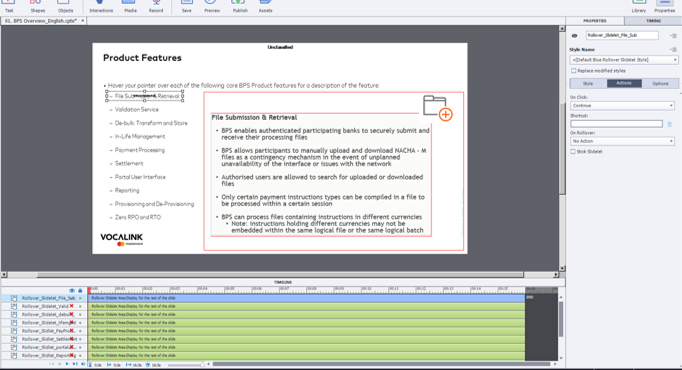
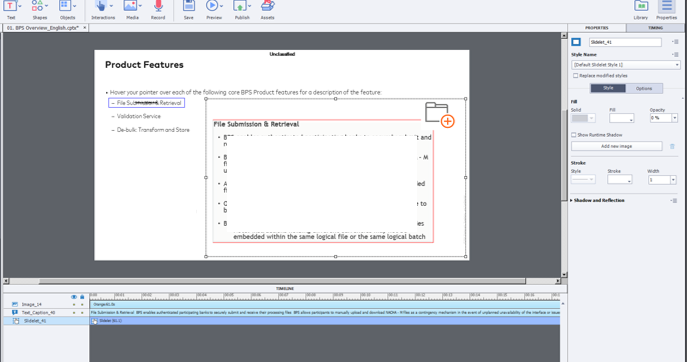
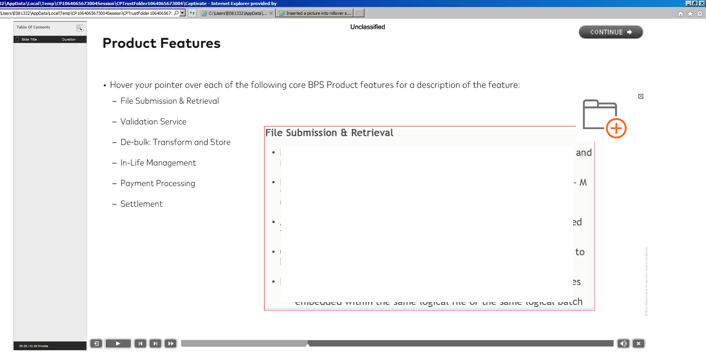
Copy link to clipboard
Copied
You seem to have quite a few slidelets on that slide. Is the stick slidelet option turned off for all of them?
Copy link to clipboard
Copied
Yes all of them are turned off and the X only appears when you hover over each of the rollovers which leads me to think it is to do with the slide let
Copy link to clipboard
Copied
It would normally be connected with the slidelet but turning off that Stick Slidelet option would normally get rid of it. Something else may be going on here because the current situation doesn't make sense.
When I create a sample project in Captivate 2019 and insert a slidelet, turning off the Stick Slidelet option prevents that X from appearing. May I suggest you try the same test in a new project and check for yourself whether or not the X appears at your end?