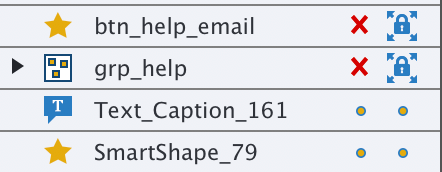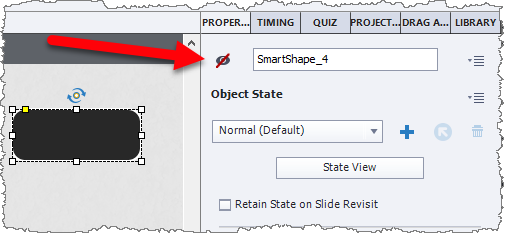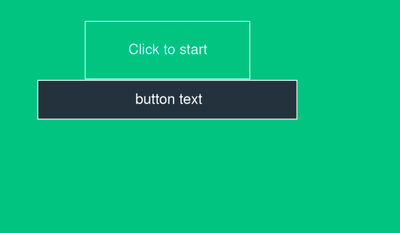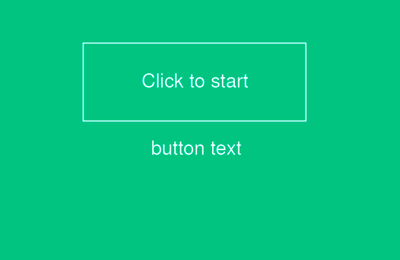Adobe Community
Adobe Community
- Home
- Captivate
- Discussions
- Re: Invisible Buttom still shows text
- Re: Invisible Buttom still shows text
Invisible Buttom still shows text
Copy link to clipboard
Copied
I am working on my first captivate project, and I ran across this problem:
I have a multi-state Smarktshape-Button. It's a simple rectangle with a text on top. both change colors depending on the integrated state roll-over.
This button is then hidden / made visible with a different button in my navigation.
By default it is not visible and is both marked as invisible in the object's properties (eye icon next to its name) and in the timeline. It is however set to show for "rest of project" due to its link with the navigation.
So far everything works fine.
My problem is that this only hides the rectangular shape of the button but not the text in my project view. When publishing the project everything works as expected, but while working on the project I have the text of the button square in the middle of my project at all times which is rather annoying.
In this state it behaves as if it was invisible as it's not clickable, but it never disappears. A restart of the program and my computer did nothing to fix this.
Does anyone have an idea as to what might cause this?
Copy link to clipboard
Copied
Did you eve take some training in any way?
A shape button can have text IN the button, why did you put another text (caption?) on top of it?
The eye button in the Timeline only hides the object on the stage, but it will be visible in output. The eye button in the Properties panel will hide in output (when published) but has no effect on the stage visibility.
See:
http://blog.lilybiri.com/1-2-3-eye-buttons-mystery-2
Copy link to clipboard
Copied
Do not forget to check the states of the Shape button with its label.
Copy link to clipboard
Copied
Hey, sorry maybe I didn't word it clear enough, it is one smartshape with the text in it. I Added this by making it a multi-state object (which I needed anyway) and adding the text to the different states.
I do understand the difference between the two ways of hiding the image for the stage and for output. It is meant to be hidden at first for the output thus I hid it in its properties panel. (Everything works fine in the output)
However hiding it in the timeline, hides only the shape not the text, even though it is supposedly one object.
See the attached picture of my timeline:
The object of question is the btn_help_email. This is the entire button with button shape and text in it. It should be invisible right? The text of it still shows, however, even if I uncheck the lock it remains unclickable as if it was invisible. #Just to make sure, yes I made sure the text is not part of any other object/group/etc.
Copy link to clipboard
Copied
Hiding the objects on the timeline as you are doing has no effect on the same objects at runtime. You are currently only hiding the objects in Edit mode.
The setting you need to use to hide the objects is found up in the Properties tab beside the name of the object. You need to click that small eye icon that is called Visible in Output. If the icon has a slash mark through it that means the object is NOT visible in output by default (i.e. hidden at runtime).
To start using Captivate effectively, you REALLY need to get some training. This cannot be emphasized enough.
Copy link to clipboard
Copied
@RodWard:
Thanks for trying to help but as stated above, it's working fine in the output. It's hidden in the properties for output and on the timeline to make it invisible both in the output and on the stage. The problem is that it only partially disappears on the stage.
Copy link to clipboard
Copied
Can you show the Object State panel, because your explanation is still very confusing. Each shape button has at least 3 InBuilt states, and you may have added custom states as well or even the 4th InBuilt state (Visited). I would like to see a screenshot of the stage when you hide the button on the state, I suppose it is btn_help_email.
If your statement is confirmed I can only suspect that the object or the slide is corrupted. This is not a normal behavior, and although I use Captivate daily, never experienced it (nor hear on this forum where I am active daily).
Copy link to clipboard
Copied
I am only using the build-in states in this object.
To be able to show pictures I just changed the text, but you can see the issue here:
Here is the button on my Stage set to visible in the timeline:
This is how it looks when I change the button to invisible in my timeline:
Heres the stage panel:
Copy link to clipboard
Copied
German... explains some confusion for me. You can write in German (I am Flemish) but I will not answer in Goethe's tongue. Learned some new terms in your language... Nach unten for Down, but Rollover remains untranslated 🙂
I can see what you mean. Forgot to ask: which exact version number do you use? You can find the full number under Help (Hilfe),, About Captivate.
Can you reproduce this problem in a new blank project? Just a short test, to see if it is the slide which is corrupted in this project, or if it is a global issue.
Do you have a lof ot customisation? If not, try to Clean the Preferences (do not know the translation). You have to look for the subfolder 'utils' under the installation folder. Close Captivate and run the 'CleanPreferences...' file which is appropriate for your OS.
Copy link to clipboard
Copied
English is fine though, there might be more people reading 🙂
I am on the 2019 Release Version 11.5.4.613, should be the newest available version.
I get the exact same outcome on every slide and every project, otherwise, I would have expected it to be some kind of bug not a software thing.
I could not find the folder you are referring to. It might be worth it to note that I am working on Mac OS Mojave 10.14.6 which seems to be causing issues with the Software Simulation already.
I checked in both the applications folder as well as in my Library under Application Support.
So far I haven't really messed around with the Preferences though.
Copy link to clipboard
Copied
I don't doubt about your use of English. But please: there is no reason why one language would have priority. This forum is meant for ALL users. There is a translation feature (not perfect, but works). Often it is easier for me to understand a question when it is written in the native tongue, because of the use of terminology. This is especially the case for French speaking people. It is all about understanding and helping, hence my suggestion. I am not a native English speaker neither, use an English version of Captivate, have created a small 'dictionary' for the French terminology in Captivate, but not for German.
I see from your license number that you are a Mac user. That makes it more complicated. Do you have full rights on your system? Can you find the installation folder of Captivate? I know that it is a lot more difficult than in Windows, but should be possible.
It doesn't mean that Preferences are corrupted because of your manipulations, it can happen due to many causes and often solves issues like you have.
Copy link to clipboard
Copied
I'm not sure why I didn't see it before but I did find the utils subfolder. However, cleaning my Preferences with the file you mentioned does not seem to change anything.
Copy link to clipboard
Copied
I am out of ideas. The fact that you are on Mac, and that I never did see this issue mentioned in the forums or elsewhere makes it very tough.