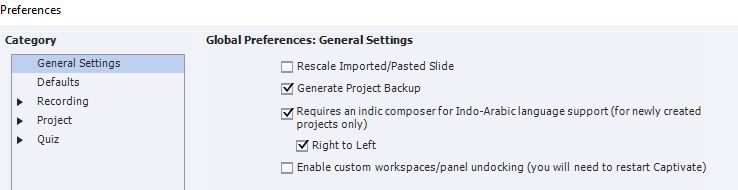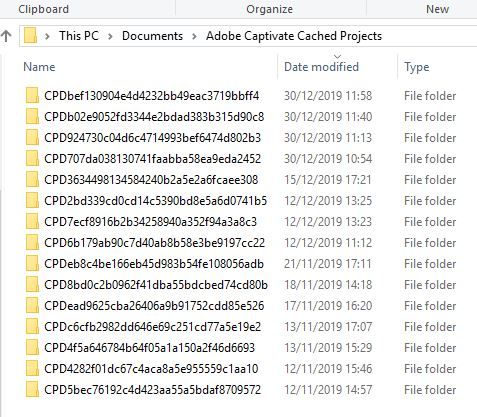Adobe Community
Adobe Community
- Home
- Captivate
- Discussions
- Is there a place where an older version of the pro...
- Is there a place where an older version of the pro...
Copy link to clipboard
Copied
I accidentally deleted 2 slides (when I was trying to learn something new i ...) and because Im always saving - I noticed it too late 😞
Is there a way to recover them?
 1 Correct answer
1 Correct answer
If you are using the most recent version of Captivate (11.5) you should have a backup project, stored in the same folder as your project. That option is activated by default under Preferences, General Settings. If you use an older version, please activate it for future projects.
If you can find the appropriate folder in the Cache (look at the dates) you can compress that folder and it could have a previous version of the project.
Copy link to clipboard
Copied
If you are using the most recent version of Captivate (11.5) you should have a backup project, stored in the same folder as your project. That option is activated by default under Preferences, General Settings. If you use an older version, please activate it for future projects.
If you can find the appropriate folder in the Cache (look at the dates) you can compress that folder and it could have a previous version of the project.
Copy link to clipboard
Copied
I have found the Adobe Captivate Cached Projects and have backup
so taht is good...
how do i open it?
try wirh "new project " and with "Open"...
Copy link to clipboard
Copied
You have to zip the folder, then replace the extension by cptx and try to open it. Not sure it will work, but there is some chance it will.
Copy link to clipboard
Copied
Thank you very much for your help!!!!
Sadly at this point the explanation of how to open the backup sounds like Chinese to me - very complex... 🙂
and i also like to open it along side to the corrent project and not to replace it....
So I am currently preparing the slides once more
meyby one day in the future i will come back to this 🙂
have a good day
Tom
Copy link to clipboard
Copied
If you want a little more detail about how to recover a project from the cache, look here:
http://www.infosemantics.com.au/adobe-captivate-troubleshooting/recover-corrupt-project
Scroll down to the heading: Recover a project from cache
Copy link to clipboard
Copied
Sincerely hope you have at least activated the Backup copy in Preferences, since you seem not to have the most recent version installed.
Copy link to clipboard
Copied
Hi Lily
I did (see below) and I do believe I have a recent version - as i bought CP 2 month ago....
do not know were I look for the versionnumber ...so...
thank you 🙂
Tom
Copy link to clipboard
Copied
I don't see anything 'below'.
The exact version number is under Help, About Captivate.
Copy link to clipboard
Copied
I have added picture - did not take...
i have attached it here again...
im updated to 11.5.1
Copy link to clipboard
Copied
OK, did see the screenshot this time. You updated now, but you didn't have a backup wihen you posted the question, correct?
Copy link to clipboard
Copied
good Morning 🙂
Look like I had a backup, yep
Copy link to clipboard
Copied
You didn't understand what I tried to explain in my first answer. You have a REAL backup file in the same folder as your project files, which is indicated in the Preferences as the 'publish at' folder. Such a backup file looks like this:
xxxx.cptx.bak where xxxx is the name you used for your project.
To open such a backup you just have to delete the second extension '.bak' and you have a project file (maybe you want to edit the name xxxx as well).
What you show me in the most recent screenshot is the Cache folder. I pointed to it, before I knew the version number 11.5 where backup is activated by default. That is another way to recover a backup file, but a lot more complicated and not always guaranteed to be successful.