 Adobe Community
Adobe Community
- Home
- Captivate
- Discussions
- Issue: Different smart shapes automatically get as...
- Issue: Different smart shapes automatically get as...
Issue: Different smart shapes automatically get assigned the same advanced action
Copy link to clipboard
Copied
Good morning to all,
I'm using CP2017
I have the following issue:
Different smart shapes, which are used as buttons on 2 different slides get automatically assigned with the same advanced action.
If I assigned to one button in slide 1 a advanced action, the button on slide 2 automatically get assigned the same advanced action.
Both smart shapes (aka Buttons) have a different name and also the slides have different name and as well the advanced actions.
Hope someone can help
Copy link to clipboard
Copied
Did you post this twice? I just answered that question in the eLearning Community. Repeating:
"Which version of 2017 do you use? Check under Help, About Captivate. Recent version is 10.0.1.285.There must be something wrong in your workflow, I have been using advanced actions since almost 10 years daily. How did you create the shape buttons: by duplicating the first shape button or did you draw each of them individually? Are you sure that they are not timed for the rest of the project? Can you show a screenshot of the advanced action and of the timeline? Sure that a shared actions wouldn’t be a better approach?"
Please don't post same question twice, I like to help users but this is bit waste of my free time.
Copy link to clipboard
Copied
Thanks for your quick replay.
I would like to thank you, for your great tutorials.
Yes I did, sorry about that I didn't know that this was the same.
I'm using the recent version CP2017 10.0.1.285.
I've created a master slide with the amount of smart shapes placeholders lets say 12 and I assignet them the style of my buttons. Most probabbily I've created the 1st one in the master slide and then I copied and paste it.
Out of the master silde i created 2 slides in my project and then I named each smart shape (aka button ) and assigned a advanced action.
But when I a action to one button in slide a it aslo get assigend to slide b.
Yes I'm sure the button get not timed trough out the project.
Attached some screenshots. My project is in german hope that will work for you.
Thx
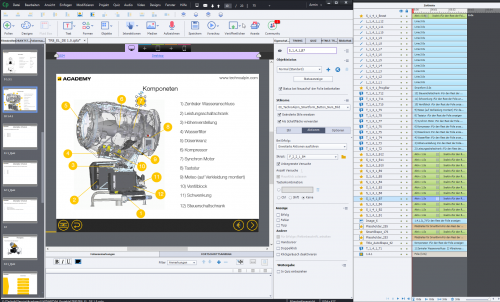
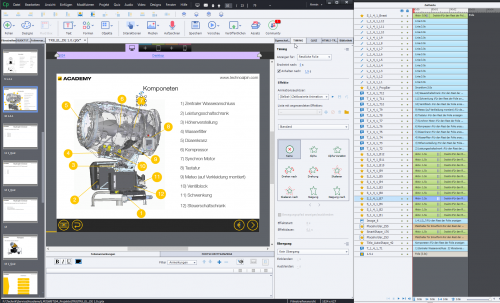
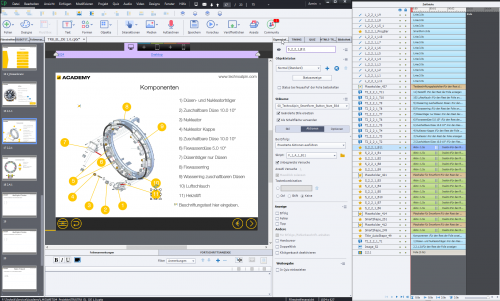
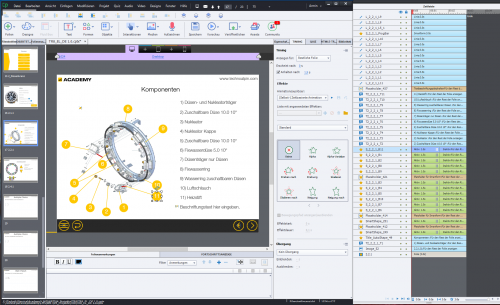
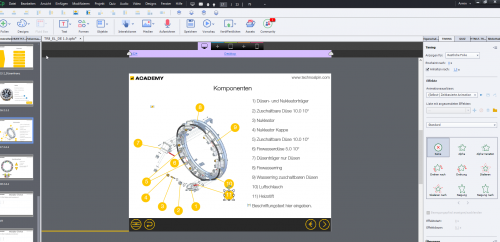
Copy link to clipboard
Copied
German is not a problem (I seem to be the linguist here....). You can even write in German, but I will answer in English (just back from coaching a training in Berlin).
Your screenshots however are so tiny and fuzzy that I cannot see any detail. The timeline is huge (do you never use groups?), From what there are indeed some placholdere objects (timeline is light brown) but not sure those are the shapes. You cannot have a shape button placeholder, only static shapes. The whole problem is due to that workflow I suspect. Placeholder objects are weird. You created a placeholder shape on the master slide, converted it to a button and attached the advanced action (no screenshot of the action). Apparently Captivate treats now all those shape uttons as if they use the same placeholder, so they have to be identical. Since you seem to know my blog, you are ware of the fact that I am always busy with shape buttons and actions, but I never used a placeholder object for them since they appeared with version 6, over 6 years ago.
You can always create an object style (is part of the theme) and use guides to make it easier to insert shape buttons on slides. Especially for this type of responsive project (breakpoint views I suspect?) those guides are the best design tool available. If the advanced actions (please post a screenshot) are similar to each other, think about using a shared action.
Copy link to clipboard
Copied
I just started to use CP one month ago.
Sometimes I group the object but so far not that often..
But I would make sense to use it more.
I have created the placeholders on the master slide, mainly to have them in the right size and already defined which style the have to use.
Sizing objects is kind of strange in cp, there is no way to enter in numbers of an specific size. Isn't it?
Yes I'm using breakpoint views.
Regarding the shared actions, that would be a great help for my project, but i could figure out how it works.
Generally they are the same.
In this example the action of each button is like follow:
- show the text, show the line, change button state, disable button, change progress bar state, count up the progress variable
Attached are the screens from the function (action).
I will give it a try to eliminate the placeholder objects, may that will fix my issue.
I'm not a fan of the guides, the refer always to the next object and not to the global slide shape so positioning gets very difficult. Specially with more objects in one slide thats is like a mess.
Is it possible to fix a certain size for a object in the object manager?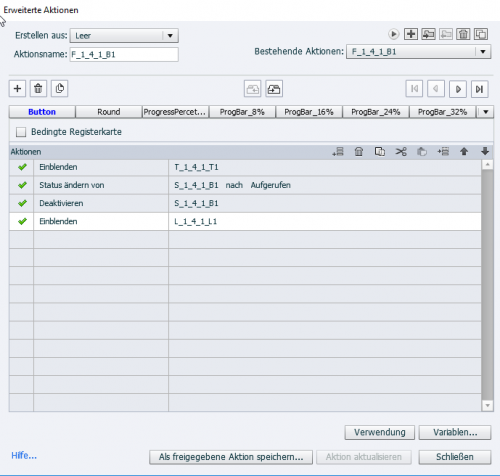
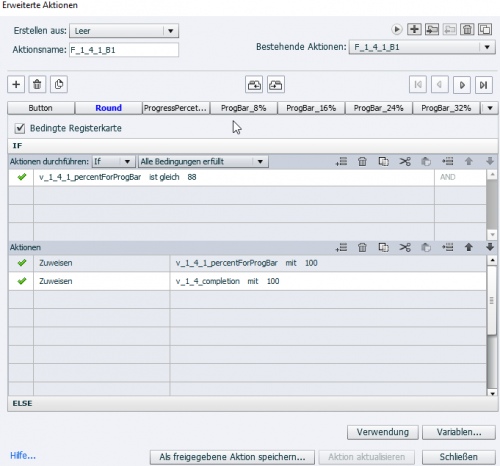
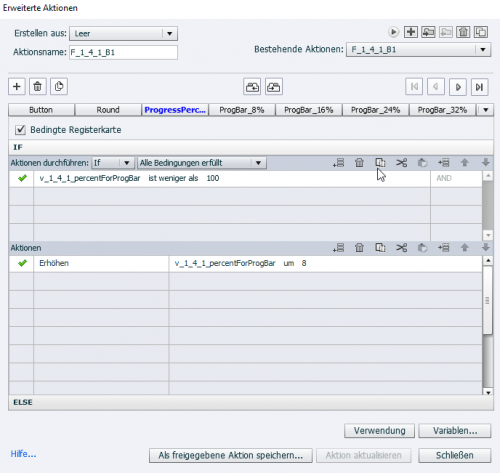
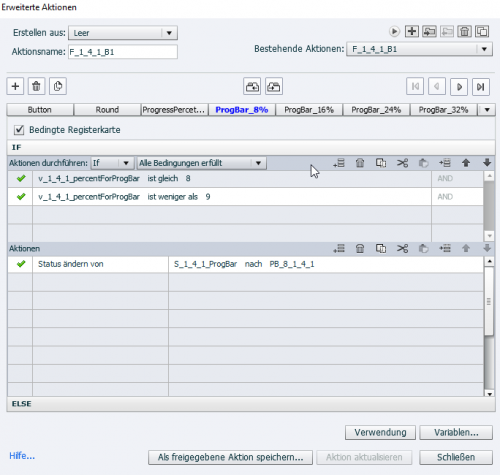
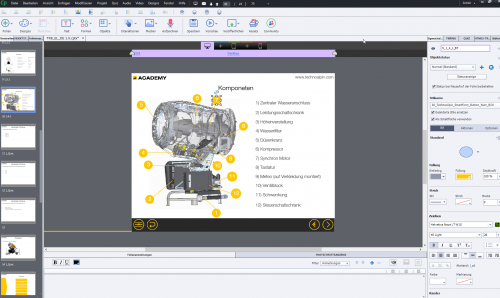
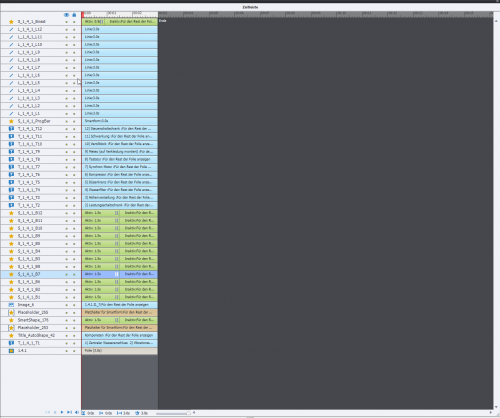
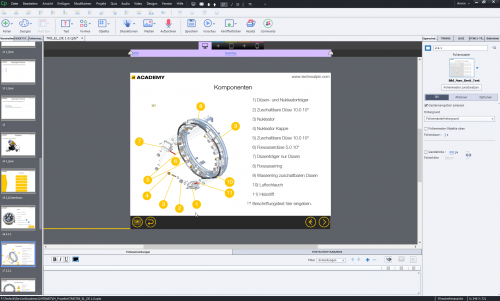
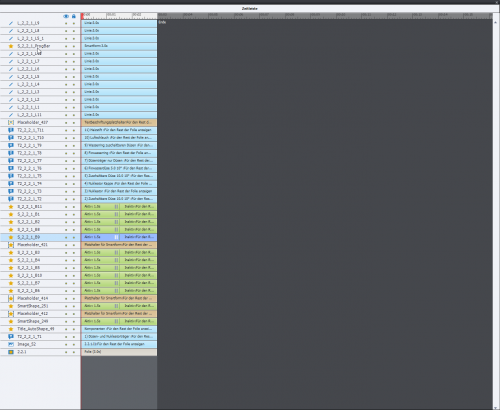
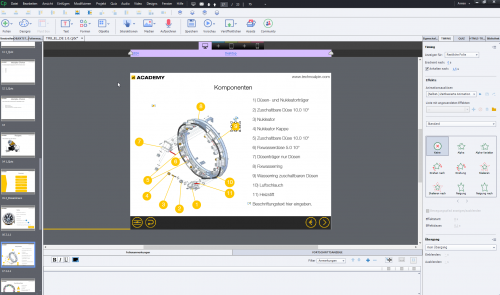
Copy link to clipboard
Copied
Newbie working on the most difficult type of project: responsive project with breakpoint views!!
We have indeed terminology issues: I was talking about the real guides, not about the MS -like smart guides Have a look at these blog posts:
Fluid Boxes Or Breakpoint Views? - Captivate blog
Guides and Fluid Boxes: Best Buddies! - Captivate blog
In a normal, non-responsive project size and coordinates of each object can be found in its Properties Panel, Options tab.
For a Breakpoint views project location and size has to be set up in the Position Properties panel. It will be rarely in px (is possible) but mostly in % since you want the project to be responsive. For many objects you will also want to define only the width in % and set the Height to Auto, to prevent the change of the width/height ratio when using screens with a different resolution.
Learn about the Advanced Actions dialog box (I expected a Preview screenshot, which is much easier to read, especially since you have a ton of decisions in that action, woncer why!):
Advanced Actions Dialog box in Captivate 2017 - Captivate blog
With the little info you show about the advanced action, I cannot judge if it is possible to use a shared action. Here is a movie, replicating my recent webinar about shared actions:
If you had grouped the text and the line, you could have hidden the group, would have saved at least one command. I have no idea which new state you apply: is it a custom or an InBuilt state?
Copy link to clipboard
Copied
I like a challenge ![]()
I will have a look your posts for the real guides. Thanks for that.
Thats really helpfull I was looking around for a while and I didn't find the size and positioning window. Again thanks
Attached the preview of the advanced action.
For the button I'm using the inbuild state. For the progress bar I've created my own, like one for each advancement for the bar (attached is the screen).
I have another question, may is a bit of the topic.
When I load my project in a LMS, the project includs questions and when I finish the curse, the CP project get not set to 0. I mean when redo the training the answers are already given.
Are there some setting which I can set in captivate when I export the project in with SCORM to automatically set the cp project to 0?
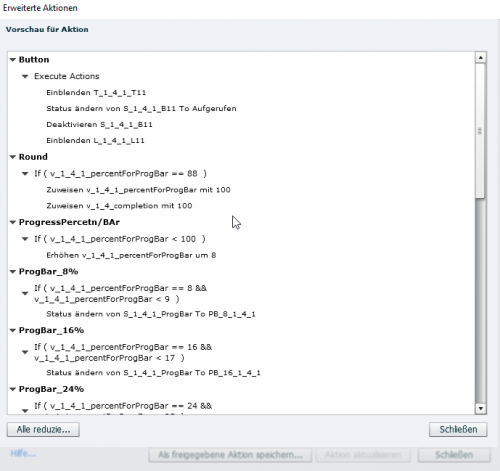
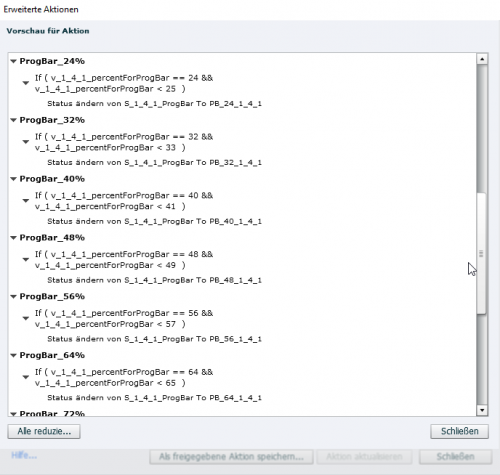
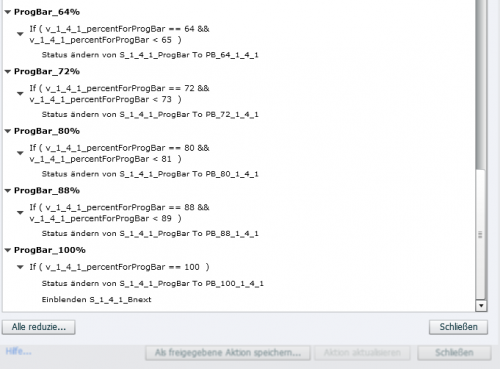
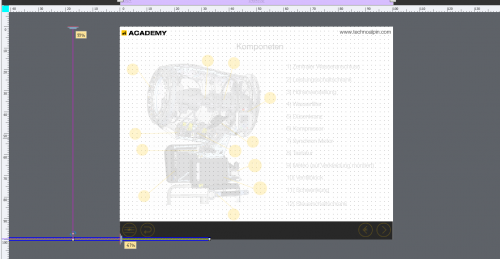
Copy link to clipboard
Copied
About InBuilt states (plan a blog about difference with custom states, too little time): the Visited (Aufgerufen) state will automatically appear when the button has been pressed, you don't need to activate that state with a command. If you plan to leave the slide and want the Visited state to remain activated, check the bos 'Retain state on slide revisit' (don't know how it is translated in German, have no German version).
I'm sorry but your screenshots are always so tiny, and my eyes are old and tired. Have no idea about the system you use for labeling neither. The action looks unnecessary complicated but I may be wrong.
What you see when using the LMS is the default behavior: Resume data are transmitted. If you want to turn that off, you have to click the Advanced button in the Quiz Preferences, Reporting. Check the option 'Never Send Resume Data' and the course will always start as if it never has been taken.
Copy link to clipboard
Copied
Never mind, the action is working fine. I'll have a look at your post for SA.
I've already tried the option with "Never Send Resume Data" it didn't work for my purpose. I do want that the course is going on, at the same slide, when I have to stop in the middle. Only when I finish the whole course it should set it to 0.
Copy link to clipboard
Copied
That is not a normal SCORM behavior, sorry.... Maybe it can be done with Javascript but it is against SCORM protocol.