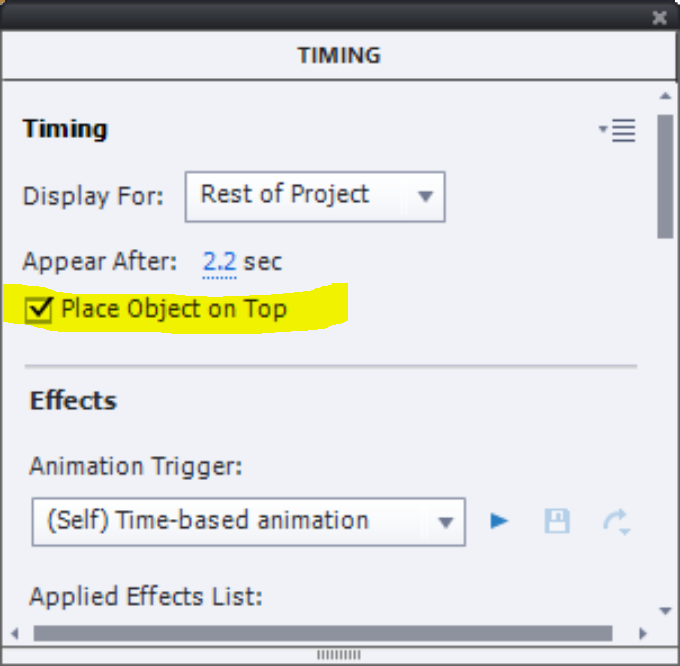Adobe Community
Adobe Community
- Home
- Captivate
- Discussions
- Issue in Captivate quiz slide while using a pop-u...
- Issue in Captivate quiz slide while using a pop-u...
Copy link to clipboard
Copied
Hi,
I'm working on a project using Captivate 2019. This project has an assessement question in-between it. These question slides are created using the default MCQ master slide in the Captivate tool. In these question slides, I need to include an instruction button which should pop-up a screen with instruction content. Using advanced action script, I have achieved this pop-up fuctionality but the problem is that instruction pop-up is appearing under the question content (stem and choices). How do I move these question content under the pop-up?
Looking forward to hearing from you.
Regards,
Altrin
 1 Correct answer
1 Correct answer
Was that due to my last suggestion about having the popups on the slide before the quiz slides?
Here is the link to my personal blog, where I added some more ideas:
Copy link to clipboard
Copied
Have edited your question because the term 'template' in Captivate points to a cptl file. You are talking about the quizzing master slides for MCQ... which is part of the theme. Do not want to confuse other users.
Design of quiz slides is indeed that all embedded objects will be on top of the stack (z-order) I have posted a workaround quite a while ago, but need to check if it is still fully functional for HTML5 output and the most recent version. If that is the case, will create a short blog and post the URL here. Which exact version are you using (see Help, About Captivate) and on which OS? I will be using 11.5.1.499. Is the popup always the same, or do you need a specific content in the popup depending on the question slide? That is important, although I may write out for both situations.
Hope you talk about a non-responsive project, not about a Fluid Boxes project, where stacking is impossible in normal Fluid Boxes.
Copy link to clipboard
Copied
Hi Lilybiri,
Thanks for your prompt response. Please find the answers below to your questions.
Captivate Version: Captivate 2019 (11.5.1.499)
Project Type: Yes, I'm taking about non-responsive project.
OS: Both Windows and MAC
Looking forward for your solution for sorting out this issue.
Copy link to clipboard
Copied
I am using the same Captivate version on Win10. Have a look at:
https://elearning.adobe.com/2019/12/quiz-tweak-8-popups-quiz-slides/
Will post the same blog on my personal blog today, supplemented with some more ideas. Hope the step-by-step workflow will help you.
Reason for the title is that I have already posted multiple blogs about Quizzing and Quiz tweaks...
Copy link to clipboard
Copied
Thanks for sharing this step-by-step workflow blog.
I will work it out in my file and let you know if I face any other issue.
Copy link to clipboard
Copied
OK, go ahead...
Copy link to clipboard
Copied
Hi Lilybiri,
I couldn't find the ‘Place object on top’ option in Captivate tool. Can you please advise where could I find this option? Is it possible for you to share the source Captivate file for the output in your blog? Thanks for all your support.
Regards,
Altrin
Copy link to clipboard
Copied
Bit astonished, because Timing and Timeline seem to be not very well understood. I didn't think you were a newbie, because that is my first topic in any basic training:
As a consultant/trainer I offer a lot for free on my blog and by answering questions everywhere. You cannot expect me to include source files, that is limited to my clients. Please understand.
Copy link to clipboard
Copied
I tried this ‘Place object on top’ option but it didn't work (pop-up still overlaps with the quiz content). So that, I have created a quick sample file with dummy content and a smartshape as a pop-up. Can you please check this sample file in the link below and let me know where I went wrong. This will be much helpful. Thanks!
https://drive.google.com/drive/folders/1x6LANI6cCiZtMYIwjoobW5-xVcxOpJ9K?usp=sharing
Copy link to clipboard
Copied
Don't download files for security reasons.
Did you put the popup object on the slide BEFORE the firs tquiz slide?
Copy link to clipboard
Copied
Issue has been solved. Thanks for your support!
Copy link to clipboard
Copied
Was that due to my last suggestion about having the popups on the slide before the quiz slides?
Here is the link to my personal blog, where I added some more ideas:
Copy link to clipboard
Copied
Yeap, thanks for the blog link 🙂