 Adobe Community
Adobe Community
- Home
- Captivate
- Discussions
- Issues with Accessibilty text randomly not reading
- Issues with Accessibilty text randomly not reading
Issues with Accessibilty text randomly not reading
Copy link to clipboard
Copied
Has anyone else had issues with Slide Alt Text not reading properly when entering a slide? Up until about a month ago, Slide Alt text would always read when entering a new slide, however, recently, it has randomly stopped working with no apparent explanation. I will randomly get slides that do not read, even though the alt-text is clearly there! We are testing in Chrome, using NVDA and Chrome VOX which both exhibit the same behaviors with HTML5 output.
Any ideas what is going on?
Copy link to clipboard
Copied
Also, I am using Captivate 2017.
Copy link to clipboard
Copied
When you say Alt text, do you mean you are inputting the accessibility text on the Slide Accessibility dialogue as depicted below?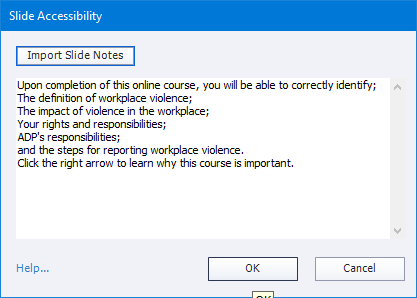
Copy link to clipboard
Copied
That is correct. We've had great success with NVDA and Jaws reading the slide ALT text at the beginning of each slide. Suddenly they are no longer being read.
Copy link to clipboard
Copied
Sounds like a case for troubleshooting with Adobe. You may have discovered a bug. Your best bet is to reach out to Adobe for support by following these steps.
- Visit https://helpx.adobe.com/ca/contact/support.html
- Scroll down and click on eLearning / TechComm / ColdFusion
- Click on Captivate
- Click on Troubleshoot
- Click Show me my contact options
- Click on Chat to talk with an Adobe Support Agent
Copy link to clipboard
Copied
Is there any update on this? A whole group of people I work with are still having this problem and it is a serious deal-breaker. We were told we had to drop Storyline for Captivate because of 508 Accessibility and Storyline is significantly better with screen readers for alt text, tab order control, and keyboard navigation. Our client did not know that Captivate is no longer accessible.

