 Adobe Community
Adobe Community
- Home
- Captivate
- Discussions
- Learning Interactions in Captivate 2017
- Learning Interactions in Captivate 2017
Learning Interactions in Captivate 2017
Copy link to clipboard
Copied
Why is my learning interaction not centered on the slide? I am using responsive project and the Pyramid interaction is off the slide. How can I center it right on the slide?
Thank you.
Copy link to clipboard
Copied
Which workflow: Fluid Boxes or Breakpoint Views?
Copy link to clipboard
Copied
Since this is a post about Learning Interactions in Captivate 2017, does anyone know which Learning Interactions DO work when publishing in HTML5 only? We have tried several, have encountered the same problem reported above, & simply can NOT make them work. We are working on a custom-created blank project template, have met with the template creator, & he, too, cannot find learning Interactions that work for HTML5 publication. We have also tried rollover boxes, but at least the HTML5 tracker told us they wouldn't work when we tried to preview them & they weren't there. Sometimes, the interactions work differently in a different browser, if they're even visible at all, but that is a whole other issue. Thanks
Copy link to clipboard
Copied
Learning interactions work for me when publishing a HTML project, AND uploading to a webserver (or LMS). Locally previewing can lead to problems.
Have a look at: http://blog.lilybiri.com/tips-learning-interactions
I have more blog posts about individual interactions, all tested with HTML output.
But this discussion is not about the Learning interactions but about alignment in a responsive project.
Copy link to clipboard
Copied
I am using Fluid Boxes....the interaction works but is not aligned within the slide and is falling half out....
Copy link to clipboard
Copied
Are you sure that the learning interaction is IN a fluid box? If you can drag it away from the FB it is not really in it, and then could behave as you describe. Did you take training about using Fluid Boxes?
Copy link to clipboard
Copied
I have created a whole module using fluid boxes so yes I know how they function. The interaction IS within the fluid box but is falling out at the bottom of the slide and not contained within the fluid box.
Copy link to clipboard
Copied
Can you show a screenshot with the Fluid box containing the interaction selected, including the Properties of the FB?
Copy link to clipboard
Copied
Here is a screenshot of the interaction in the fluid box:
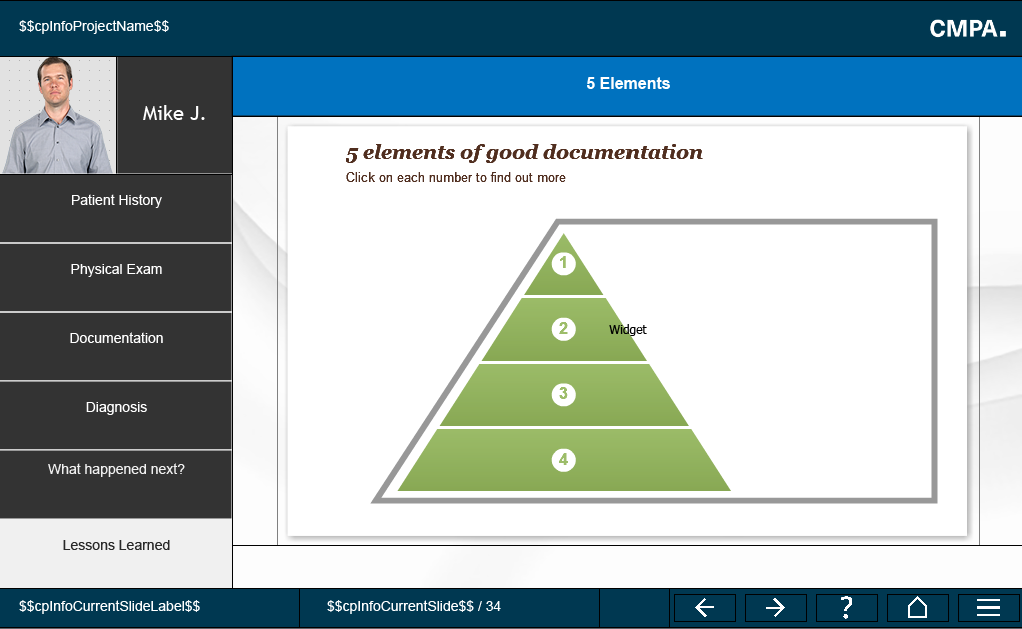
and here is a screenshot of the fluid box properties.

Thank you.
Sally
Copy link to clipboard
Copied
this is what it looks like when published:
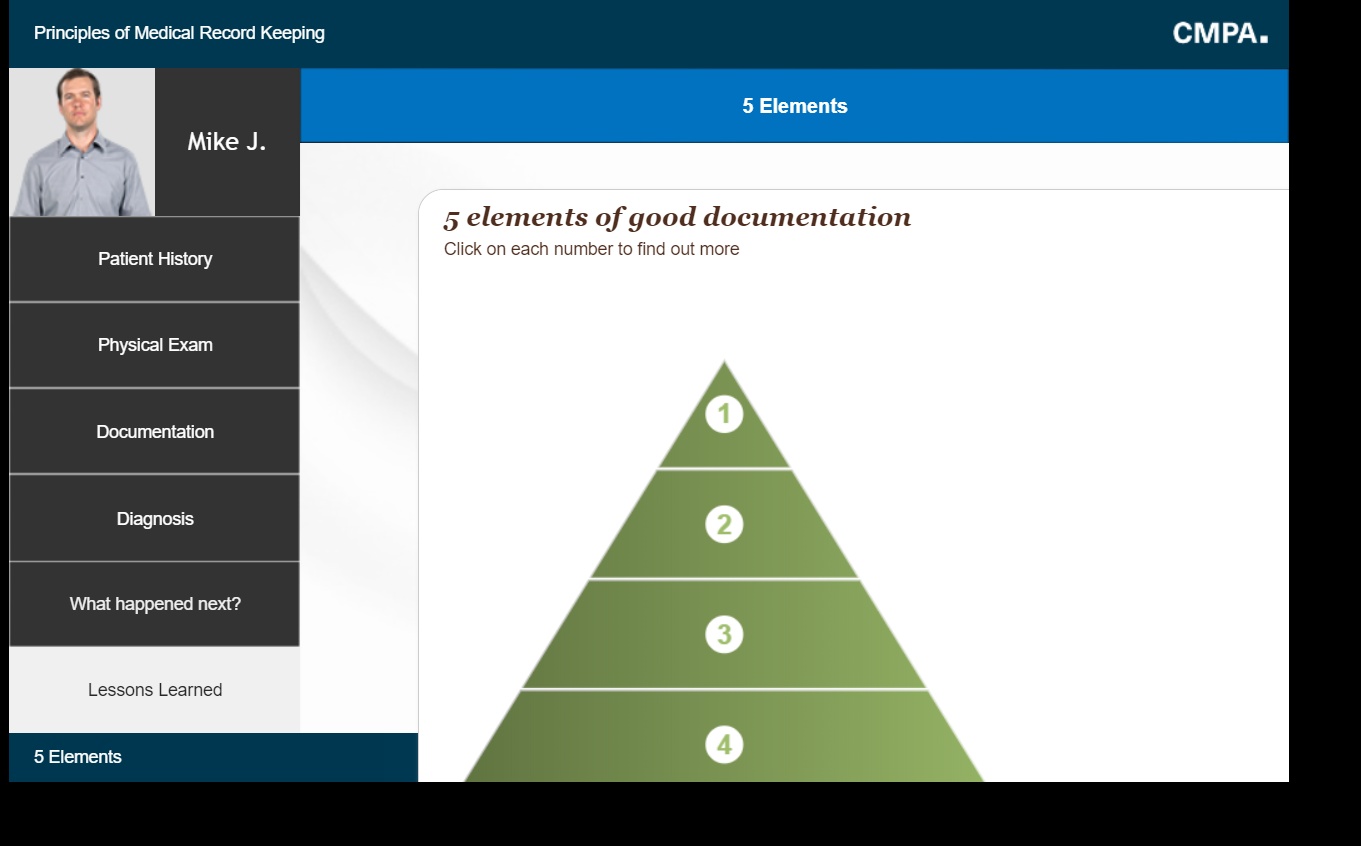
It's coming out over the bottom blue bar.
Copy link to clipboard
Copied
Sorry this is when in preview but same when published to devices.
Copy link to clipboard
Copied
also are learning interactions accessible?
Copy link to clipboard
Copied
So I tried a couple of other interactions and they all worked. I think this pyramid one just happens to be corrupt.