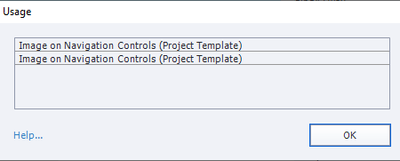Adobe Community
Adobe Community
- Home
- Captivate
- Discussions
- Library has images with usage in Project template
- Library has images with usage in Project template
Copy link to clipboard
Copied
Hi, I'm editing another developers captivate project file (.cptx) in Captivate 9, and when i look in the library there are a lot of images/ swf and audio that when i look at its usage - says its being used in the "(Project template)
have looked through the whole file, and cannot find any of these slides in either the Filmstrip or the master slides... I would ideally like to clean this all up and delete things... but just wondering where on earth this is... I know you can create projects from templates and/or you can create a project template... but is there somewhere embedded within a project file where the project file seems to live/fit. From my perusal it seems like this particular project file has been through a number of iterations and multiple authors and most of them just seem to keep leaving all the edits and legacy material inside the file. Making it really padded out. So my OCD just wants to clear it out. Any thoughts as to why i might see this throughout? Thanks in advance
 1 Correct answer
1 Correct answer
I have seen similar issues with CPTX files that were originally spawned from CPTL template files.
Adobe has not provided any easy method of getting rid of the bloat.
The quickest solution is to simply create a new blank CPTX file of the same height and width in pixels and then copy / paste slides from the old project into the new one. This way only those objects, images and Advanced Actions that are actually used in the slides will be transferred over to the new project. You will need to do
...Copy link to clipboard
Copied
This means you are using a template - a cptl file.
Please do not use such files any more, they are buggy and barely needed since you have Themes (since version 6).
Moreover I suspect that you can have a lot of upgrade problems as well, due to your explanation.
Update the theme used in that file, save that theme and in the future use only that theme, not the template file.
http://blog.lilybiri.com/whats-in-a-theme-a-template
Copy link to clipboard
Copied
No its not a tempalte file (.cptl) its a project file (.cptx). but I think Rod's suggestion that it may have been originally spawned from a template file... anyway looks like i'll create a new file and get rid of all the 'bloat'. thanks for your your suggestion re themes etc. I guess that's what happens when you inherit someone else's stuff, particularly with old version of captivate, they've got a few things that with newer version are completely irrelevant and 'bloat'. 🙂 thanks again for responding
Copy link to clipboard
Copied
Another problem could stem from upgrading (or not) the Theme. That can also lead to bloating, especially since Themes did have some serious changes in the most recent version, 11.5.
Copy link to clipboard
Copied
I have seen similar issues with CPTX files that were originally spawned from CPTL template files.
Adobe has not provided any easy method of getting rid of the bloat.
The quickest solution is to simply create a new blank CPTX file of the same height and width in pixels and then copy / paste slides from the old project into the new one. This way only those objects, images and Advanced Actions that are actually used in the slides will be transferred over to the new project. You will need to do some 'cleaning up' afterward, but this is usually the quickest fix.
Copy link to clipboard
Copied
Thanks Rod, that explains it, nice to understand how it came about. Will start my clean up ! thanks again for responding