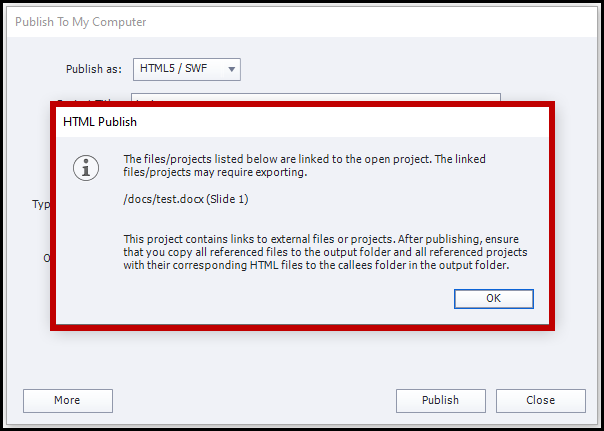Adobe Community
Adobe Community
- Home
- Captivate
- Discussions
- List of external resources dialog box when publish...
- List of external resources dialog box when publish...
List of external resources dialog box when publishing
Copy link to clipboard
Copied
Hi All,
In Captivate 2017, whenever I published a project that had links to an external resource (such as a Word document that would open in a new window, for example), Captivate would show me a list of all those resources when I published. (See screenshot below.) I loved this feature because it was like a checklist for me to make sure I included these files in the output folder.
I don't get this list when I use Captivate 2019. Is this some option I need to turn on? Or was this removed in this version of Captivate?
Thanks,
Bernadette
Copy link to clipboard
Copied
Were you formerly publishing to SWF, now to HTML5? There is a warning when exporting to HTML, telling you to add those external files to the callees folder/
Copy link to clipboard
Copied
Hi Lieve,
In both cases, I was publishing to HTML5.
I have both 2017 and 2019 on my desktop and followed the exact same steps on both versions. I received the dialog on the 2017 version, but not 2019.
Thanks,
Bernadette
Copy link to clipboard
Copied
Too bad, do not have CP2017 anymore. Maybe you should launch a bug report to get it back.