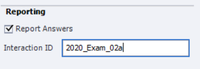Adobe Community
Adobe Community
- Home
- Captivate
- Discussions
- LMS reporting "Insert Question Here" instead of ac...
- LMS reporting "Insert Question Here" instead of ac...
LMS reporting "Insert Question Here" instead of actual quiz question text
Copy link to clipboard
Copied
Hello,
A coworker has created a basic quiz in Captivate 8 (MC/TF). We use Skillsoft as our LMS provider and when we run SCORM reports on her courses, some of her questions report as the default text in Captivate (i.e. insert question here) rather than the actual text in her questions (see example below):
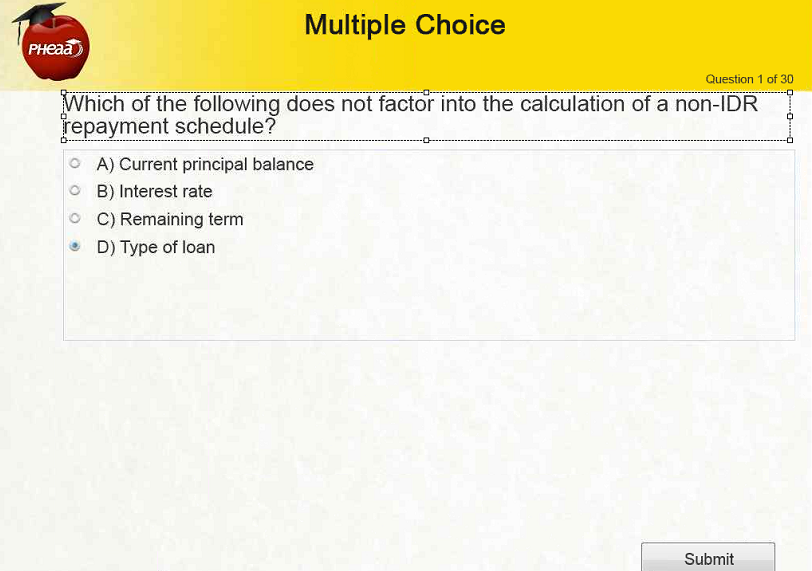
This is how the question appears in our report:
| M4A_Q1_Type_the_question_here |
When it really should include the text from the above image. This only behaves like this for certain questions, as others (which are much longer) report perfectly fine.
Example:
M4A_Q2_Which_of_the_following_Federal_regulations_applies_to_Standard_(Level)_and_Extended_Standard_(Level)_repayment_plans_ |
What could be causing this behavior? I had her save before publishing out of Captivate and test again, with the same results. I'm having her create this from scratch in case anything was corrupt, but this is causing a huge problem for her. Any advice?
Copy link to clipboard
Copied
The Question Title and Question Text captions might look like normal captions but they are actually special objects that only occur on quiz slides.
Is there any possibility that your developer may have replaced the default Question Text caption in these malfunctioning quiz slides with a normal text caption?
The way to tell is to see if there is a line item shown on the timeline of this particular quiz question slide that relates to the question title caption. If there IS such a line and you can hide that question caption then it's NOT the original default one from the question. If you confirm this situation then you need to delete this question slide and replace it with another one that has all the bits.
Copy link to clipboard
Copied
I had the same suspicion as Rod, that the developer has not used the normal placeholders for the embedded objects, those without an individual timeline in master slide/quiz slide.
Copy link to clipboard
Copied
Hello,
I know the original post is not recent but I am having the same issue now. I am working with Captivate 9, SCORM 1.2, with HTML5 output. Some questions report well while others retain the default caption text. I have definitely not replaced the quiz captions with normal ones.
In the recent past my workaround has been to duplicate one of the working quiz slides, which generates a new Interaction ID. Then I would delete the bad slide, lets say it's question 2, and give the new slide a unique ID based on our project name. The new ID would be a slightly modified version of our original. For example:
original: 2020_Exam_02
new: 2020_Exam_02a
Unfortunately, this is no longer working. Our LMS is not capturing the question text on most of our questions. This issue has occurred in several of our projects and there is no obvious pattern. It is not always the same question text nor can I say, "Oh look, slide 5 is messed up across all these projects. This is the bad one." I have also tried entering fresh question slides (not duplicated, Shift+Ctrl+Q) and these do not work either. All my questions are multiple choice.
I would appreciate any advice. I am dreading having to start from scratch. Thanks!