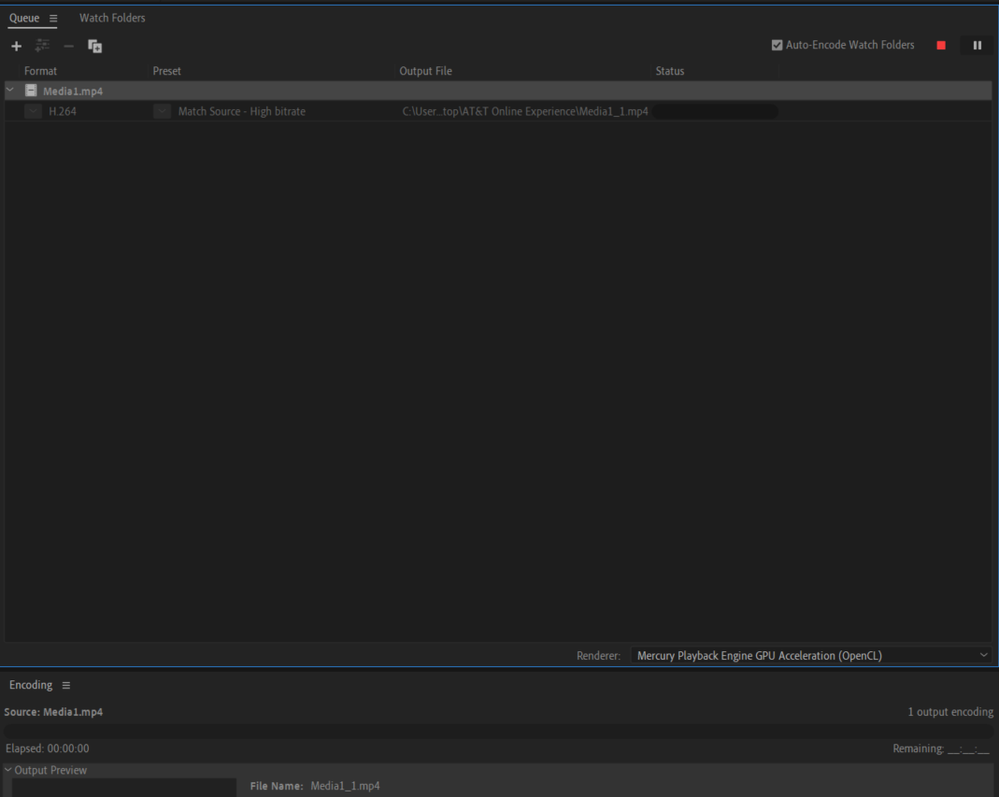Adobe Community
Adobe Community
Loading video stuck at 50%
Copy link to clipboard
Copied
Captivate is acting very unstable when I try to insert an MP4 video (from my computer) onto a slide. I either get a completely black screen, or a progress box immediately shows 50% and stays there. I've tried running the file through Adobe Media Encoder - set to H264. Nothing works. Any ideas?
Copy link to clipboard
Copied
How big is the video (in megabytes)?
Have you tried inserting another small MP4 (less than 10-20 megabytes) to test whether it is the video itself that is the issue?
Copy link to clipboard
Copied
Good afternoon,
I am having the same problem. It doesn't matter the size of video I am trying to import, it won't go past 50%. I have tried a smaller video at 17mb with no luck. Any ideas?
Copy link to clipboard
Copied
I would suggest you try re-encoding the video using the Adobe Media Encoder tool that ships with Captivate. Perhaps the video is missing some meta data that Captivate needs.
Copy link to clipboard
Copied
Thank you for the reply. Media Encoder gave me no help. I import the MP4 file into my queue, then click the green play button. Nothing happens. The 'elapsed' timer doesn't leave zero, the status bar doesn't change, and the time remaining shows no time. Attached is a screen shot.
Copy link to clipboard
Copied
Any help would be greatly appreciated. I still cannot load an MP4 directly to captivate and the encoder will not function properly either.
Copy link to clipboard
Copied
This might be one of those cases where you need to get onto Adobe Support and talk to an actual Adobe technician. This is just a user forum.
Copy link to clipboard
Copied
Hi all,
I'm working on a laptop with an extra videocard for 3D and video editing work.
I also work with 2 extra monitors.
For me the solution was to disconnect my monitors and try it again.
After disconnecting them, the video loads!
When the video has loaded completely, you can connect your monitors again and continue working.
This must be a video driver or video hardware problem.
It might also depend on which slots/connections you have connected your extra minitor(s).
Depending on that, a certain video card will be used or not.
I hope this can help somebody else also.
Good luck!