 Adobe Community
Adobe Community
Locating the Captivate program
Copy link to clipboard
Copied
seems sooooooooooooooooo fundamental but guess what, it is a problem - I had to reinstall the older V7 version of Captivate and after executing the .exe file, which downloaded and installed (image below) - once the Dialog closed without apparently any errors, I tried to search for the captivate and there is NO sign of it.
Could someone advice how to locate and run the Captivate (from command prompt) in Windows 10? Does anyone think, there might be some install issues otherwise I should see the Captivate Icon, program (from Windows command prompt) to be able to open it?
On the system, the Adobe related folders in Program Files (Windows 10 Pro) do not show any material files. In the command prompt where I'm searching for the program, it shows the newer 2019 version, which was uninstalled successfully, for sometime but now it shows nothing...
thanks in advance
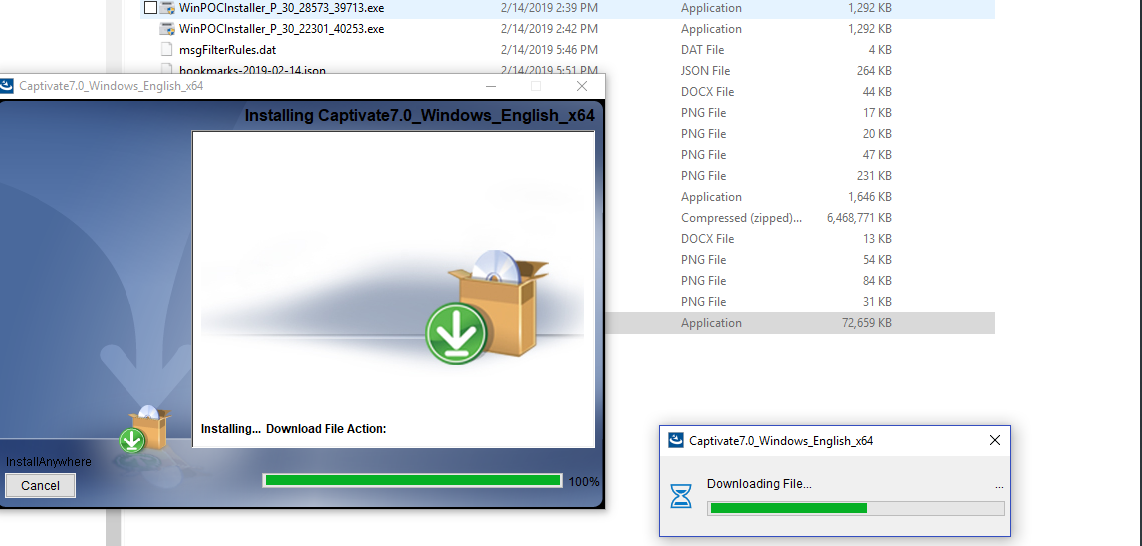
Copy link to clipboard
Copied
Not the answer you expect, but CP7 is NOT compatible with Windows 10 at all. You will have to run Win10 in compatibility mode, same as for other very old applications.
Copy link to clipboard
Copied
sure, thanks and I understand its a completely different set of topics for (a) This Adobe policies around backward compatibility and so forth around new versions OR (b) the several nuances, issues with the new 2019 version (which I happen to / forced to get now for Windows 10). It will really really also help if one of you can give me pointers around out what/why this difference when it comes to locating a program that seems to have been successfully installed/downloaded. Questions again:
1) Adobe / Captivate Folders on Windows 10 - to specifically run / execute the Captivate V7 OR through command prompt in Windows. The folders could also help me reconfirm if indeed the V7 was installed properly. As in the image attached, that install window completed successfully without any exceptions but it did NOT create any Shortcut to access OR did I find newer Captivate files for V7
2) The 2019 Version did do both (Shortcut and Folders). Also fyi, I did Uninstall 2019 before I reinstalled the V7.
Thanks again!
Copy link to clipboard
Copied
If you look in both the Program Files > Adobe folder and/or the Program Files (x86) Adobe folder and neither one has Captivate 7 listed then the answer would be NO. It's not installed. If you didn't specify a different install directory than the default locations, then they should be in one of those folders.
Copy link to clipboard
Copied
I did - could you clarify what you mean by Captivate 7, is this the name of a Folder OR the executable file?
The strange thing is this setup execution did NOT prompt me for a location to install .... I just want to be certain that an incomplete / failed installation could be the reason that I do not show anything showing up, as a program to run in Windows Command Prompt.
Thanks

Copy link to clipboard
Copied
This screenshot is of the Program Folder for 32 bit applications. Captivate would only appear here if you had downloaded and installed a 32 bit version.
If your system is 64 bit then you should be looking in the Program Files > Adobe folder. It should look something like this:
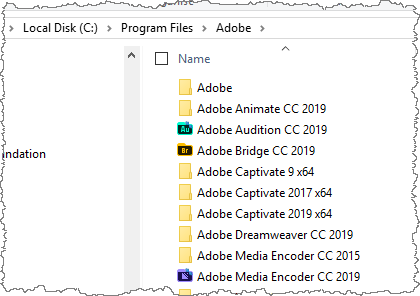
As you can see, I currently have three Captivate versions installed (9, 2017 and 2019). If your Cp7 installation was successful it should appear here.
There is one other possible explanation for your 'issue'. The Captivate installation is in two parts. After you have downloaded the install file and you execute it, the first part of the operation is just to unpack all of the files to a folder (usually placed by default on your desktop) and then if the rest of the installation doesn't kick off automatically, then you have to go into that folder and execute the Setup.exe file there to complete the job. So check on your desktop to see if you can find a folder full of installation files that are still waiting for the second half of the install to be done.
Copy link to clipboard
Copied
Thanks Rod - I'm investigating...