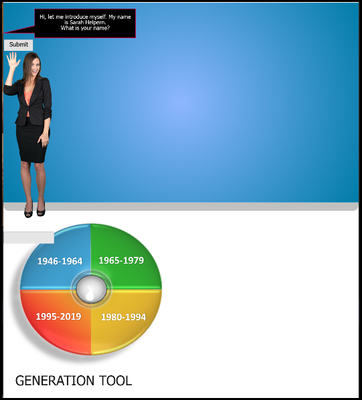Adobe Community
Adobe Community
- Home
- Captivate
- Discussions
- Loss of Play Button when viewing on Google Chrome
- Loss of Play Button when viewing on Google Chrome
Copy link to clipboard
Copied
I have no problem publishing locally and viewing and interacting with the published Captivate 2019 project.
But when I try copying and pasting it via File Manager to WP site, the Play Button is missing and I cannot navigate past first screen.
http://changemgr.com/gen/index.html
The border still shows but there is no Play button and no way to get into the interactivity. Please help.
BTW same experience in IE
 1 Correct answer
1 Correct answer
The problem is solved... it was the WordPress file manager plugin. When I used CPanel to upload the folder as a zipped folder and extracted the contents, it worked fine. Visit changemgr.com and you will see a link to a button "View the Cool Interactive Tool."
Copy link to clipboard
Copied
Copy link to clipboard
Copied
This is very strange. I have published recently several examples, and the play button was never missing, unless I replaced the Play icon in HTMLImages by an empty one.
Here is ane xample published two days ago:
Which version ae you using? Check the full version number under Help, About Captivate.
Which Chrome vesion? On WIn or Mac?
Copy link to clipboard
Copied
When I force navigate using the console - I can see that there is more going on than meets the eye.
Looks like some things are off the stage. ( I had to drastically resize my window to see them) The text entry box is out of view along with some other items.) Hard to tell the root cause without knowing more. I tried to enter my name and the submit button did not seem to work but it did let me advance if I entered my name and pressed the Enter button on my keyboard.
Copy link to clipboard
Copied
Thank you so ,much for the response.
I believe that the fact that the HTML works fine when I bring it up locally using the same Google Chrome browser means that possibly there is a problem with the File Manager I am using to paste into my WordPress folder structure. Going to try using another plug in file manager and see if that works.
Copy link to clipboard
Copied
The problem is solved... it was the WordPress file manager plugin. When I used CPanel to upload the folder as a zipped folder and extracted the contents, it worked fine. Visit changemgr.com and you will see a link to a button "View the Cool Interactive Tool."
Copy link to clipboard
Copied