 Adobe Community
Adobe Community
Lost Internet Alert
Copy link to clipboard
Copied
We have learners losing Internet and still completing the course because it is preloaded. They think they are done only to have the LMS later tell them they aren't. Is there a way to alert the user when they lose internet connection? Or a way for a course to re-establish a connection to an LMS after Internet is restored? Or a way to keep the course from pre-loading? Thanks!
Copy link to clipboard
Copied
You could do this with some JS. Either query the LMS on every screen, and if you don't get a response, then direct the user to a slide saying the connection to the LMS was lost.
Or you could query the LMS on the last screen, but, as a user, i'd not want to waste my time getting to the end only to find out i'll need to start over.
Copy link to clipboard
Copied
Here is some JS code:
var LMSInfo=0;
try{
LMSInfo = SCORM_CallLMSGetValue("cmi.core.student_id");
if(LMSInfo==0 || LMSInfo=="" || LMSInfo===null){
cpCmndGotoSlideAndResume=xx;
}
}catch(err){
cpCmndGotoSlideAndResume=xx;
}
replace the xx in tcpCmndGotoSlideAndResume=xx; with the slide number you want to jump to, that will display a message about lost connectivity.
Copy link to clipboard
Copied
Thank you so much! It looks like this could be what we need!
Copy link to clipboard
Copied
Sorry to be a dunce here but do I add that code on each screen in an advanced action or does it go somewhere in the zip files?
Many thanks
Copy link to clipboard
Copied
You might also try turning on the "send data on every slide." I dont know if Captivate has any built-in warning if it loses contact with the LMS.
Copy link to clipboard
Copied
We had already tried that. Unfortunately, Captivate doesn't automatically return any messages if the communication with the LMS is unsuccessful.
Copy link to clipboard
Copied
It is under Quiz Preferences > Advanced, there is a "Send Data On Every Slide" check box.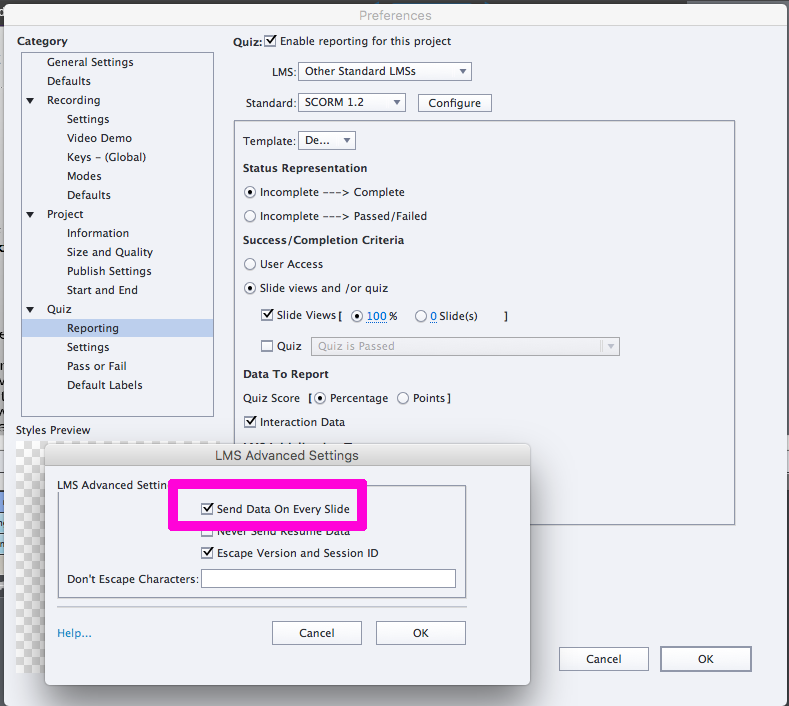
Copy link to clipboard
Copied
Hiya, thank you for coming back to me. It was actually this code I was asking about. Can you tell me where I insert this please 🙂
var LMSInfo=0;
try{
LMSInfo = SCORM_CallLMSGetValue("cmi.core.student_id");
if(LMSInfo==0 || LMSInfo=="" || LMSInfo===null){
cpCmndGotoSlideAndResume=xx;
}
}catch(err){
cpCmndGotoSlideAndResume=xx;
}
replace the xx in tcpCmndGotoSlideAndResume=xx; with the slide number you want to jump to, that will display a message about lost connectivity.
Many thanks
Janet
Copy link to clipboard
Copied
Hi all
I am still struggling with this. I added the code above into my course on each slide in the advanced actions with Execute JavaScript, but when uploaded to the LMS, nothing happened.
I have read on some other posts that querying the javascript doesn't work because the LMS has pre-loaded everything so asking for the username etc will always return even if the internet connection is lost.
It is becoming a real issue with some clients, understandably, users think they have completed but there is no completion record.
I'm not particularly technical when it comes to javascript etc so please be as basic as you can 🙂
I look forward to hearing from someone who can help me with this.
Many thanks
Janet
Copy link to clipboard
Copied
As far as I can see (not being a JavaScript expert) the code is intended to test whether or not it can query the LMS at the beginning of each slide, and if it cannot do so (because connection is down) then jump the learner to a different slide in the course that tells them the connection is broken and their score will not be recorded.
Have you tested whether the code works by deliberately shutting off internet connection in the middle of a module? (E.g. being connected only via wifi to the internet and then shutting off your wifi connection.)
Copy link to clipboard
Copied
Hi Rod
When testing it in Captivate it works fine and jumps to the page with the warning, but when I upload it and disconnect from the internet I don't get the warning.
Many thanks
Janet
Copy link to clipboard
Copied
OK. Have you tried testing this in SCORM Cloud?
Copy link to clipboard
Copied
Hi Rod
No I haven't, I've just set up an account and have uploaded the SCORM file, it runs fine, but how do I replicate it having lost internet connection. If I disconnect my wifi I get a system error message not the one in my captivate file?
Sorry, not used this before!!
Many thanks
Janet
Copy link to clipboard
Copied
The way your JavaScript code is set up means that it tries to query the LMS at the start of each slide. So in order to trigger the JavaScript function you would need to navigate to a different slide AFTER disconnecting from the wifi. If the code is indeed working, then I would expect it to detect that it cannot find the LMS and then jump to the slide that gives you the message about this.
Copy link to clipboard
Copied
Hi Rod
It's not working in Captivate now either, this is the code I have, does it look ok to you?
var LMSInfo=0;
try{
LMSInfo = SCORM_CallLMSGetValue("cmi.core.student_id");
if(LMSInfo==0 || LMSInfo=="" || LMSInfo===null){
cpCmndGotoSlideAndResume=19;
}
}catch(err){
cpCmndGotoSlideAndResume=19;
}
This is slide 19, there are no advanced actions or anything on this slide, I was just trying to see if the course would take me there when it couldn't contact the LMS. I'm obviously doing something wrong but my knowledge is too limited to know what!

Copy link to clipboard
Copied
As I said earlier, I am not a JavaScript expert.
If the code is not working for you, then you may need to get someone with better JavaScript knowledge to debug it for you. There are several people on this forum that have that kind of skill. Just sadly not me.
Copy link to clipboard
Copied
Hi Rod
Thank you so much for your help, I do greatly appreciate all of you on this forum.
I shall keep my fingers crossed that one of the java experts sees my post and has some advice to give so that I can resolve this issue.
Many thanks again.
Janet