 Adobe Community
Adobe Community
- Home
- Captivate
- Discussions
- Lost the .cptx after Captivate crashed - how can I...
- Lost the .cptx after Captivate crashed - how can I...
Lost the .cptx after Captivate crashed - how can I find it back?
Copy link to clipboard
Copied
I was building a project in captivate for several days now, I saved it many times, I saved new themes and modified quiz tile to meet my needs, I have worked hard on this projecy (my very first one in Captivate). I went to the menu project -> Skin editor and I was changing some of the playback control settings when Captivate stopped working for no apparent reason. I got a message saying that Captivate stopped working with the only option available beeing close the program. I closed it since I had no other choices, I made a save about 3 minutes prior to the crash of the application.
I re-open the application, my project is no longer in the recent ones, nor is it anywhere to be found on my computer / or I don't know where to look for it!
Please help me here, why is it gone, how do I recover it?
Regards
Copy link to clipboard
Copied
First of all, PLEASE, turn on the Backup feature in Preferences, General Settings. This would have saved you at least the previous version. I suspect it is not activated.
Another work flow is trying to identify the cache folder. Look in the Preferences where they are stored. The folder will have a cryptic name, you have to identify it on the date. Zip the folder, give it a meaningful name and rename the extension 'zip' to 'cptx'. Hoping that this will work.
Copy link to clipboard
Copied
No the Backup feature was not set to yes, and this should be defaulting for all users, permit the user to unselect not the opposite this is just not proper settings for an application like that, this is my opinion, I did not even knew there was a specific setup for this, since it's of importance Adobe should consider making it a default to yes!
No it does not work changing the zip extension of the cache folder
I am puzzled, how can a program erase a folder like that? I still have the SCORM zip file, but the rest of the project is gone!
Anyone else have ideas?
Thanks for the hints
Copy link to clipboard
Copied
It is not the cache folder but the folder in the cache folder which refers to your project. Here is a screenshot, two cache folders, the date tells me that one is from 25/7, the other from 7/7. If I want to retrieve an older version of the first file, I have to zip the CPD folder, then change the extension.
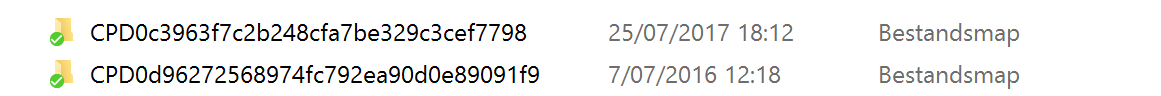
I agree that backup should be checked by default, logged that feature request already several times. Maybe you could do the same, apparently more users prefer not to have a backup.
Copy link to clipboard
Copied
I did it on the CPD folder, obviously not the entire cache folder, but the one highlighted in the screen shot below. I made this folder a zip file then renamded it .cptx and it did not work. Did I do this correctly? on the proper folder?
Copy link to clipboard
Copied
It is a bit trial and error, you have a lot of cache folders, are they all for the same project?
Copy link to clipboard
Copied
There may be one or 2 that are not but mainly yes they are all the same project, specifically the ones from july 24 to 28. Any concerns on the fact that I have so many?
Copy link to clipboard
Copied
Did you ever get your file back???
I'm about ready to scream or cry. I have had to resurrect a project for a client that was originally done in 5.5. this was when we stopped using Captivate because it was too unstable, you couldn't save projects up to the network so they couldn't be backed up and it crashed over and over again.
now I'm working with Captivate 2019 and NOTHING HAS CHANGED!!!!!!!! it's still the same craptastic pile of bugs that it was back in 5.5 except for a whole bunch of useless features that make it more buggy. I was just about finished after struggling through numerous crashes and corrupt files on my hard drive and was opening up the project to make one final fix and it said my space was running low and I should purge my cache. I did this and lo and behold, Captivate crashed and now my file is gone, the .bak file is gone and all the cache files are gone. A fitting end to the project from hell as I have spent the last month cursing why after all these iterations they still haven't fixed even the most elementary items. Captivate should be put out to pasture since adobe clearly doesn't care whether anybody uses it or not. I now have to start over again from a month ago as all my local backups are gone. WHO CREATES A PROGRAM WHERE YOU CAN'T WORK OFF A NETWORK IN 2019 (or 2009 for that matter) GRRRRRRRRRRRR
Copy link to clipboard
Copied
I'm sorry to tell you this but anyone on this forum with even a modicum of Captivate experience would recognise the mistakes you just confessed to making.
Yes Captivate 5.5 had some bugs. All software does. But opening a CPTX file directly FROM a network drive or saving the same file directly back TO the network storage is a classic mistake that only newbies usually make. There is abundant information on either this forum or other training documentation available for Captivate that points out this is a great way to end up with a corrupted project and an unstable app.
But avoiding this mistake DOES NOT mean you cannot backup your Captivate project files safely on a network. You just have to save and close the files first and THEN copy them to the network. You should ONLY be working on project files from local C drive folders.
Saving regularly is always good practice with any multimedia app. But even after several weeks of work you didn't keep any separate versions of your CPTX project files? You didn't back anything up? Even your network didn't have the ability to give you back older versions of the same saved CPTX? That's very unusual.
Merely clearing the cache would not have caused Captivate to crash unless (perhaps) you were also trying to have your cache folder on the network as well. That's a well-known mistake to avoid. But even if Captivate crashed while you were clearing your cache, that would not have wiped out the BAK file as well unless perhaps you were storing your CPTX and BAK files in the same folder structure as your cache. Is it possible that your network people set up the Default Locations for your Captivate installation and inadvertently made the storage location as a subdirectory UNDER the Project Cache folder?
In my experience Captivate rarely crashes. It can be VERY stable if you follow recommended guidelines. But if you are having issues with the app crashing, then you're either doing something very wrong in your workflow, or else your workflow is unwise (e.g. not working off local drive folders) or else some other app in your SOE environment is conflicting with Captivate and causing the crashes.
Instead of raging against Adobe, you need to look more closely at WHY these issues are happening. And the answer is NOT that Captivate is such a bad application. If it WERE that simple, then everyone on this forum would be having the same issues and Adobe wouldn't have a hope of selling Captivate to anyone.
The common denominator in your story between Captivate 5.5 and 2019 is yourself and the way you're using Captivate. You need to direct your attention there.
Copy link to clipboard
Copied
I have my settings to automatically back up the project...where is the back-up. No name calling or shaming please
Copy link to clipboard
Copied
The backup file should be in the same location as the project file, but has the extension cptx.bak.
You just have to rename it by taking out the '/bak' part of the extension and you have a functional cptx file.