 Adobe Community
Adobe Community
Copy link to clipboard
Copied
Hello,
New User Issues- My toolbar set up looks wrong and I can't find a Preview button anywhere. I want to be able to see the view with the icons automatically on a windows computer. It is nice to be able to click preview, create text boxes and access the library and properties easily. Can anyone assist?
Wanted View:

Current View on Windows:
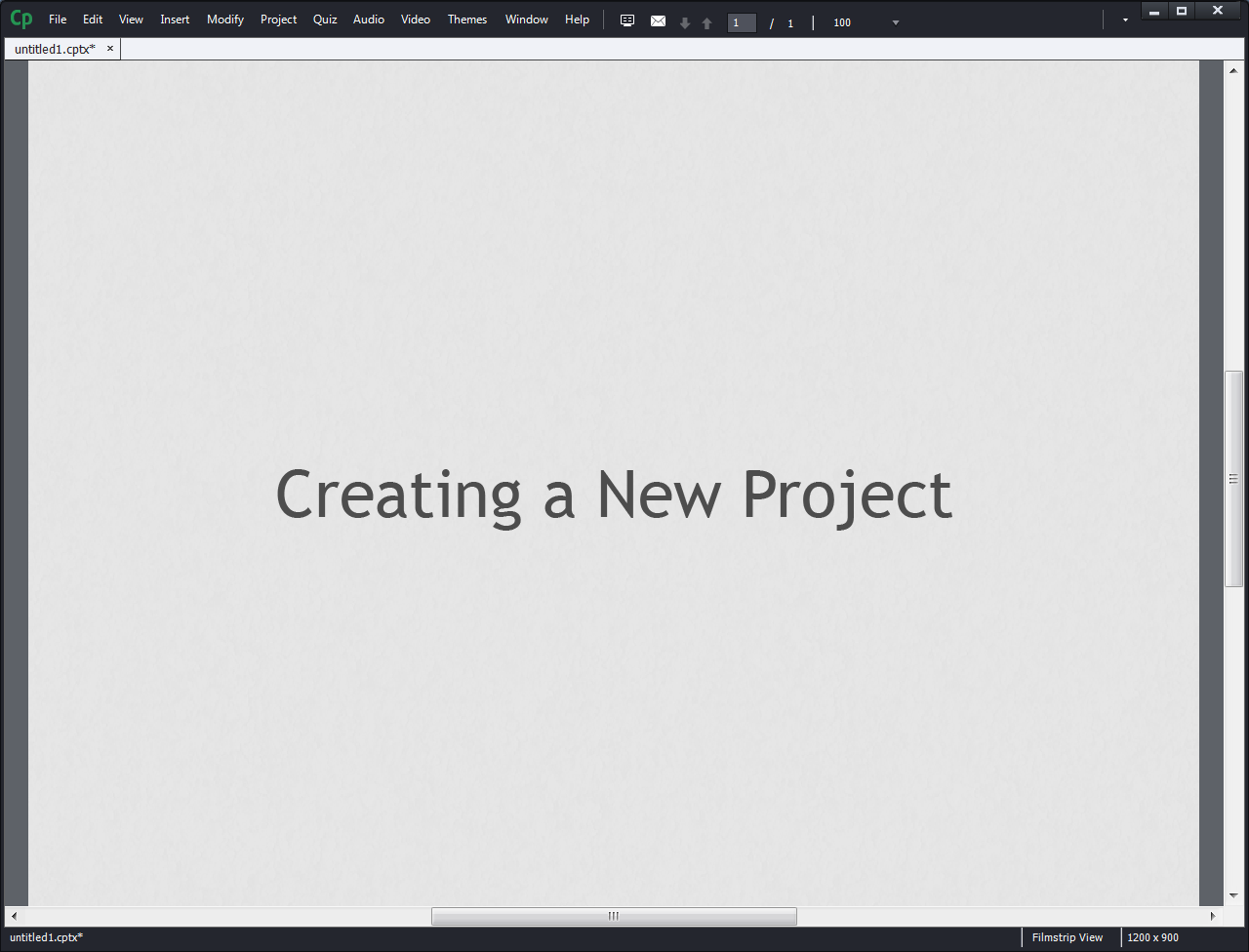
 1 Correct answer
1 Correct answer
Something is indeed wrong Can you check the exact version number 10.0.1.285?
Try to clean the Preferences. You will need Administrator rights. Close Captivate, look in the installation folder for a subfolcer 'utils' and run the CleanPreferences.... file appropriate for your OS. Try opening Captivate after that action.
Copy link to clipboard
Copied
You are not in a cptx-project but in a Video Demo project, which has more limited UI! What do you see when you create a Blank Project?
I cannot really see, but are you still in the video Preview instead of the eidtor? How did you get to this screen.
Copy link to clipboard
Copied
Hello,
I opened Captivate and clicked Blank Project
Do I have the Editor? Am I in it? How do I know??

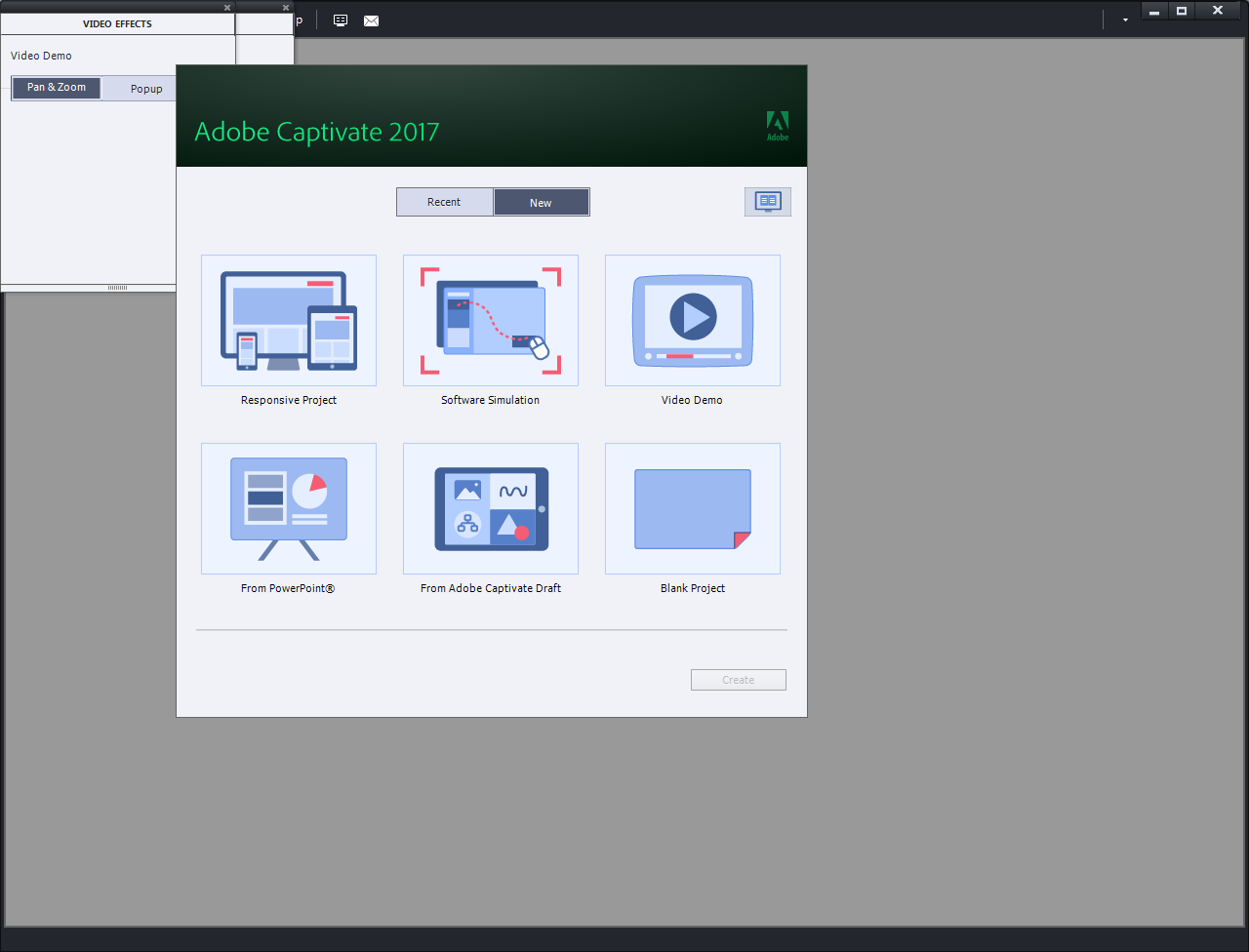

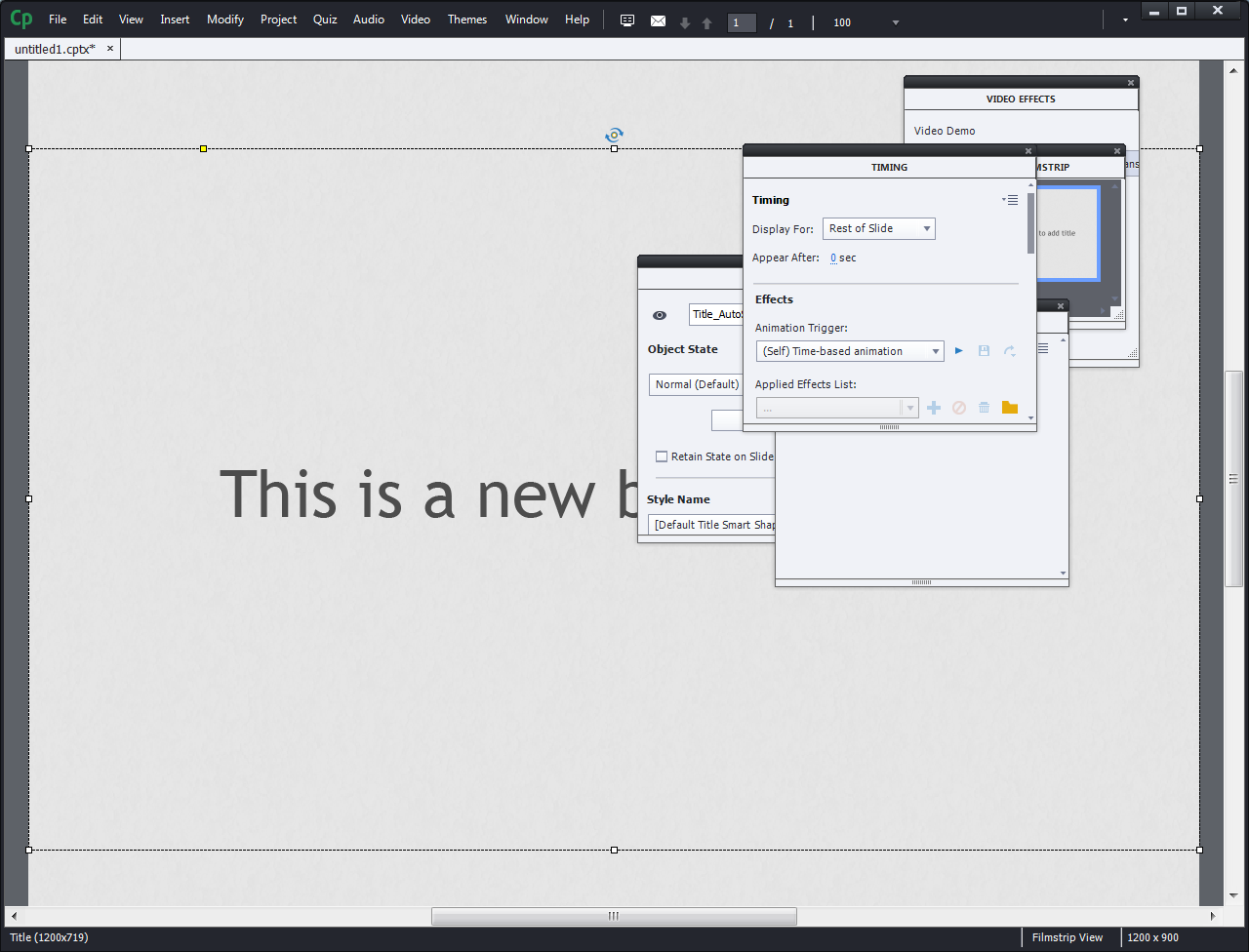
Copy link to clipboard
Copied
Something is indeed wrong Can you check the exact version number 10.0.1.285?
Try to clean the Preferences. You will need Administrator rights. Close Captivate, look in the installation folder for a subfolcer 'utils' and run the CleanPreferences.... file appropriate for your OS. Try opening Captivate after that action.
Copy link to clipboard
Copied
Worked like a charm! Thank you!!
Copy link to clipboard
Copied
Great!