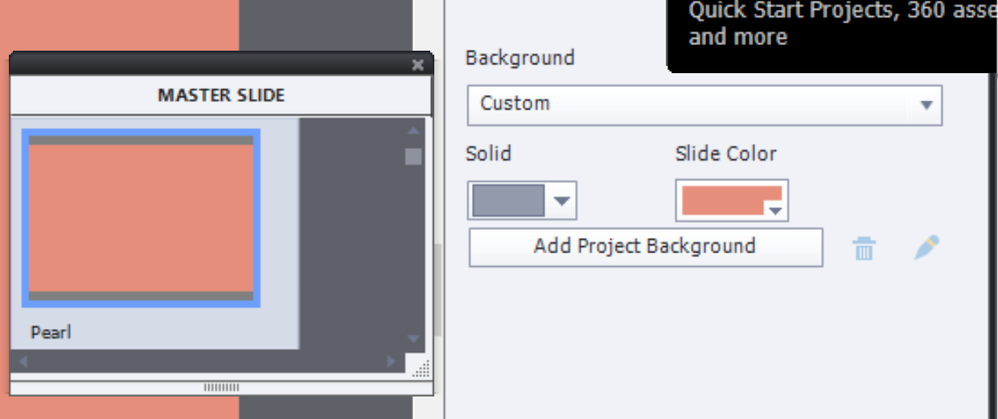Adobe Community
Adobe Community
- Home
- Captivate
- Discussions
- Make question slides match theme of ppt
- Make question slides match theme of ppt
Make question slides match theme of ppt
Copy link to clipboard
Copied
When I input question slides or knowledge checks that have a solid white background. Is there a way to force them to match the theme of the Power Point that I imported to create the project so that all the slides look the same?
Copy link to clipboard
Copied
I am sorry to repeat for the nth time that importing PPT slides is perhaps the worst way to start an eLearning project. You are importing 'movie' slides which just mimick what happens in PPT. Those PPT slides use the BLANK master slide of the Captivate theme, and by definition that Blank master slide has nothing on it.
If you only want to change the background color of all KC slides, open the Master slide panel and change the Background color of the Main Master slide.
Themes exist in Captivate ans are a lot more powerful and flexible than the themes in PPT. When you create a KC slide you are using the quizzing master slides of the present theme in Capitvate, and that master slide has placeholders for answers, title, buttons, feedback ..... which use the object styles of that particular theme (including fonts)?
If you want to have the KC slides looking like what you have in PPT, you will have to define all the object styles in Captivate to look like what you had in PPT, you will have to set up the master slide to use those styles. Do not forget to save the customized theme if you will need that in the future.
If you want to add objects to the PPT slides, you'll have to use the same workflow: define object styles for those objects which look like those in PPT. But be careful: you need to replace all system fonts by web safe fonts and/or Adobe fonts if you want your learners to see exactly what you want. A PPT is not meant to be used as eLearning but by the presentator, there it is not important.
http://blog.lilybiri.com/manage-the-object-style-manager
http://blog.lilybiri.com/whats-in-a-theme-a-template
http://blog.lilybiri.com/themes-are-time-savers-what-is-new-in-11-dot-5
Copy link to clipboard
Copied
For anyone that reads this looking for help. Skim past the passive aggressive ridicule above that has no basis on what my power points were used for, or why I have to go this route to get distance learning set up to thousands of people in quarantine all over the country in three days...
I was able to just copy and paste the colors from my power point to the master slide in captivate. Problem solved in seconds.
Copy link to clipboard
Copied
For you only the colors are important? OMG, I wonder what will hapen with those learners when all fonts are suddenly converted to Times New Roman?
Moreover yuo don't copy colors to master slides, you replace them in the Theme colors palette. Especially Quizzinbg Master slides are very sensitive since they aree not pure design but have inbuilt functionaliies. Repladin non-websafe fonts is also very important. I
know perfectly well, have helped tons of people for free in this period of Corona viruse. Thanks for the insults, have a good memory....
Copy link to clipboard
Copied
Not insulting anyone, merely stating that you have no background information on why I need to do it this way or what content I am even delivering. For this very simple project, the pasting of the colors have worked. I was merely attempting to provide a uniform appearance across all the slides. I will keep all of your recommendations in mind when I have a project where I can use Captivate to it's fullest potential. Thank you for your time, and I will try to search elsewhere for assistance in the future.