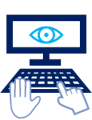Adobe Community
Adobe Community
- Home
- Captivate
- Discussions
- You could probably also work the timing through th...
- You could probably also work the timing through th...
Making Objects Appear more than once in the timeline
Copy link to clipboard
Copied
Question: Is there some way to have an object appear and disappear multiple times in a timeline without having to duplicated it and place it on a new row in the time-line?
Situaion: I have two animated gifs I am using during a 4 minute audio exchange between two speakers. I want one gif to play as one person speaks and the other gif to play as the other person speaks. It's the same thing showing up over and over again.
Current set up: I have 28 duplicate gifs on one side of a slide (all alighned) and each one has audio file attached to it. I have another 28 duplicate gifs (all aligned) each with audio attached for the other side of the slide. I then moved each gif to play in sequence going from one side to the other.
Issue: I hate the gigantic timeline with 60 little pieces plus all my other elements on that slide.
Other thoughts for clarification:
- I realize I could build a 4 minute gif in Photoshop and try to time the delays and various frames but that is too tedious.
- I also realize I could possibly space the audio out with edits to make it sound off at intervals matching my gif/gifs. (again tedious)
Copy link to clipboard
Copied
Is everything automatic or does the learner interact with something to switch speakers?
Hmm... if it is automatic - I would probably play with a little JavaScript timing that would simply show one and hide the other at the proper times. This may also be a bit tedious to determine all the timing changes in the conversation but it would clean up the timeline considerably.
If there is learner interaction to switch speakers, you could attach the show and hide actions to those.
Personally - I would go with some setTimeouts in JavaScript. You only need about as many as your speaker changes.
They are much faster to copy and paste with a quick adjustment of the time element than to go through all the clicks needed through advanced action. GUI.
Copy link to clipboard
Copied
Copy link to clipboard
Copied
Copy link to clipboard
Copied
Or you could throw your audio and images into a video and put that on a slide. Then you can be sure the images show at the correct time in respect to the audio.
Copy link to clipboard
Copied
Copy link to clipboard
Copied
This sort of thing can certainly be done with JavaScript (if you know how to program it) but why not just use SHOW and HIDE actions separated by Delay Next Action By the number of seconds required to make the effect sync with the timeline? Standard Captivate functionality can get you a long way.
Copy link to clipboard
Copied
Copy link to clipboard
Copied
Copy link to clipboard
Copied
Copy link to clipboard
Copied