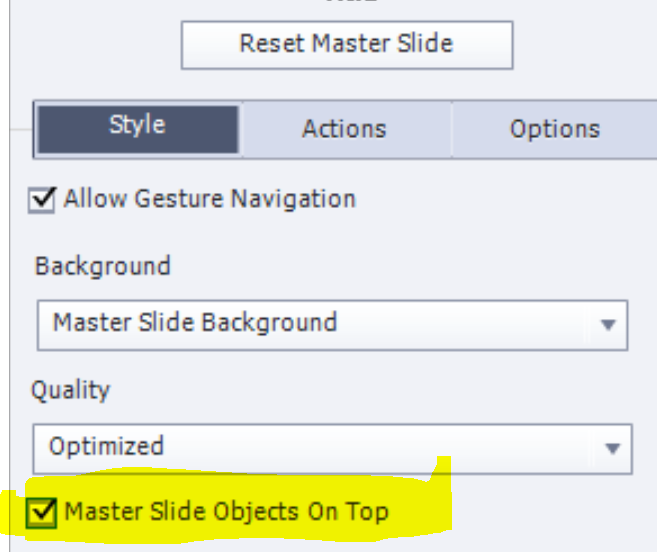Adobe Community
Adobe Community
Copy link to clipboard
Copied
Hello, I would like to learn how I can add an object to one slide, and get it to appear on other added slides automatically. I tried adding it to the master slide, but when I went back to the flimstrip view and added a new slide, it wasnt there. Im using Captivate 2019.
 1 Correct answer
1 Correct answer
Did you check the option Master slide objects on top?
Another possibile workflow is to time the object on a normal slide for Rest of Project (always on top). That will allow you to hide the object on slides where you don't want to see it, since it has an ID. Objects on master slides have no ID.
Copy link to clipboard
Copied
Did you check the option Master slide objects on top?
Another possibile workflow is to time the object on a normal slide for Rest of Project (always on top). That will allow you to hide the object on slides where you don't want to see it, since it has an ID. Objects on master slides have no ID.
Copy link to clipboard
Copied
Thank You.That worked.
Copy link to clipboard
Copied
You're welcome. Wished all answers could be that simple!