 Adobe Community
Adobe Community
Copy link to clipboard
Copied
I have an interesting issue that just appeared. The entire Master Slide ensemble is missing or not appearing in my Captivate 2019 edition. I have the latest update 11.0.1.266. I recently uninstalled the program hoping to fix the issue but was not successful in that endeavor. Has anybody else had this issue?
Have never had this issue before. Any ideas or suggestions?
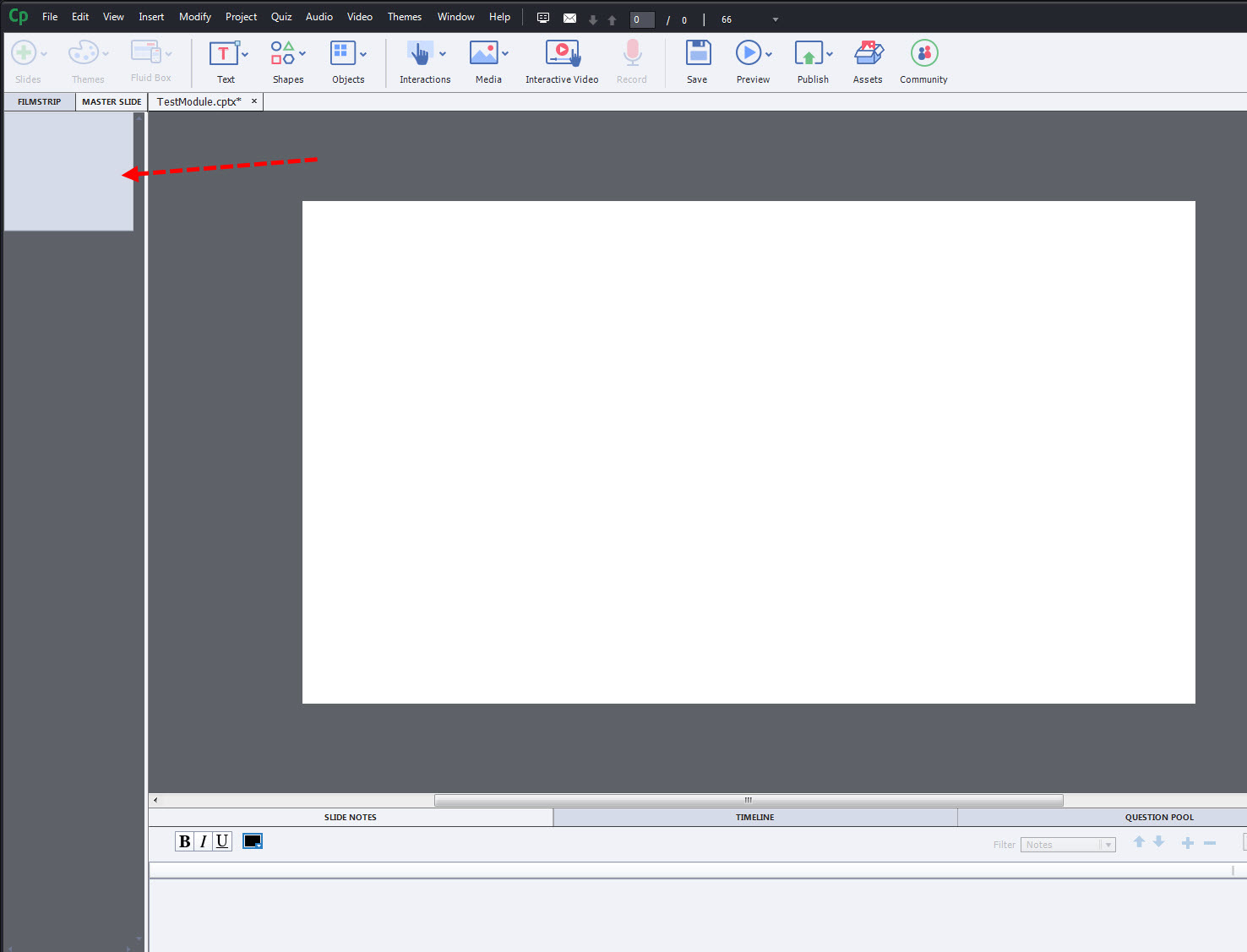
I had some other issues recently also, related to Failing to Publish error messages.
Message was edited by: Kevin Yeoman
 1 Correct answer
1 Correct answer
Are you on Mac or Windows?
I can only help with Windows.
Either the Preferences have been corrupted or the Themes.
For the Preferences: run the CleanPrefercens.... file which you find in the subfolder 'utils' under the installation folder while Captivate is closed . When reopening a fresh folder will be installed. If that is not solving the problem:
The Themes can be found in Public Documents\Adobe\eLearing Assets\. It is the folder 'Layouts'. While CP is closed, delete that folder. It is a dupli
...Copy link to clipboard
Copied
Are you on Mac or Windows?
I can only help with Windows.
Either the Preferences have been corrupted or the Themes.
For the Preferences: run the CleanPrefercens.... file which you find in the subfolder 'utils' under the installation folder while Captivate is closed . When reopening a fresh folder will be installed. If that is not solving the problem:
The Themes can be found in Public Documents\Adobe\eLearing Assets\. It is the folder 'Layouts'. While CP is closed, delete that folder. It is a duplicate of the origingal folder in the Gallery. When you restart CP a new duplicate will be created in Public documents?
Copy link to clipboard
Copied
Lilybiri,
I am working in Windows 7. Thanks for the suggestions, I ran the CleanPreferences batch file first but to no avail. Next I deleted the Layouts folder and that seemed to correct the problem.
Thanks, as usual you are right on the mark,
Copy link to clipboard
Copied
I am happy that it worked! Enjoy CP2019i