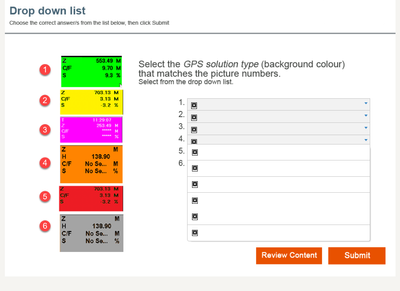Adobe Community
Adobe Community
- Home
- Captivate
- Discussions
- 'match' Knowledge check - drop down lists image er...
- 'match' Knowledge check - drop down lists image er...
'match' Knowledge check - drop down lists image error
Copy link to clipboard
Copied
I am using Captivate 2017 (build 10.0.0.192) yes i know this is the old build version but my IT guys say there isnt any newer approved and they wont investigate/update.
When I use Knowledge check drop down questions (either Match or Sequence), the published course in our LMS occassionally makes the drop down options 'images' have the black 'x' box. These slides have been setup to allow the user to click back and forth to review the relevant information, and I'm wondering if possibly this is occuring because they are going back and forth? I've tried opening this course in IE 11, Microsoft Edge, it is doing it in both.. I thought i had read somewhere that it was the font size - so have reduced it to size '20' which is lower than what the template had when i simply selected knowledge check match, option. I dont want to make the font size lower than that... and starting to evaluate the amount of time investment in trying to resolve this problem versus just making it a multi choice... But I would like to know/resolve the issue if i can.
Welcome all questions/suggestions
thanks
Lyn
Have attached a screenshot to hopefully show what is happening,
Have something to add?