 Adobe Community
Adobe Community
- Home
- Captivate
- Discussions
- Matching (Knowledge check) slide lines continue pa...
- Matching (Knowledge check) slide lines continue pa...
Matching (Knowledge check) slide lines continue past answer.
Copy link to clipboard
Copied
Has anyone run into this before? I was editing an existing project in Captivate 2017 and suddenly one of the matching slides started doing this in SCORM preview and HTML 5 in browser. I rebuilt the slide from scratch and I'm having the same result. The image below depicts what is happening. I know removing some of the knowledge check slide boxes like "Question title" and "Question" can cause glitches. They had been deleted from the original so I hoped that would solve my problem but I haven't had any luck. Any help you might be able to offer would be much appreciated!!
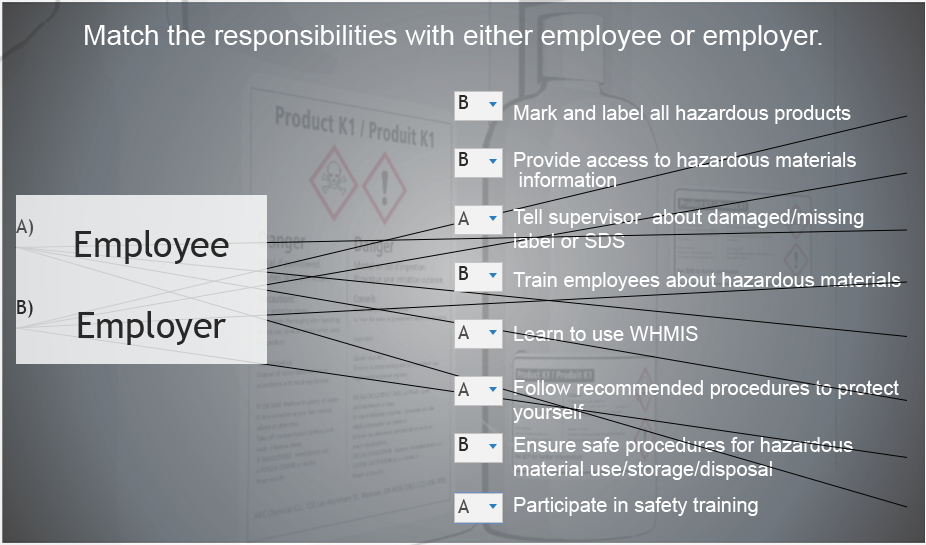
Copy link to clipboard
Copied
The correct/incorrect/try again boxes also appear under the matching questions. As seen here. I am very confused as I know of know to control how close to the front theses boxes sit.
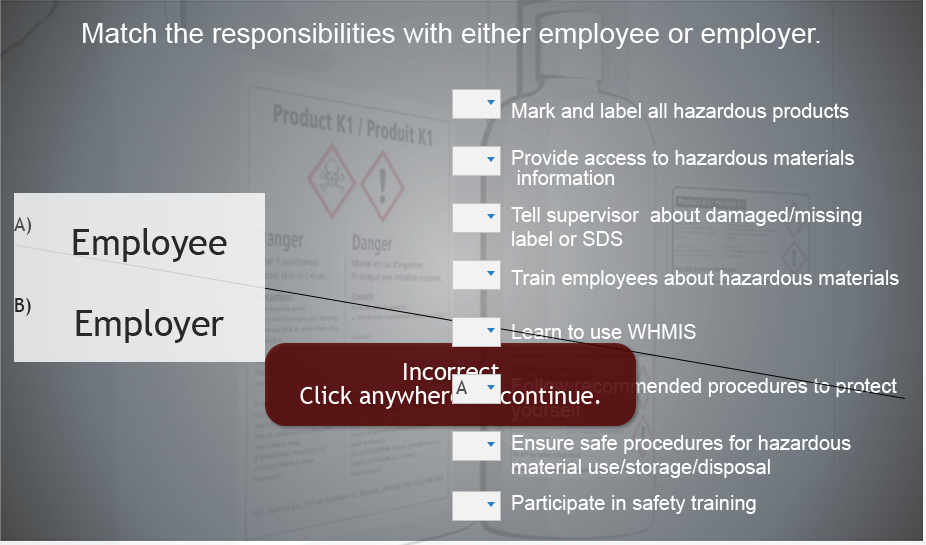
Copy link to clipboard
Copied
Did you check what has been deleted as embedded object on the master slide? I suspect that to be the reason for the problems. The alignment has always been a pain, try playing with it in the Properties panel.