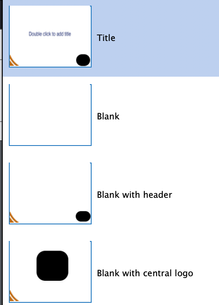Adobe Community
Adobe Community
- Home
- Captivate
- Discussions
- Re: Matching QSPs to Current Template?
- Re: Matching QSPs to Current Template?
Copy link to clipboard
Copied
Hi all 🙂
I am working on a project for work and need to use our standard template. I would like to use one of the QSP slides but I'm wondering if I can change the slide so it matches the template. I want the interaction that's on the slide but I'd like it to be on one of the 'designed' blank slides in our template (it's essentially a blank slide with the header on it). I've tried a few things that my limited experience led me to think might work but none did.
Can this be done and, if so how?
Thanks in advance!
 1 Correct answer
1 Correct answer
Neither of those two slides have a proper master slide. With the exception of the Title and subtitle everything is on the slide itself. It should be very easy to delete items, to add items, to change text styles etc... Check the present position of the logo on one of your master slides. Use the Rulers and Guides to set up that position on your D&D slide and add the logo which you'll find in the Library since it is already present in the project.
Beware: none of the D&D slides are set up to
...Copy link to clipboard
Copied
I wonder if you are really talking about a template (which is a cptl file) or a THEME? Have a look at:
http://blog.lilybiri.com/whats-in-a-theme-a-template
Terminology is very confusing. There is a Blank master slide, but that one is not supposed to have anything on it, because it is ussed for software sims or PPT import. Are you talking about another master slide? You can try to apply it, but you have to know that most of the Ready-to-go slides (from the QSPs) are also based on a master slide. If you switch to the destination theme, and Captivate doesn't find a master slide with the same name in your destination theme, this could lead to messing up everything.
At least tell which slide you want to use from which QSP and if it is the responsive or the non-responsive version? I coud have a look at that particular slide and have some ideas to offer. I have been blogging a lot about the QSPs. Here is one of them:
http://blog.lilybiri.com/using-source-slash-destination-theme-switch
Copy link to clipboard
Copied
Hi Lilibiri 🙂
Thanks for your note. It is a template, not a theme and it is a master slide that someone made when they created the template and just called it "Blank with header":
I'm trying to use the Drag and Drop Matching QSP slide in a non-responsive project. What I need/hope to do, is put the drag and drop matching interaction (rather than make it from scratch as I'm in a bit of a hurry) on an approved branded slide. I don't want to use the matching question because those little lines get really busy and are quite annoying.
Is this possible?
Thanks!
Copy link to clipboard
Copied
;;;;I cannot help you with a cptl file (template) because those cause too much problems as I already mentioned in my article where I explain the main differences between both. Have no idea if they used placeholders, placeholder slides or even advanced actions and variables which are the main culprit of problems with template files.
What you show me points to a theme, because master slides are one component of a theme. Very weird that those are all called 'blank...'.
You seem not to understand what I asked, and that makes it very hard to help you. Because I suspect you are very new to Captivate I asked:
'....At least tell which slide you want to use from which QSP and if it is the responsive or the non-responsive version? '
The only answer I got to that question was 'non-responsive project'. But not from which QSP nor which slide. I don't have a crystal ball but I know that most QSPs have drag&drop slides, and not all of them have a well-constructed theme with good master slides. I offered my help by double-checking that particular slide to se:e if I could write out a step-by-step workflow to add your logo (because that seems the only request) to that slide
Copy link to clipboard
Copied
Hi Lilybiri;
Thanks again for latest response. I mentioned in my post that it was a Drag and Drop Matching slide. There are two: one in Business and one in League. It doesn't matter which one I use if I can make it look like it belongs in my work's template.
It's true...if other things on that slide can be made to look more neutral and I can add the logo I'll be fine. Otherwise I can just use the matching question slide (even though I hate those lines) or create one as I found in someone's post earlier when I was looking for a no-line solution.
Thanks again!
Copy link to clipboard
Copied
Neither of those two slides have a proper master slide. With the exception of the Title and subtitle everything is on the slide itself. It should be very easy to delete items, to add items, to change text styles etc... Check the present position of the logo on one of your master slides. Use the Rulers and Guides to set up that position on your D&D slide and add the logo which you'll find in the Library since it is already present in the project.
Beware: none of the D&D slides are set up to report to a LMS. If you want a scored question you'll need to edit their setup.
Copy link to clipboard
Copied
Thanks Lilybiri - that helps and answers my question. I'll do my best to do as you suggested and see if I can get it sorted 🙂
Copy link to clipboard
Copied
Great! It is not easy because the QSPs have no real documentation to explain how to use them. They also have different setups: some have elaborated master slides and many object styles, others not at all. Some more links which could help:
http://blog.lilybiri.com/editing-ready-to-go-slides-quick-start-projects-part-1-text-and-images
http://blog.lilybiri.com/editing-ready-to-go-slides-quick-start-projects-part-2-interactions
As for rulers and guides (ignored in most training and basic tutorials):
http://blog.lilybiri.com/guides-rule