 Adobe Community
Adobe Community
Matching questions
Copy link to clipboard
Copied
Dear all,
i created matching questions in captivate 9. Everything looks fine, however when doing the final test, some parts of the questions / answers show up with a 2-3 seconds delay. For example a matching question with 3 questions and 3 answers at the beginning only shows 1 question and all three answers and a few seconds later the remaining two questions pop up. This only happens to the left side of the matchinf quiz. Does anybody have an idea on how to solve this?
thanks a lot, I have been trying all day to find out.
Copy link to clipboard
Copied
How did you test, please? Can you check the eact version of 9 under Help, About Catpivate?
Is this a responsive or a non-responsive project? Which theme do you use? Did you edit the matching quizzing master slide?
Copy link to clipboard
Copied
Hi Lilybiri, thanks for your response!
The quiz was tested in preview mode as well as after being published as HTML5
The version of Captivate is: 2019 release 11.0.1.266
It is a non-responsive project with a custom theme, the master for the matching quiz slide has been adapted.
Thanks, really appreciate your help!
Copy link to clipboard
Copied
I am suspecting the edited master slide to be the cause. Could you test a matching question with one of the included themes to see if you have the same issue?
Copy link to clipboard
Copied
Any solution to this? I'm having the same problem (screen grab animated gif below)
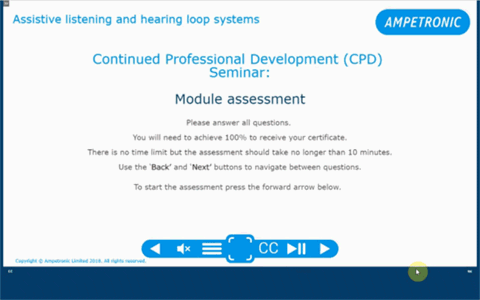
Copy link to clipboard
Copied
Which version do you use? Is this one of the packaged themes with this version of Captivate?
Copy link to clipboard
Copied
Hi Lilybiri,
Thanks for your quick reply.
it's the 2019 release 11.01.266, yes it is a packaged theme.
Copy link to clipboard
Copied
I don't recognize that theme. Quizzing master slides has been edited at least: which embedded objects where deleted? I cannot see if it is a responsive or non-responsive project from the screenshot.
Copy link to clipboard
Copied
I think is responsive but not with fluid boxes.
You'll see below the quiz in the project and a master slide view of the same project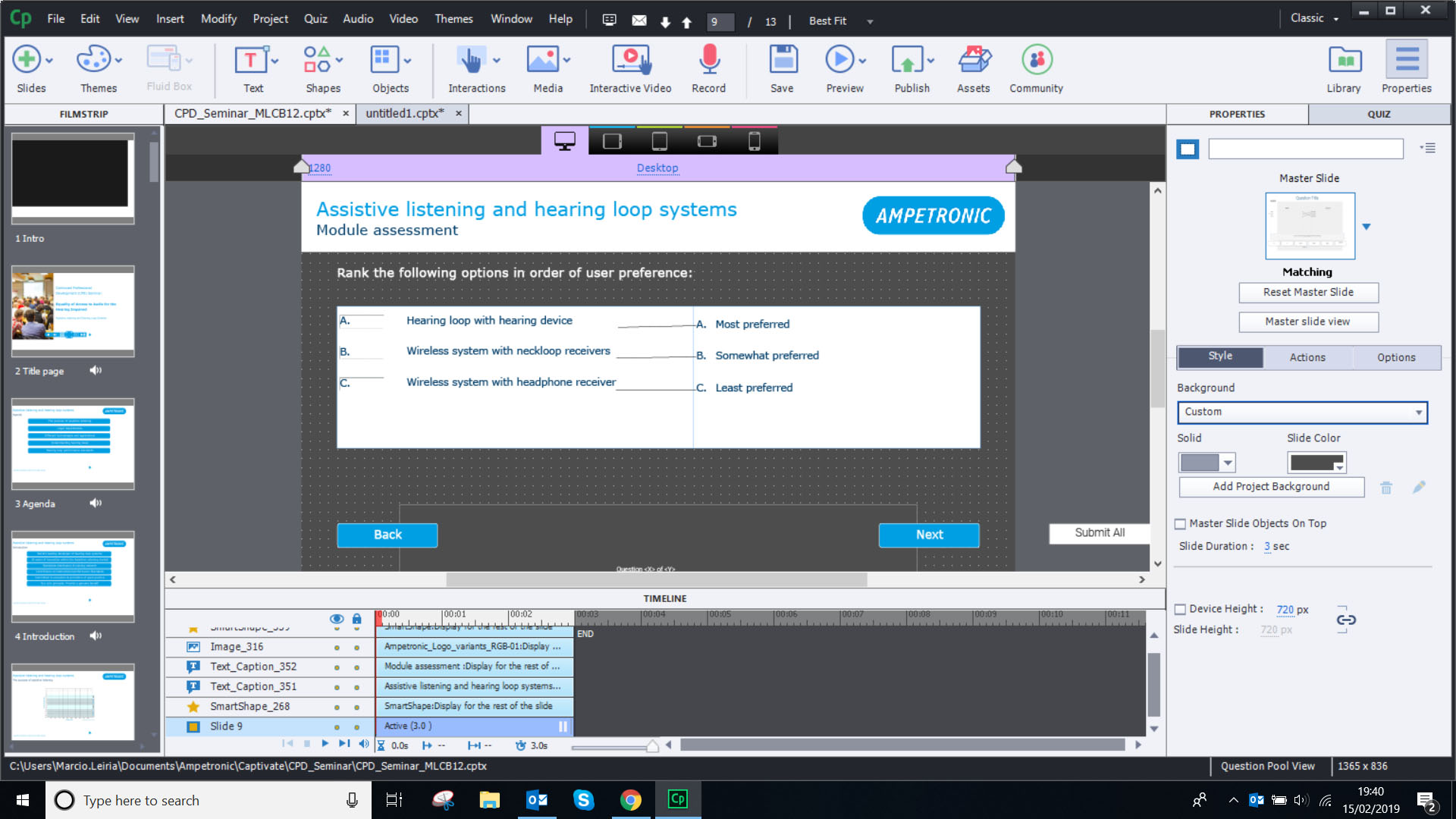
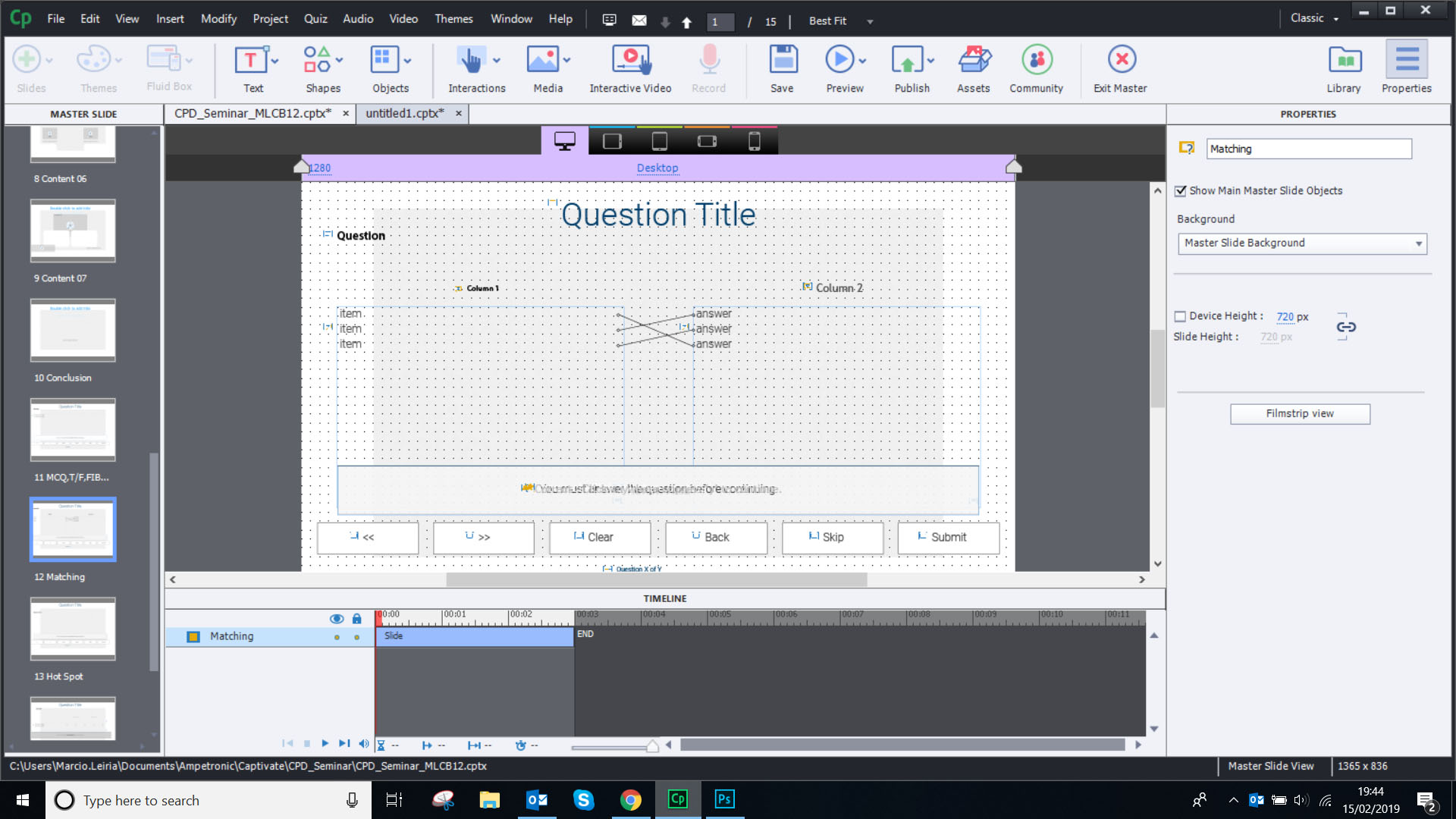
Copy link to clipboard
Copied
The embedded object 'Question Title' was deleted. Cannot see what was changed more.
This seems indeed to be a Breakpoint views responsive project. Problem with CP2019 is that no themes for breakpoint views are packaged with the application. You have to set up everything manually using the Position Properties, also need to edit all object styles for objects with text. I blogged about it recently.
Situation is totally different from the original question which was for CP9.