 Adobe Community
Adobe Community
- Home
- Captivate
- Discussions
- Re: Merge screenshot to background on mutliple sli...
- Re: Merge screenshot to background on mutliple sli...
Merge screenshot to background on mutliple slides in one go
Copy link to clipboard
Copied
Hi,
I have been using Captivate Version 9 to create training materials on which I want to edit a screenshot and paste that edit on multiple slides (+200).
So I can use the paste function to apply the screenshot to multiple slides in one go (select multiple slides the select ctrl+v) but I am having to go into each individual slide to merge the screenshot to the background (ctrl+m) on each slide.
Is there a way to merge all clipboard updates to multiple selected slides in one go?
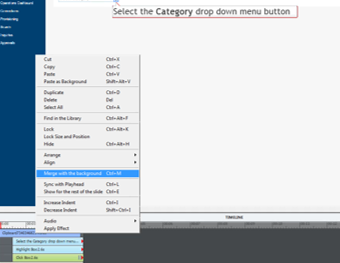
Thanks
Copy link to clipboard
Copied
If you had edited the original background using the Edit possiblity in the Library, you wouldn't have this problem. Are you sure the same background can be used for all those slides? Find it in the Library and resplace it, but keep the name.