 Adobe Community
Adobe Community
Multiple Choice Answers Not Showing
Copy link to clipboard
Copied
Hi,
I've published a Captivate 9 module in HTML5, and everything looks OK in Captivate and when uploaded to our LMS (SumTotal) and previewed. However, some users are experiencing problems with the quiz questions in the 'live' version, as the possible answers aren't appearing. They get the background image, the question, and the A, B, C, etc. at the left, but not he answers or buttons.
Has anyone seen this before, and if so how do I correct it?
Thanks
Matt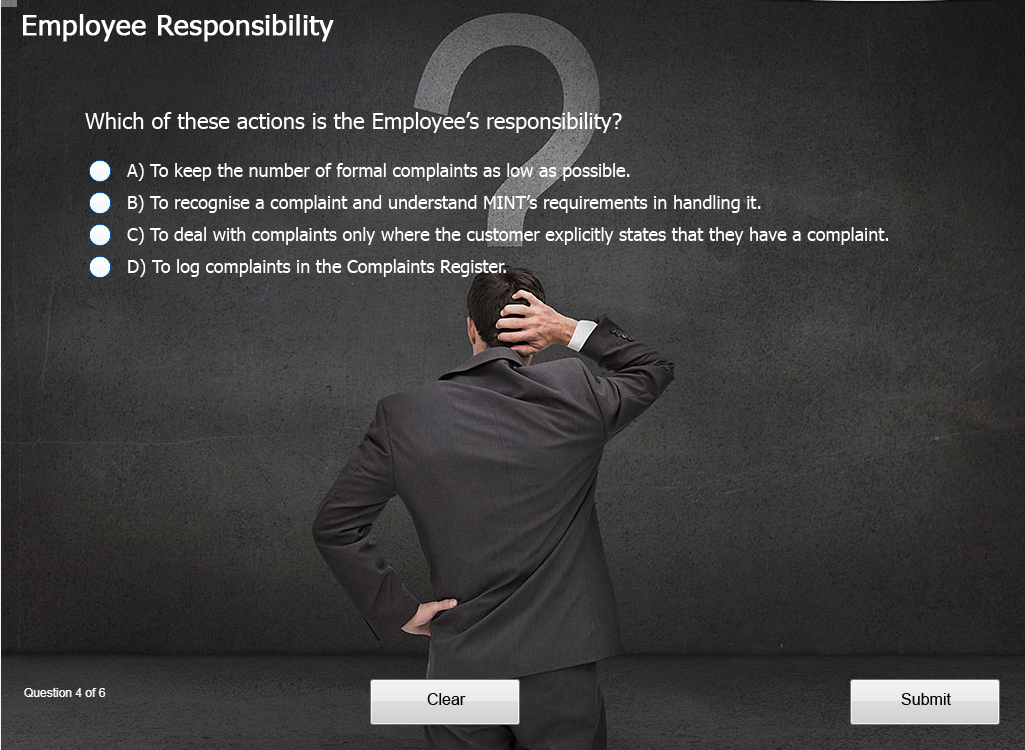
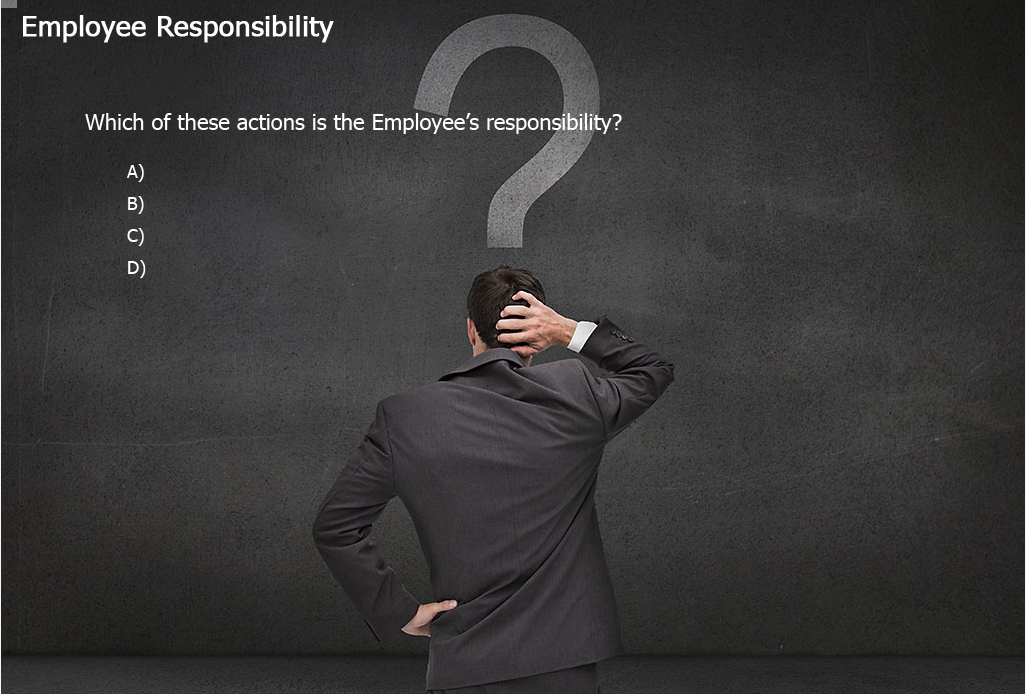
Copy link to clipboard
Copied
Which theme are you using? It looks like a custom theme, was it created in this version of Captivate or upgraded? Can you check the object styles and the master slides?
Please mention the complete version number: it should be the latest version 9.0.2.437
Copy link to clipboard
Copied
Hi Lieve - thanks for the response.
My version is 9.0.0.233 - I'll get it updated as soon as possible. As for the theme, it's actually just a blank slide with a background image on it, and I haven't made any changes to the masters. I've changed the object styles for the response captions so that they use our normal font (Tahoma), but the Question Text object style is unchanged (I made it Tahoma in the Properties area).
I had this module running OK when published to SWF, but some users were being asked to download Flash. I therefore changed a few items and republished to HTML5, and again some users are fine with it but others (including me) are getting the missing answers on all quiz questions - they're all multiple choice. I have a couple of Knowledge Check matching questions in the module, but those work fine.
I've tried it in Chrome and IE but get the same response.
Thanks, Matt
Copy link to clipboard
Copied
Since it is a Quiz slide, it uses the Quizzing master slide, not just a blank master slide. How did you add that background image: to the Main master slide, as Project background?
You have to upgrade ASAP, that first version (you missed 3 patches) had a lot of bugs.
Both object styles and master slides are part of the used theme, I repeat my questio about upgrading a theme or originally in this 9 version?
Have a look at:
Copy link to clipboard
Copied
Hi Lieve,
The Quiz Master slides are untouched - the image is just added to the slide through Media, Image, as I have a couple of different images on the quiz slides. I've requested an urgent upgrade, although due to our restrictions this has to go through our Service Desk...
I only ever start with the blank theme and have one template based on it, with the object styles, defaults etc. that I regularly use. I haven't therefore upgraded any themes.
Matt
Copy link to clipboard
Copied
Do never use a template (cptl), please, they cause issues since a couple of versions. You need to save the custom theme. Put the image in the quizzing master slides and merge them with the background. Normally the embedded quizzing objects have priority in the z-order (stack order) over custom objects, but it is worth trying. Do not insert such a background image on the quiz slide itself.
Copy link to clipboard
Copied
If Lieve is suggesting the background may be covering the text and buttons, one quick test is to remove those custom elements, republish/upload, then run it (be sure you publish to a new test name and/or clear your cache).
Do you see the same issue?
If not, then indeed your custom background may be covering things up...
Copy link to clipboard
Copied
We're you ever able to fix this issue?
Copy link to clipboard
Copied
That is often the problem: users do not return to give feedback once the question is solved.
Please start a new thread and explain your problem.