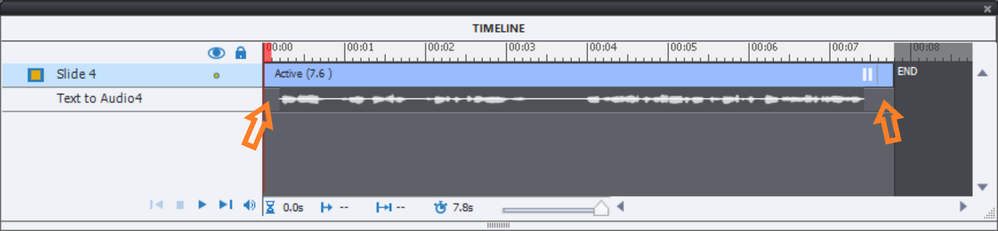Adobe Community
Adobe Community
- Home
- Captivate
- Discussions
- Re: My slide content and audio are off by one slid...
- Re: My slide content and audio are off by one slid...
My slide content and audio are off by one slide. How to fix?
Copy link to clipboard
Copied
I created a 50 slide module in Captivate 2019 working in the latest version and on Windows. I somehow deleted a slide and this threw off my audio recording to slides by just one slide. So after my 9th slide my pre-recorded audio does not match the image on the slide, which is often just a blank slide as I have not finished my project with images yet. How can I fix this? I know there is a simple solution other than re- recording all the audio.
Copy link to clipboard
Copied
I suspect you mean slide audio and that the audio clips start at the first frame and end at the last frame of each slide? That may cause Captivate to see it as a 'project audio' distributed over multiple slides.
To avoid this, lieave a small gap before and after the audio timeline as shown in this image:
Copy link to clipboard
Copied
No, I am sorry. That is not what I am talking about. The slide audio got out of sync with the images after a certain point. I have found the front end of the discrepency but not the back end. So far the slide images a slide audio match up from the end of the project moving up.
Copy link to clipboard
Copied
You were talking about slides and deleting one slide in the original question, Losing synchronisation in that case could have been explained by deleting one slide. OK, I don't understand exactly what you mean. It is not slide audio? You do have gaps?