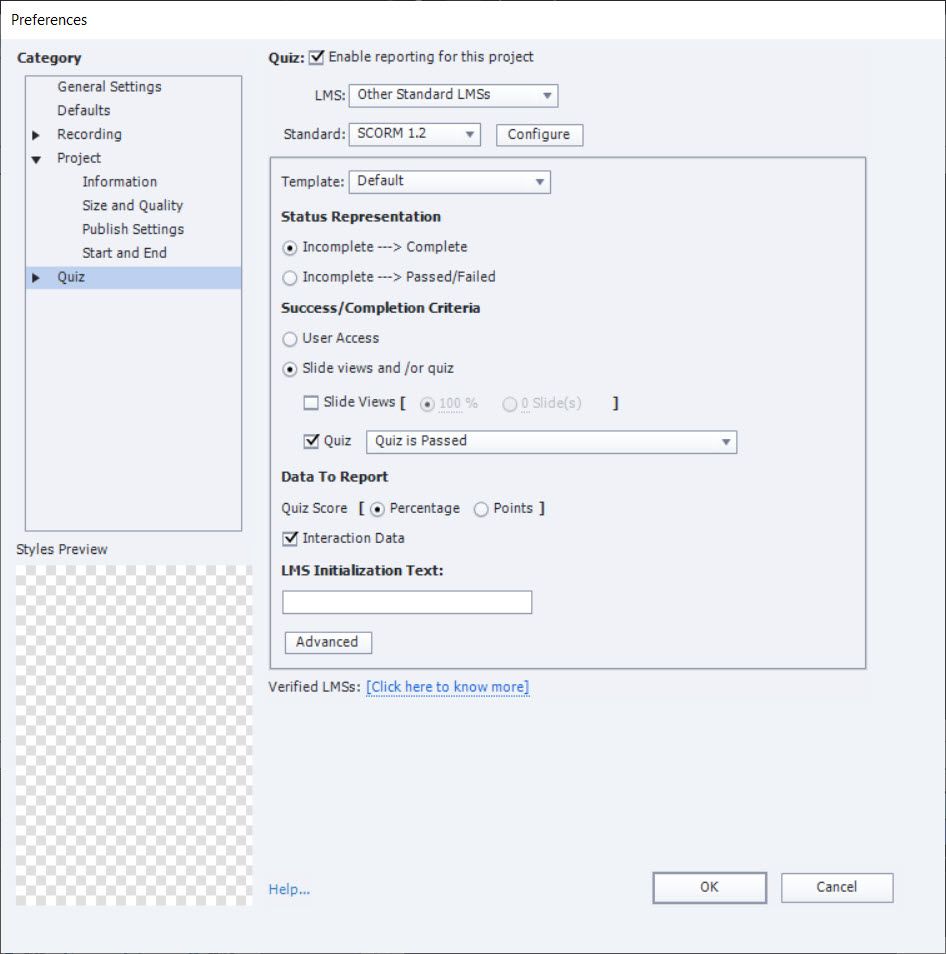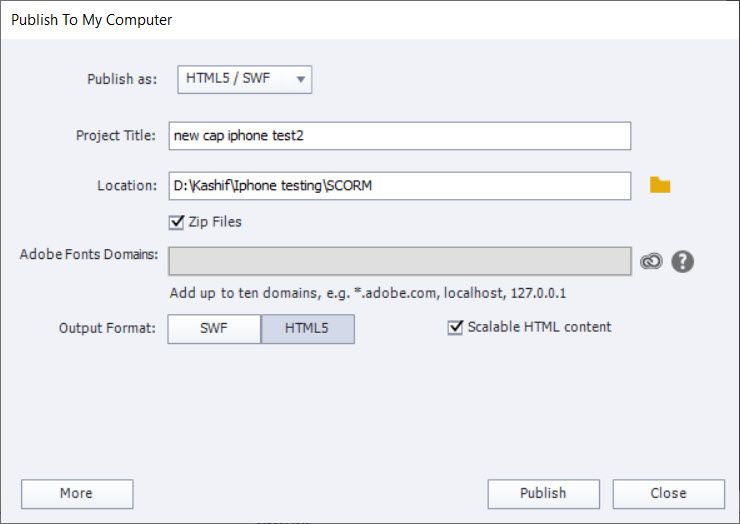Adobe Community
Adobe Community
- Home
- Captivate
- Discussions
- No Audio on iPhone (SCORM HTML5 Content exporting ...
- No Audio on iPhone (SCORM HTML5 Content exporting ...
No Audio on iPhone (SCORM HTML5 Content exporting using captivate 19)
Copy link to clipboard
Copied
Hi There,
I am working on SCORM content. It works well on all browsers on desktop but it won't play sound on iPhone. It gives an error of "Translation resource NaN" when I close the error... there is no sound on iPhone. I would like to ask if anyone has any solution for this problem? thanks in advance!
Copy link to clipboard
Copied
Hi,
Can you confirm which LMS you are using and what options you selected for your export (screenshots would help) ?
Copy link to clipboard
Copied
I am using "valamis version" It supports SCORM 1.2 and all my Courses are working properly on LMS. I am making courses as scaleable so it can fit on any screen. But on iPhone there is no audio. I am having single channel audio.. no background music, no button clicks. Iam attacing the screenshots
Copy link to clipboard
Copied
I cannot help you with the iPhone issue, but for those who are able to help, can you please mention the version of the iOS you use? I suppose this is a responsive project, did you cope with the AutoPlay disabling in any way (some do not work on iOS devices)?
Copy link to clipboard
Copied
Sir, I am testing on iOS 13 iPhone
Copy link to clipboard
Copied
I am not a 'Sir' 🙂
What about the Autoplay: did you use any tweaking scenario?
Copy link to clipboard
Copied
OK 🙂
Auto play is off and I have simple animation created within the Captivate and voice over the content.