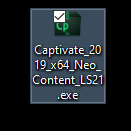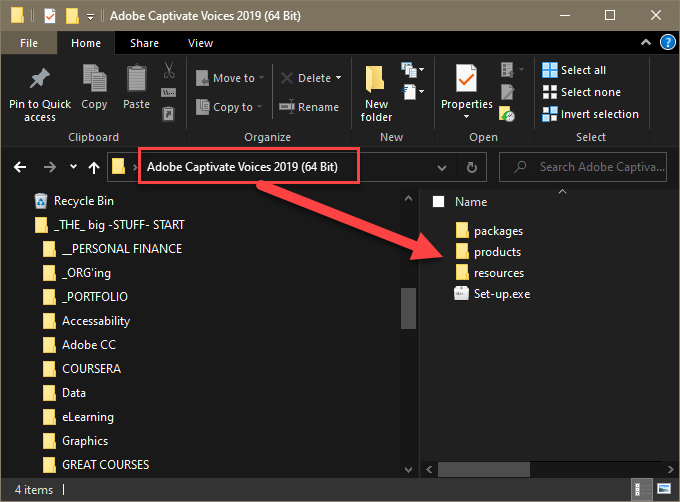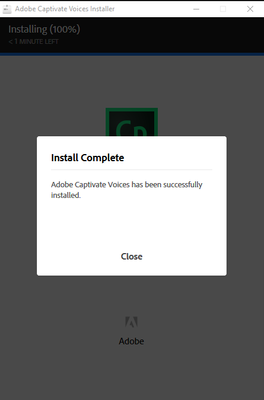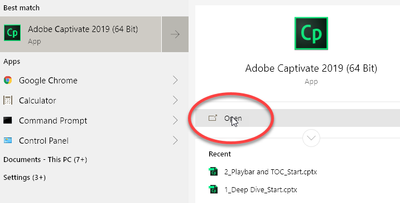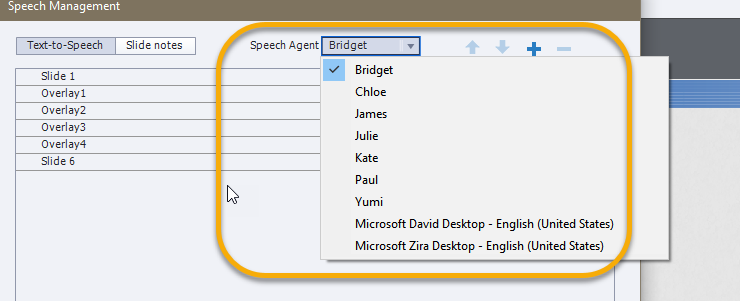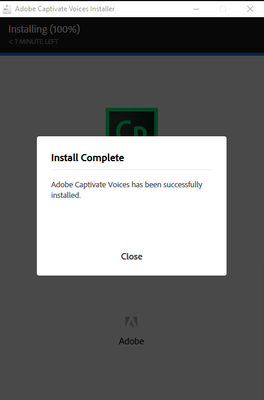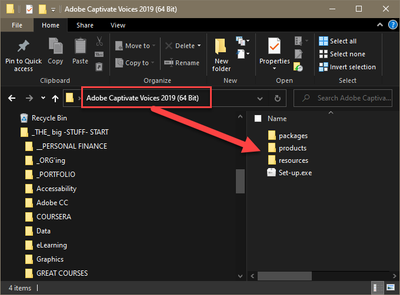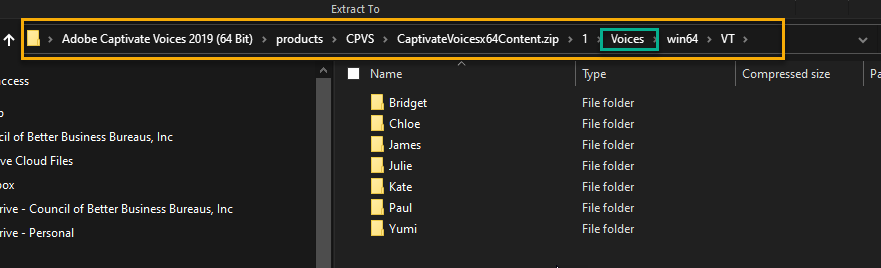Adobe Community
Adobe Community
- Home
- Captivate
- Discussions
- Re: Now VOICES doesn't work too? No Voices install...
- Re: Now VOICES doesn't work too? No Voices install...
Now VOICES doesn't work too? No Voices installing
Copy link to clipboard
Copied
Downloaded
https://helpx.adobe.com/captivate/kb/captivate-text-speech-converters.html
Unpacked
Installed
Was told that the installation was sucessful.
Open Captivate
Go to Text to Speech.
Only the (same) 7 voices are listed.
I have tried this. 3 times.
Assets panel wont load. Fix that. Can't use the elearning-assests download because no one can say if it'll break the Assets panel again. Then characters won't download. Fix that. Then .svgs won't select. STILL haven't fixed that. NOW the voices/speech agents won't show up?? (and all the money I spent to get certified in this?! (facepalm))
Copy link to clipboard
Copied
I am just a user, and you have many problems which I never did experience myself. That make it hard to try to help. I always install the voices from the the TTS dialog box, can you show a screenshot of it with the dropdown list of voices expanded?
For the Assets panel: can you try to delete the eLearning assets in the Public Documents (if you are on Windows) while Captivate is closed? Restarting CP should normally reinstall the panel.
Copy link to clipboard
Copied
Installing the Captivate TTS voices is usually a two-step process. The first step is to unpack the install file. This usually places a folder full of install files on your desktop somewhere. Then you have to do the second part of the installation which is to execute the setup.exe file inside that folder.
So, are you sure you did BOTH parts of the install process?
Copy link to clipboard
Copied
Here's the WHOLE kit and ka. boo. dal.
1. Download from https://helpx.adobe.com/captivate/kb/captivate-text-speech-converters.html
2. That gets me, on my desktop:
3. I double click it and it unpacks into this:
4. I open this folder:
5. I double-click the Set-up.exe
6. I get this:
7. Notice how I can't change the Location ... so I clicked the blue Continue button:
8. Everything LOOKS groovy. I open the previously closed Captivate:
9. I open up SPEECH MANAGEMENT and only have the original 7 voices.
I refer you back to where IT told ME:
I humbly prostrate myself before the Community, to tell me, what I'm doing wrong.
Rapha6
Copy link to clipboard
Copied
NOW. I dug around that Folder Adobe Captivate Voices 2019 (64 Bit)
The ONLY think i was able to dig up was folder of voice names:
I though these were the default voices? And they are installed in Captivate, but that's all there is? So if I install the VOICES package, it removes any speech agents that were there by default?
Kinda like if your Assetts windows doesn't work, you have to remove those e-learning assetts (https://helpx.adobe.com/captivate/kb/access-adobe-elearning-assets.html) if you installed them in order to get your Assett window to have contend if you try to Discover? And only then your Characters download. But no one has a clue if you can reinstall the elearning assets package. without bracking the Assetts panel again? That's a pisser too.