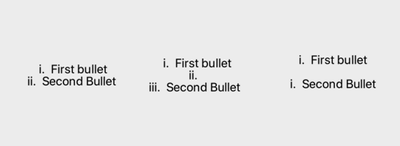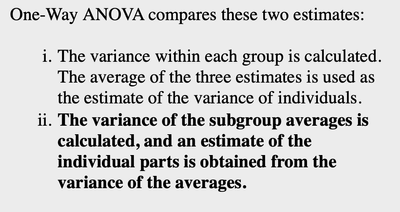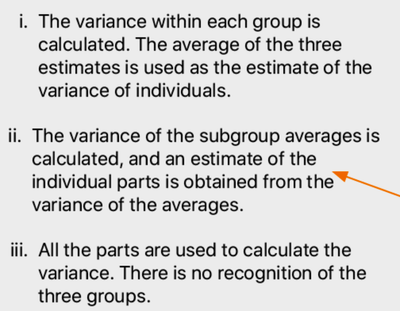Adobe Community
Adobe Community
Copy link to clipboard
Copied
I am trying is use as numbered list with i, ii, iii, etc... when I push enter to create a space between i bullet and ii bullet I get the middle picture, but I want a blank space, so when I remove the bullet from the middle space, I get both bullets to be i. Is there a way to create the picture on the right with ii on the second bullet? I have version 11.5.5.676.
 1 Correct answer
1 Correct answer
Hold down the SHIFT key when you hit ENTER to get a soft break. That should allow the sequence of numbers to remain as they should be.
Copy link to clipboard
Copied
Hold down the SHIFT key when you hit ENTER to get a soft break. That should allow the sequence of numbers to remain as they should be.
Copy link to clipboard
Copied
The shift enter seems to work ok. thank you!
Copy link to clipboard
Copied
Ok, it did not work. When I publish it, the spaces go away. This is my slide before publishing;
This is my slide after publishing:
It is also messing up the alignment, published, this is one long text box(only the numbered part, the other part is a different text box)
Not published:
Thoughts?
Copy link to clipboard
Copied
I didn't dare to suggest SHIFT-Enter since you are on a Mac. That is for sure the easiest way.
Another approach is to select the bulleted list and change the Spacing setting for the selection. Beware: this is not a paragraph style and will only be functional if there is one bullet line. It is more complicated when you have multiple line bullets.
Copy link to clipboard
Copied
I do have multiple lines and I do not want the extra spacing between my lines. Right now the shift enter seems to work, but won't know until I publish and proof. It seems that when I publish what works when I play the slide does not always work when I publish and play. Thank you for the suggestion. I will play with the spacing if the shift enter does not work.
Copy link to clipboard
Copied
Please log a feature request about having better text styles. Playing with spacing could solve this but is too cumbersome. If you succeeded for one text container, you can use the Copy/Paste Appearance which allows to copy only the text styles, not the object styles whch are the only styles available. Have a look at:
http://blog.lilybiri.com/using-copy-slash-paste-appearance-in-11-dot-5-0
Copy link to clipboard
Copied
Will do. Thank you.