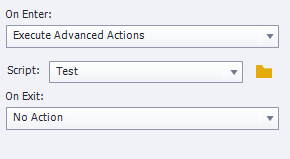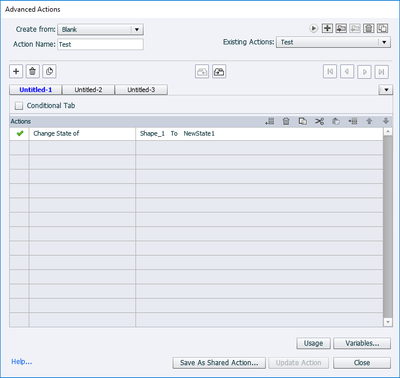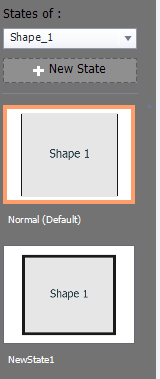Adobe Community
Adobe Community
- Home
- Captivate
- Discussions
- Re: On Enter Advanced Action and Buttons with Succ...
- Re: On Enter Advanced Action and Buttons with Succ...
On Enter Advanced Action and Buttons with Success function doesn't work
Copy link to clipboard
Copied
I'm using Captivate 2019.
I use some similar Slides in my project and it doenst work.
I have 2 Objects (Shapes1 and Shape 2) on one Slide.
Shape 1 has a State, the State has a stroke.
Shape 2 is hidden. Shape 1 has "On Success, show Shape 2"
So far so good.
I added on the Slide itself an "On Enter" advanced action. With a simple command. "Change State of Shape 1 to New State"
If i try to click Shape 1 it doesnt show Shape 2
do i miss something?
Thanks
Copy link to clipboard
Copied
New to multistate objects and advanced actions? Maybe I have some issues with terminology, in that case I apologize. I understood:
- You have a shape which is a multistate object, Normal state has no stroke, second state ' NewState1' has a black stroke.
- Shape 1 is defined as button? I am not sure at all, because I don't see the Properties, nor the default Rollover and Down state for Shape 1. You cannot click a shape which has not be defined as button.
- Shape 2: just a shape, but hidden in output.
You use an On Enter action to change the state of Shape 1 so that it shows the stroke. The playhead will remain at the first frame of that slide, because you didn't release it with a Continue command.
BTW which exact version do you use? Look under Help, About Captivate. Most recent version is 11.5.1.499.
If shape 1 is defined as a button it should have an action to be triggered on the Success event. That action can be a simple action 'Show Shape 2'.