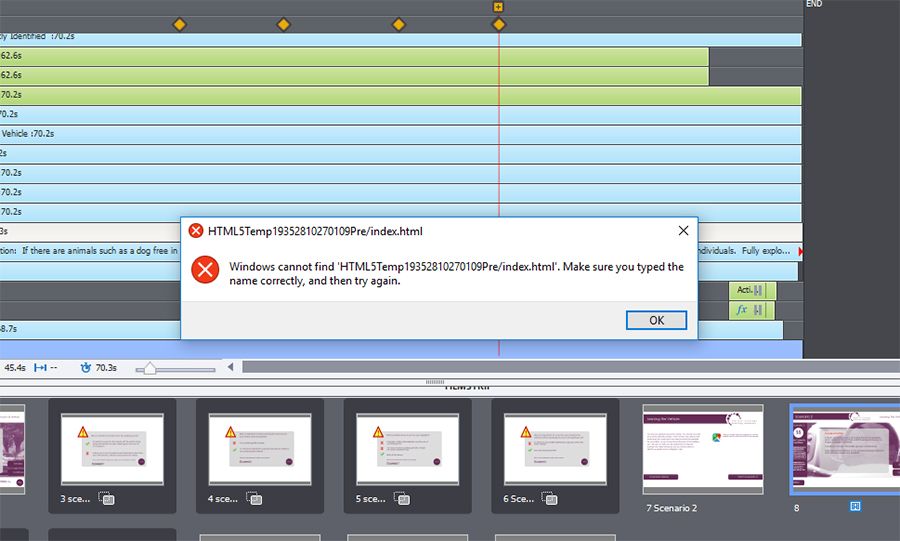Adobe Community
Adobe Community
Overlay slide order issues
Copy link to clipboard
Copied
I am laying overlays over a video clip , essentially it pauses the video and poses question to the user then a continue button continues the video until the next pause and question. This was functioning perffectly, I have made no changes to any script or button functions etc, however the overlay order seems to have randomly changed meaning the questions are now out of order??/ I can only assume this is a bug in CPVT 2019. I tried a fix by duplicating overlays and moving positions but it is still not returning to order has anyone experience of this?
Copy link to clipboard
Copied
Which exact version number do you use, as mentioned under Help, About Captivate?
Copy link to clipboard
Copied
Disclaimer: This message and any attachments are intended for the addressee(s)only. If you are not the intended recipient you should delete this email, any attachments, and notify the sender that it has been received in error. Neither it, nor any attachment it contains, should be forwarded, or distributed in any form or manner whatsoever without the express permission of the sender. Marston (Holdings) Limited and its companies take reasonable steps to protect their mail servers and networks from infection. However, we provide no warranty that this is the case and all messages and/or attachments are opened at the recipient(s) own risk. We accept no liability for any damage or loss, howsoever caused, resulting from the opening of any such emails and/or attachments. If in any doubt please contact the sender BEFORE opening the message and/or attachment. Marston Group Limited asserts its rights as copyright owner of this document and attachments and acknowledges the rights of all other copyright and trademark owners contained therein. Marston Group Limited is a private limited company registered in England and Wales under number 2512508. The registered office is Rutland House, 8th Floor,148 Edmund Street, Birmingham, B3 2JR. VAT Number: 795 928 947.
Copy link to clipboard
Copied
I am now not able to run previews recieving this error message
Copy link to clipboard
Copied
Hm... sounds like corruption. You do have a lot of extra items on this video slide, including as far as I can see at least 5 interactive objects. Did you insert a sequence of overlay slides, or each of them at an individual frame?
Your 'full' version number doesn't tell me (last part missing) if you are on Windows or Mac.
Copy link to clipboard
Copied
Hi i'm on windows, essentially the page has a stop and pause for the video then responses to the question and a score panel. Each overlay is at a frame. The video shows risk elements when approaching a property. it pauses to ask questions on the risk as it appears in the video. there are 4 questions in the sequence. it is one of three video scenarios built the same way in the piece. is it simply the complexity that is causing the corupption, should I break them up. this is the second sequence the first works perfectly.
Copy link to clipboard
Copied
Since you have the overlay slides and the video, I would try to recreate the slide. Difficult to tell what exactly has corrupted the slide.