 Adobe Community
Adobe Community
Overlay slides not showing
Copy link to clipboard
Copied
I have an interactive video with 4 overlay slides, each of which is a quiz question. When I preview in the browser, the first overlay comes up fine, but the second one comes immediately after the first, instead of returning to the video for 8 seconds, and even if I answer the question on the 2nd overlay, it skips to the end of the timeline and doesn't play any more of the video at all. I have deleted the video and re-inserted it and still get the same results.
You can see here on my timeline that the overlays are spaced apart...

And each overlay's actions are the same - assign a variable if the user gets the question correct, and then move on.

Copy link to clipboard
Copied
Did you read this article?
4 Tips for Interactive Video - Captivate blog
The screenshots in this blog were from this interactive video.
FYI, these were the Quiz Properties for the overlay question slides. I edited the master slide (color...):
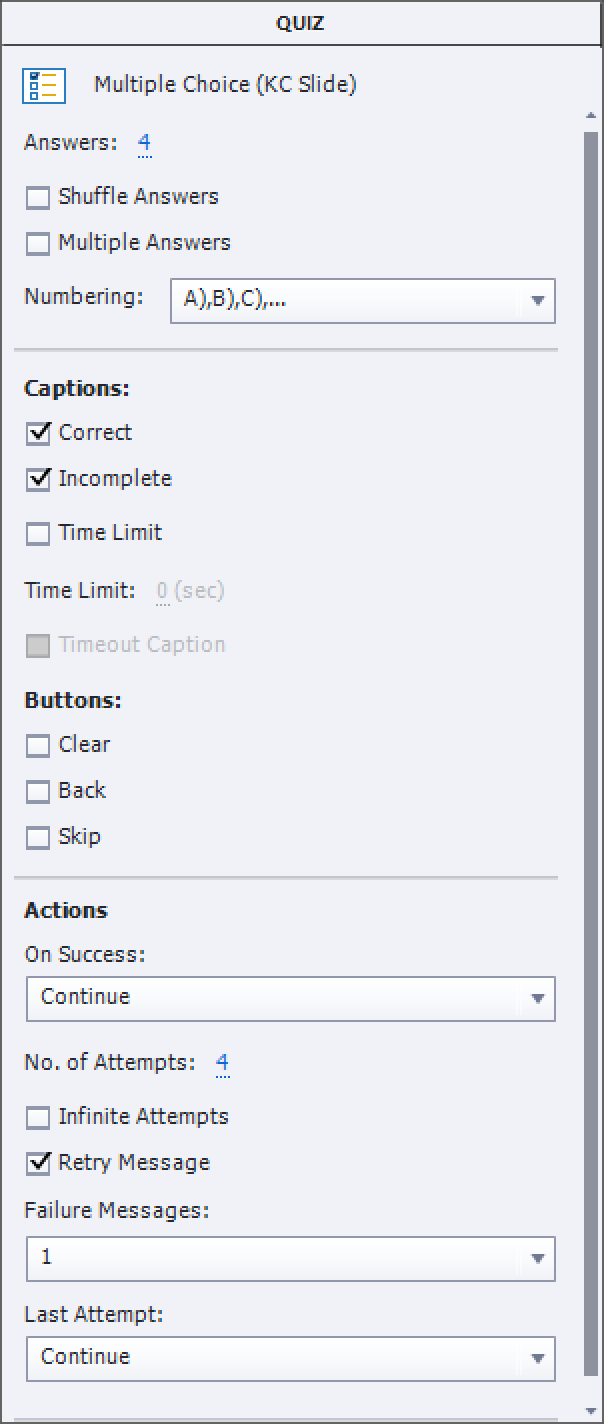
Normally I don't see a problem with out set up, you have a simple action Assign, but the Continue Playing the project is activated, which should lead to the same result as my Continue command on Success.
I can only guess. Did you edit anything on the quizzing master slide or the KC slide?