 Adobe Community
Adobe Community
- Home
- Captivate
- Discussions
- Paragraph Spacing and Text Styles--Are They Possib...
- Paragraph Spacing and Text Styles--Are They Possib...

Copy link to clipboard
Copied
First, can I change paragraph spacing in Captivate 8? Not line spacing, but paragraph spacing. For example, 6pt space after a paragraph like you can do in MS-Word.
Second, does Captivate 8 allow me to define text styles? I know I can set styles for entire objects such as Captions, but can I define a style (such as MyTitle = Verdana 18pt bold or MyBody = 11pt Verdana plain or MyEmphasis = 11pt Verdana italic red) and then apply that to some text I select within a caption object?
 1 Correct answer
1 Correct answer
Answer is twice negative. Captivate is not like InDesign, its primary goal is eLearning, not publishing nor text processing.
There is no paragraph spacing, which I regret as much as you, only leading (line spacing).
There are only object styles, no text styles. Use a different text container (caption or shape) for Title, Emphasis etc and an appropriate object style. You can add some attributes to individual words (Bold, Faux Bold....) and color as well. But that is it.
Copy link to clipboard
Copied
Answer is twice negative. Captivate is not like InDesign, its primary goal is eLearning, not publishing nor text processing.
There is no paragraph spacing, which I regret as much as you, only leading (line spacing).
There are only object styles, no text styles. Use a different text container (caption or shape) for Title, Emphasis etc and an appropriate object style. You can add some attributes to individual words (Bold, Faux Bold....) and color as well. But that is it.

Copy link to clipboard
Copied
OK. Not the answer(s) I wanted to hear, but it is what it is. Thanks for the reply.
It's too bad, because good elearning should be well laid out and easy to read just like anything else that gets 'published'; paragraph spacing helps. And text styles help us elearning authors create more consistently formatted content more quickly. I guess those are two feature requests for a future version (unless Captivate 9 already has them??).
Copy link to clipboard
Copied
I partially agree but when I get freedom to create eLearning, will use Text as sparingly as possible. For that reason, those text styles (with the exception of paragraph styles) seem less important than they are in InDesign (which is meant for desktop publishing). In case of HTML output, and certainly when creating responsive projects you are limited to websafe fonts anyway in Captivate. Consistency is very important (but includes more than only text styles) for me, I will always start any project by setting up a grid with the Guides in Captivate 9, and a custom theme (including Theme Color palette, object styles, master slides and a skin). Different approach, probably different idea about eLearning? If you want to read more about my opinions:
Copy link to clipboard
Copied
I agree about wanting more power with the fonts in Captivate. (version 9 hasn't changed this by the way). Some fonts work great without needing any adjustments, but there are a few where I do have to increase the line spacing which then adds far too much spacing between paragraphs.
As Lilybiri mentioned, splitting text into separate paragraphs does work. But then you have additional text boxes on a slide. Adjust the line spacing in all the text boxes means you then have to adjust the placement of each text box as well.
You can work within the text constraints by adding an extra paragraph return after each paragraph and then changing the font size of the return that's between the paragraphs. It's not ideal, but it would allow you to keep your text in a single text box. You can see in the image below the default spacing on the left and on the right I've changed the font size between each paragraph return.
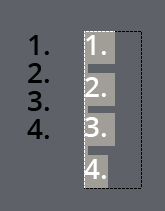
Copy link to clipboard
Copied
Hi Michael,
Yep, that's exactly what I'm having to do to get a larger space between bullet points (add an extra line at 7 point and remove the bullet from that line). However this doesn't work AT ALL if you have a numbered list. If I increase the line space to separate the numbered bullets, I also get big spaces between any of the points that wrap onto a new line <UGH!>. Creating separate text boxes is outa the question!
Not having the Space Before or Space After property goes against everything I have been taught about correct typography. Using a full line space between paragraphs is both ugly and a waste of space.
I'm going to make a feature request...
Chz, Brett
Copy link to clipboard
Copied
I was hoping to see that the answer to this question had changed four years later; it has not. Still very limited. Too bad. I've seen responses to this and similar about ideal eLearning design practices and such. Fact is, many organizations (especially US Govt) still demand elearning that will contain a lot more text narrative than we may like as designers. Nevertheless, I produce work to the client's satisfaction, which often means, dealing with a lot of character and paragraph level styling on text/narrative heavy content. I can't quite understand how/why Adobe has not managed to work a few minimal character and paragraph style features into it by now...
Copy link to clipboard
Copied
Feel free to log an enhancement request. The most likely reason Adobe hasn't spent development money on this is that not enough people seem to care about it.