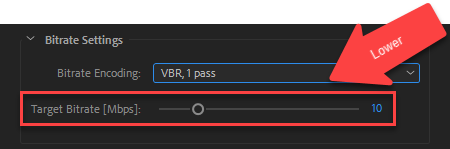Adobe Community
Adobe Community
- Home
- Captivate
- Discussions
- Re: Performance of a presentation with many video/...
- Re: Performance of a presentation with many video/...
Performance of a presentation with many video/audio files
Copy link to clipboard
Copied
I have been tasked with creating a presentation of the following size:
- About 40 slides, total playtime about 20 minutes.
- About 15 videos, durations ranging from 10 seconds to 2 minutes.
- When video is not playing there will often be an audio file playing (narrating voice).
The presentation will be published on our own webserver. I have very little experience in Captivate och e-learning authoring in general, so I'm wondering if this project might be too ambitious in its usage of media files? Does this presentation risk giving users a degraded experience due to high load times, or delays?
Copy link to clipboard
Copied
For the audio clips, leave a small gap before and after its timeline:
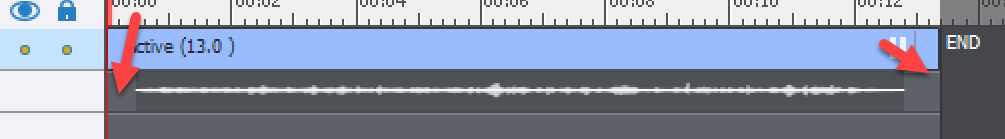
As for the videos, you don't mention how you did insert thme: event video or slide video? You can distribute videos over multiple slides. You can convert them to Interactive video as well. The last possibility is only available in CP2019. Distibuting over multiple slides reduces the amount to be loaded on each slide. You can also stream video instead of embedding the video clips.
Copy link to clipboard
Copied
For what purpose do I want to leave timeline-gaps for audiofiles?
The videos will be Event videos, non-streamed, and the project will be published as HTML5/Flash. Is that in your estimation, in a project of the size I've declared, a recipe for a slowperforming presentation?
Copy link to clipboard
Copied
I answered by phone, but it is not appearing.
There are two reasons:
- Audio clip has to be loaded on entering the slide, and since audio files tend to be big, it is a good idea to give some more time.
- Moreover this avoids that CP sees the sequence of all clips on slides as one big project audio file, tends to load it which would be certainly causing synchronizing issues.
Copy link to clipboard
Copied
With regards to your videos, I would rather stream a lower quality video that loads quickly than have my users stair at a loading graphic for what will seem like an eternity to them. Run your videos through Adobe Media encoder to resize them down to just what you need for your slide size.
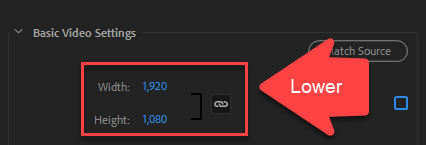
More importantly, set the bandwidth in the re-encoding process to something as low as you can get away with for a balance between quality and what your network can handle. Remember that network bandwidth changes from moment to moment.